Industrial Data Systems IDS DT220 User Manual
Page 35
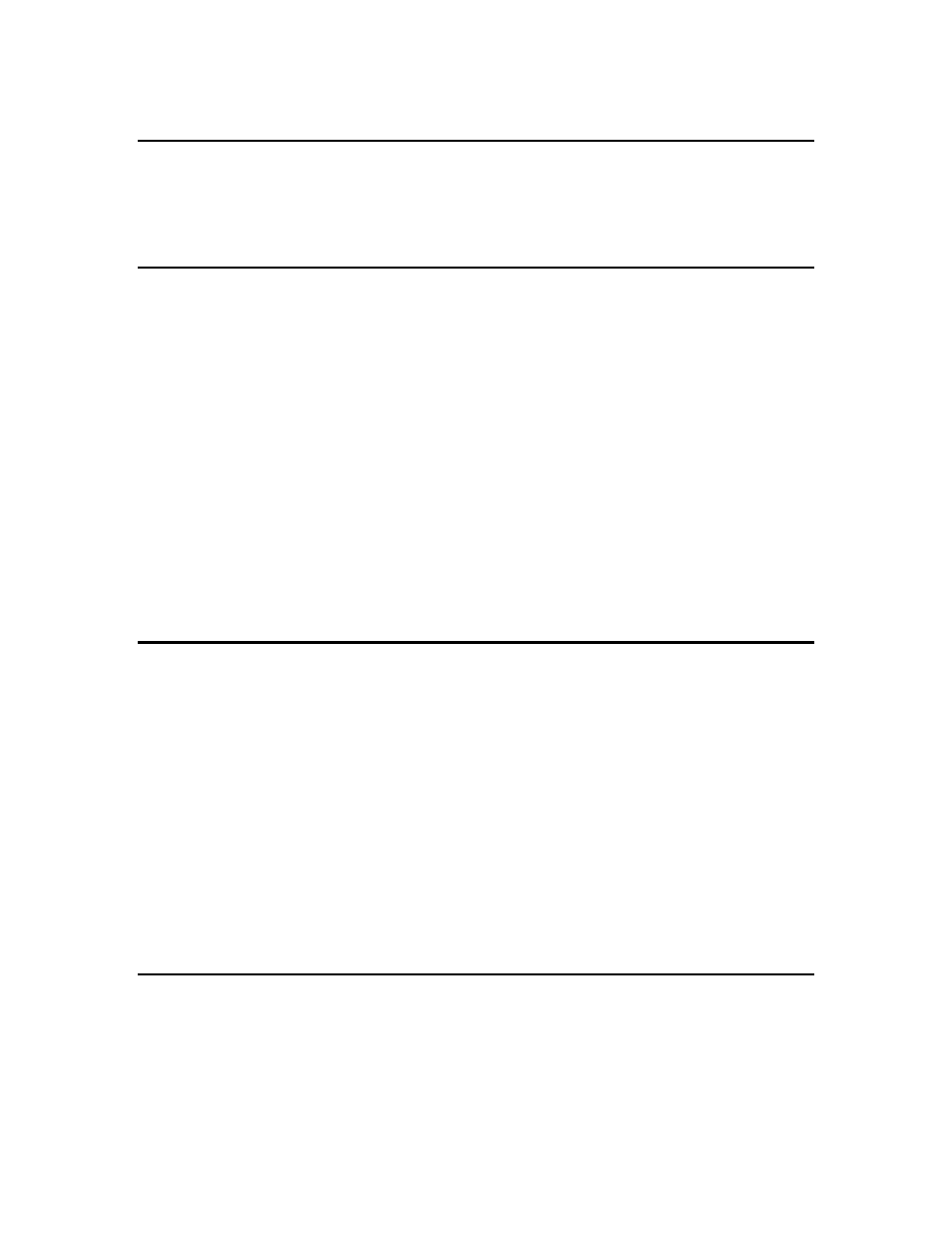
DT220 Users Manual version 1.a Configuration Parameters
31
Registers
There are 79 general-purpose 12 digit numeric registers. There are 80 general-purpose 40
character text registers. Use the Registers configuration function to set the initial value of
any general-purpose register. Registers can be used as print items and command codes.
Meter Select
The DT220 can use an internal A/D converter to obtain scale weights or an external
weight indicator connected to Com Port 1. Use the Meter Select function to select from
the following list:
1 Internal A/D – Analog Input option must be installed
External Meter type:
2 Condec
3 AND / General
4 Cardinal 738
5 WI 110
6 Toledo 8142
Selection 1 uses the internal A/D converter. Selections 2-6 use Com Port 1 to obtain the
scale weight from an external weight meter. Set the DT220 Scale Parameters 2-5 to match
weight meter settings.
Passwords
Use this function to enter password data. The DT220 provides 3 security passwords that
can be entered to protect configuration data. Password 1 is used to protect database
management functions. Password 2 is used to protect I/O port configuration, setpoint,
and event monitor data. Password 3 and the Function Lock Jumper inside the DT220 is
used to protect calibration and scale configuration data.
Note: Jumper TB3 pin 7 to TB6 pin 7 (Function Lock Jumper) to enable scale
configuration and calibration. Factory default setting is enabled (jumper in place).
IMPORTANT NOTE: Write down the passwords and put them in a safe place. If you
loose or forget a password, you can’t access the protected functions. Call your scale
dealer or IDS.
System Initialize
The System Initialize function presents the following menu:
1 System initialize, save Cal
2 System initialize
3 Database initialize
4 System & Database initialize
5 Download New Firmware (Used by the factory only)
