Manage database id tables – Industrial Data Systems IDS DT220 User Manual
Page 15
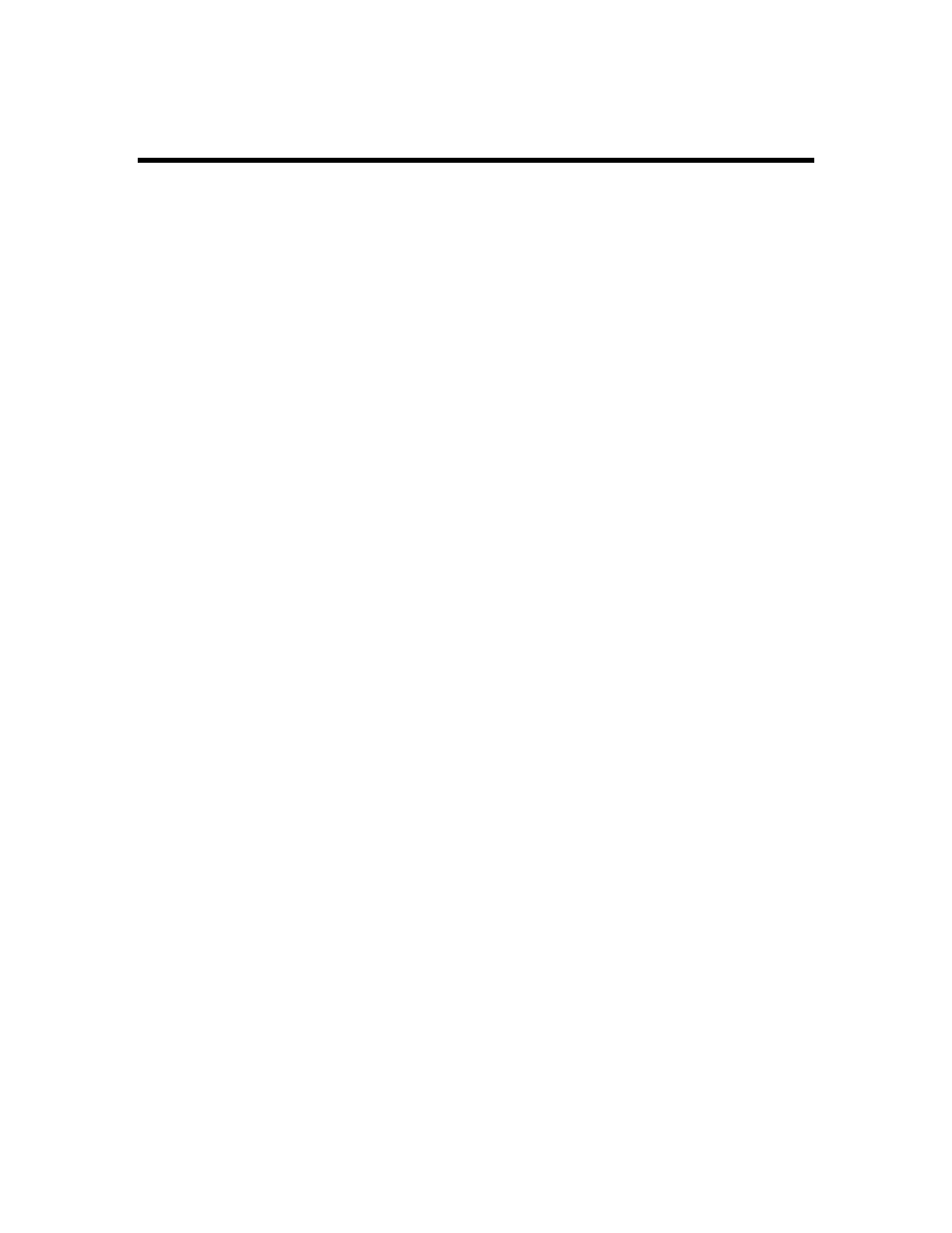
DT220 Users Manual version 1.a
Using the DT220
11
Manage Database ID Tables
Press the
ID Tables function key to access the database management functions. The
display prompts with the following menu: ID Tables 1-6 and record count.
1 Vehicle
2 Customer
3 Product
4 Transaction
5 ID5
6 ID6
7 Count ID records (maximum id record capacity with 32MB card is 8,188.
Table 1 = Vehicle records with default fields of Customer and Product.
Table 2 = Customer records with default fields of Name, Address, City, State & Zip.
Table 3 = Product records with default field of Name.
Table 4 = Transaction records used to record each transaction or ticket.
Tables 5 & 6 = Can be named and configured as additional ID tables if needed.
Selection 7 = Count ID records, displays the amount of ID records and the name for each
table along with the total count of all tables and unused (available) remaining in memory.
Use the
Review and Cont. keys or the numeric keypad to move the pointer to an ID table
name and then press the
Enter key to access the ID table menu.
The display prompts with the ID table menu:
1 Make New ID
2 Scan ID’s
3 Display ID
4 Edit ID
5 Print ID
6 Print ID Report
7 Erase ID
8 Erase All ID’s
Use the
Review and Cont. keys or the numeric keypad to move the pointer to a data table
function and then press the
Enter key to access the data table menu.
Make new ID
The display prompts “Enter Nnnn ID:” where Nnnn is the data table name. Enter up to 15
characters for the ID then press the
Enter key. The DT220 creates the new ID record,
saves it to MMC storage, and then executes the Edit ID function for further editing of ID
variable fields.
