Operation, 1 operating modes – Pulsafeeder Digital Glycol Feeder DGF2 User Manual
Page 33
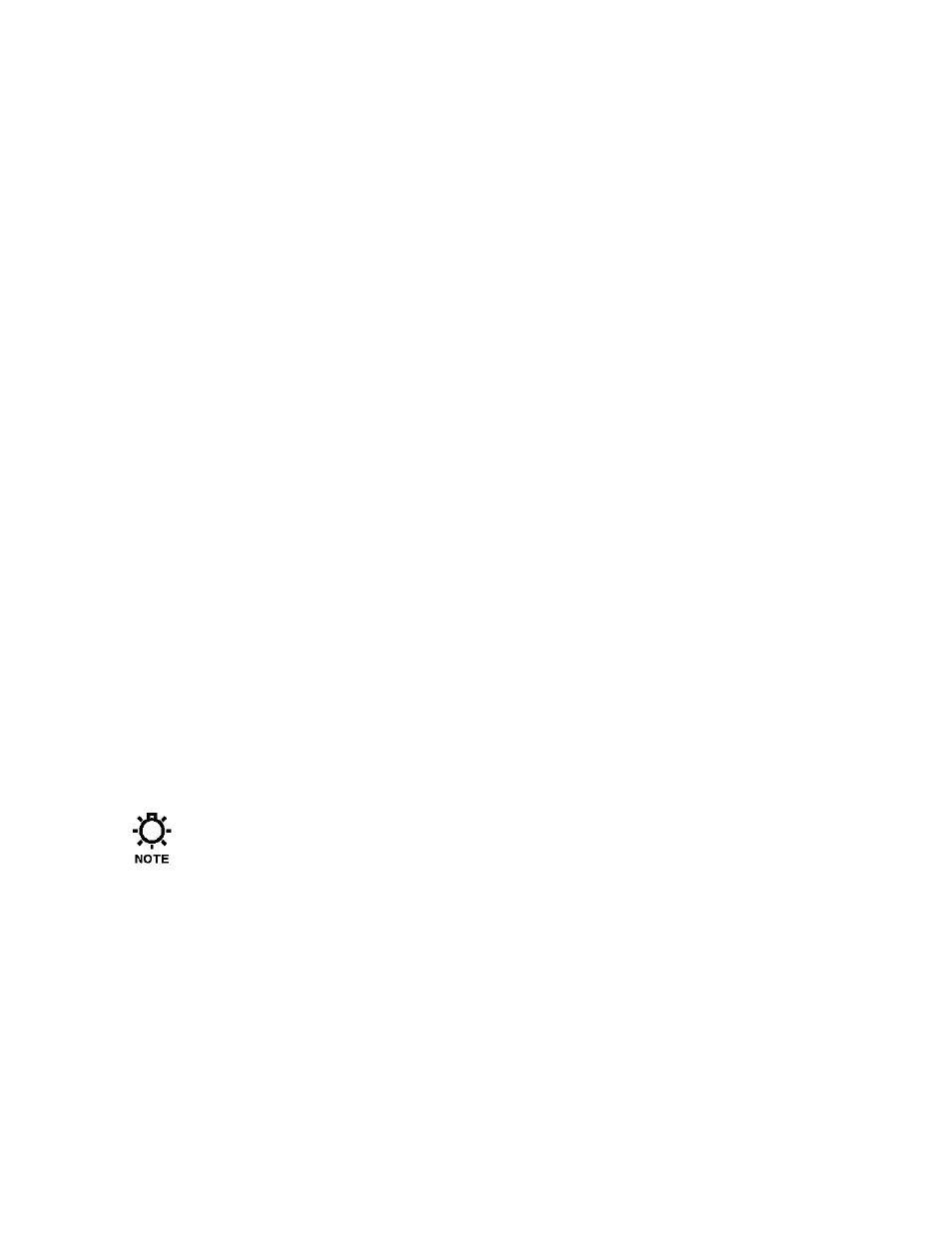
28
4. Operation
The DGF feeds glycol by monitoring the re-circulating glycol system pressure. When the pressure
drops below the set pressure point, the pump operates until the set pressure point is reached.
The DGF will continue to feed glycol until the glycol level falls below the Tank Level Monitor
switch. When this occurs, the pump will stop, and if your system has the optional audible alarm,
the alarm will sound.
Following is an explanation of each mode, and how the system is effected when that specific
mode is selected.
4.1 Operating
Modes
4.1.1 Normal
During Normal operation, the Power LED (Green) is illuminated. The pump and the alarm
keypad LED’s will be in the “OFF”(Clear) state.
4.1.2 Feeding Glycol
If the system pressure drops causing the pressure switch to close, the Pressure 1 or Pressure 2
LED is illuminated (Red), the associated Pump LED is illuminated (Green) and the
associated pump relay is activated.
4.1.3 Alarm
When the glycol level in the tank falls below the level sensor, the DGF enters an alarm state.
While the system is in the “Alarm” state, it will not feed glycol (the pumps are locked out).
The pump(s) can be “Forced On” regardless of the alarm condition by pressing and holding
the associated pump button until the Keypad LED is illuminated amber. When the pump is
“Forced On”, it will remain on while the key is being pressed. When the key is released, the
system is returned to a condition determined by the monitors within the system.
The pump(s) can be “Forced Off” regardless of the alarm condition by pressing the associated
pump button once, making the Keypad LED illuminate red. Once the pump(s) are forced off,
the operator must press each pump button to achieve the desired equipment state.
The system cannot be taken from a “Forced Off” state to a “Forced On” state. The pump
must be in an “Auto On” or “Auto Off” state for the pump to be “Forced On.” This is
done as a safety measure in the system.
