2 start up & calibration – Pulsafeeder Digital Glycol Feeder DGF2 User Manual
Page 29
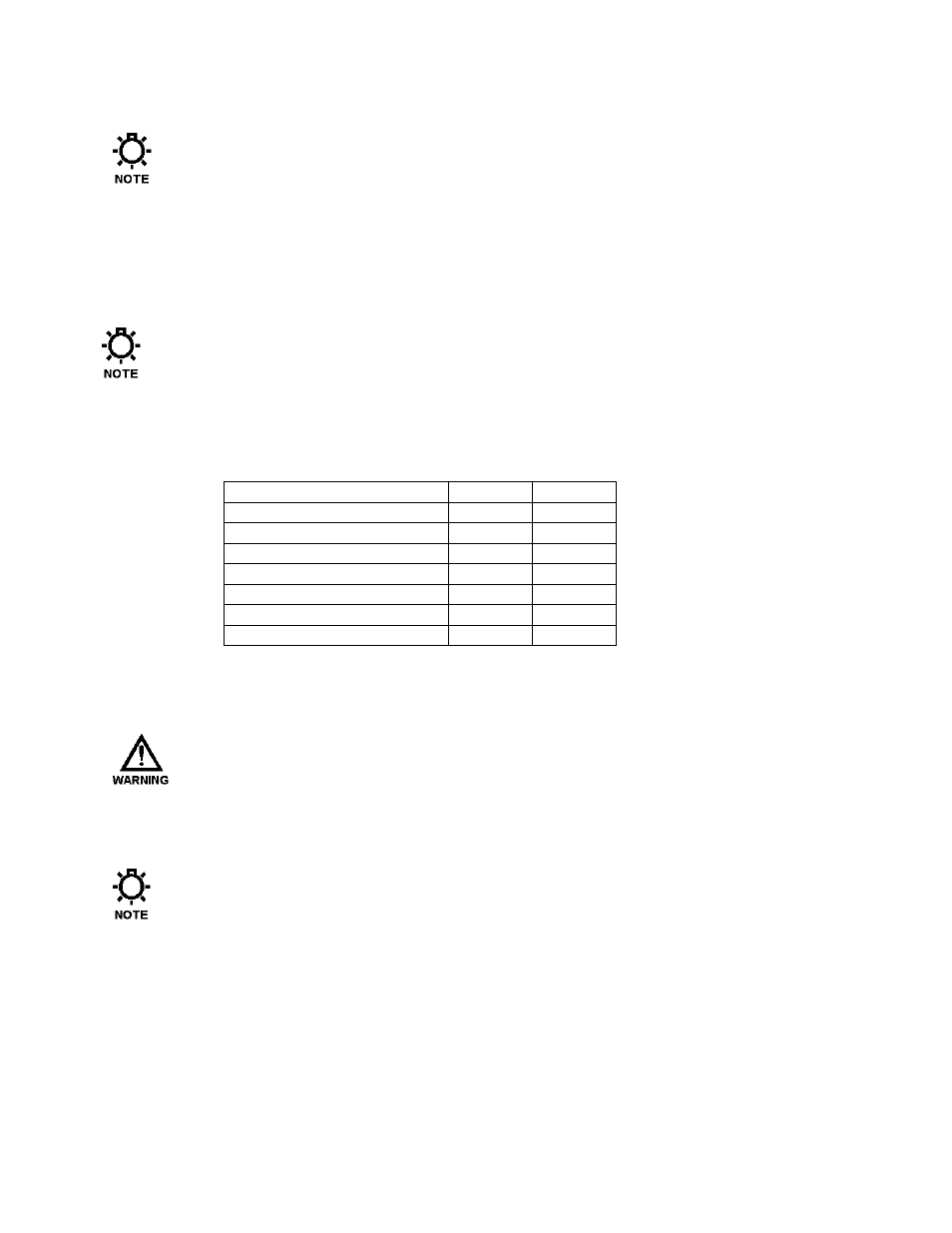
24
If a relay is in the FORCED OFF mode and power is lost, the relay will still be in the
FORCED OFF state when the unit is powered up again.
3.2
Start Up & Calibration
This section defines the procedure for starting your Digital Glycol Feeder for the first time.
1. Make all plumbing and electrical connections.
2. Fill the tank with glycol to a level adequate to turn off the low level alarm.
The pump is locked out in the automatic mode when the low level alarm is ON.
a) Filling the tank
Determine a percent by mixing water proportionally to a glycol solution.
Glycol
H
2
O
20% Glycol
Solution
2”
8”
30% Glycol
Solution
3”
7”
40% Glycol
Solution
4”
6”
50% Glycol
Solution
5”
5”
60% Glycol
Solution
6”
4”
70% Glycol
Solution
7”
3”
80% Glycol
Solution
8”
2”
3. Check for leaks.
4. Plug in the control box.
T
HE
PRESSURE
RELIEF
VALVE IS FACTORY SET AT
50
PSI
.
DO
NOT
OPERATE THE
D
IGITAL
G
LYCOL
F
EEDER ABOVE
100
PSI
.
I
F YOUR APPLICATION REQUIRES A HIGHER
OPERATING PRESSURE
,
CONSULT THE FACTORY
.
5. Force the pump(s) off by pressing the [PUMP] key once. (LED will be RED.)
6. Remove the Pressure Switch cap (refer to Figure 21) to make pressure switch adjustments.
The initial setting of the pressure switch is critical to the proper operation of the Digital
Glycol Feeder. The pressure gauge on the manifold system allows you to see the operating
pressure.
7. Pressurize the Glycol Feeder system by opening the Main Shutoff valve.
