Mounting the controller – Pulsafeeder Digital Glycol Feeder DGF2 User Manual
Page 13
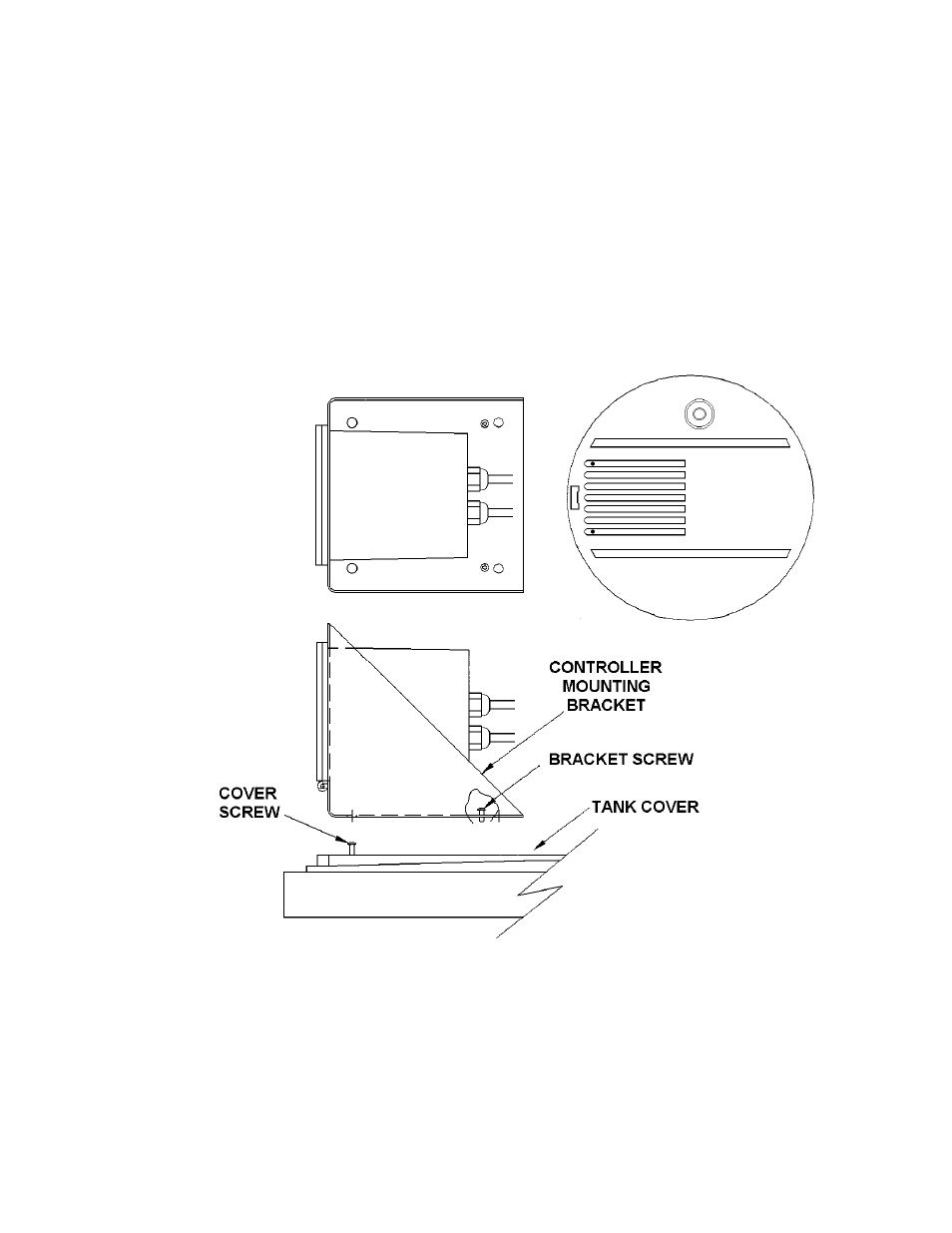
8
Mounting The Controller
1. Loosen the screws mounted to the back of the controller mounting bracket. DO NOT
REMOVE!
2. Set the controller on the tank cover so that the holes in the front of the controller bracket slide
over the two screws mounted to the top of the tank cover.
3. Slide the bracket assembly towards the front of the unit so that the bracket fits under the
screw head while aligning the rear bracket screws with the pre-drilled holes in the tank cover
and secure the rear screws.
4. Tighten the front screws.
5. Place the tank cover on the top of the tank so the controller is facing the front (wet) end of the
pump(s).
Figure 7 – Controller Installation
This manual is related to the following products:
