Pulsafeeder Digital Glycol Feeder DGF2 User Manual
Page 30
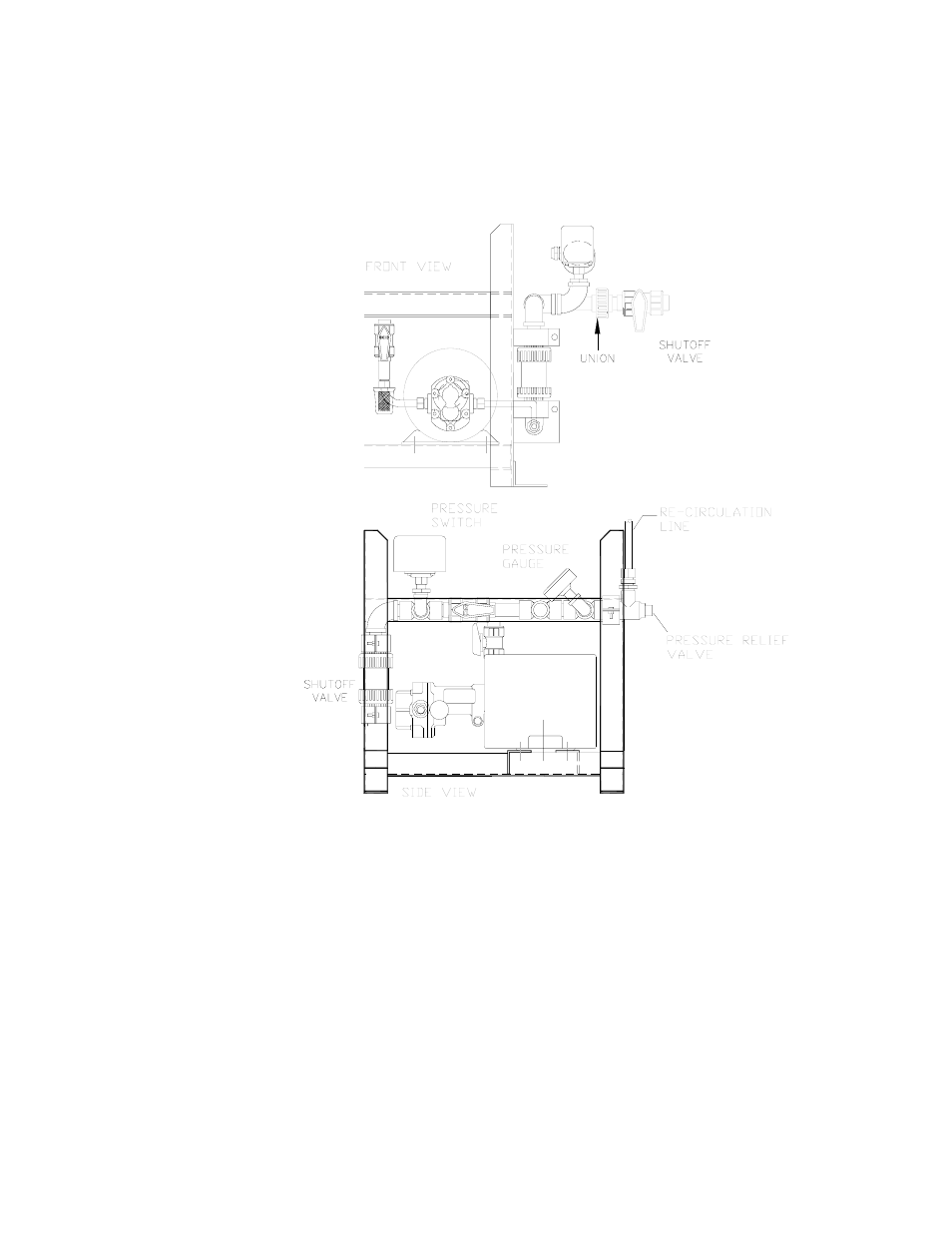
25
Figure 21 – Start-up Component Location
8. Observe the Pressure LED.
a) If the LED is RED, adjust the Pressure Switch Range Adjustment Screw (refer to Figure
22) counter-clockwise until the Pressure LED goes out (refer to Figure 20).
or
b) If the LED is out, adjust the Pressure Switch Range Adjustment Screw clockwise until
the LED is RED. Then turn the Pressure Switch Range Adjustment Screw in a counter-
clockwise direction until the LED goes out.
9. Test your setting by:
a) Close the Main Shutoff valve that you opened in step 7.
b) Note the setting of the pressure relief valve.
This manual is related to the following products:
