11 user interface – GLOBALSAT TR-206 User Manual
Page 70
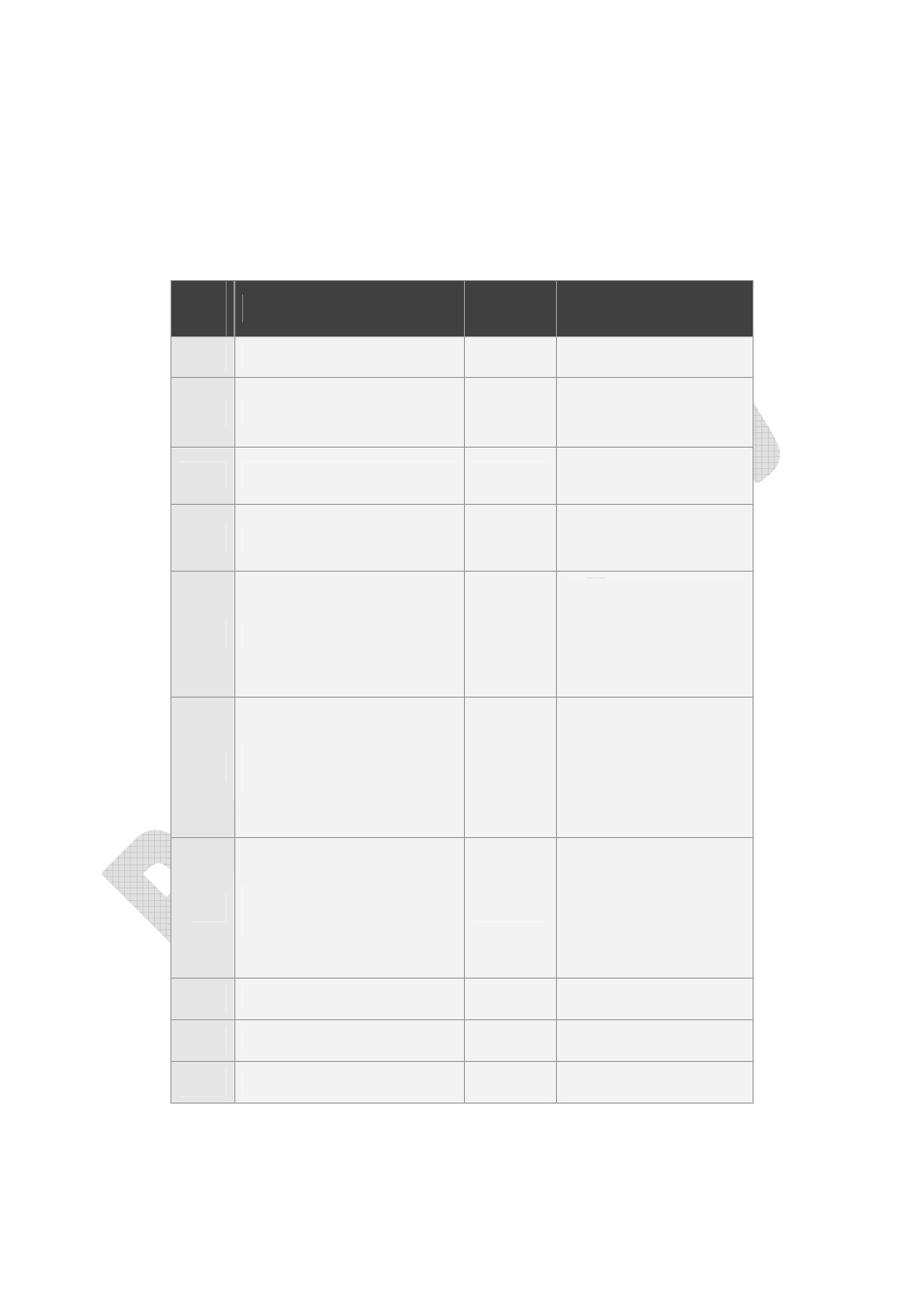
69
11 User interface
There’re parameters that control the behavior of user interface. They are
summarized in the following table.
Code
word
Parameters
Value
Description
F4
Date format (LCD)
Char(16) See note below
F5
Time format (LCD)
1/0
0=12 hour
1=24 hour
F6
Daylight saving
1/0
1=enable
0=disable
F7
Auto key lock
1/0
1=enable
0=disable
F8
Vibrator/beep type
u8
0=vibrator + beep
1=beep
2=vibrator
3=off
FB
Volume level of ring
tone
u8
0=minimum
1=medium
2=maximum
3=progressive
Default=1
FC
Volume level of alarm
clock
u8
0=minimum
1=medium
2=maximum
3=progressive
Default=1
FD
Volume level of headset
u8
0~6. Default=6
FE
Melody of ring tone
u8
Default=2
FF
Power-on melody
u8
Default=1
