GLOBALSAT TR-206 User Manual
Page 50
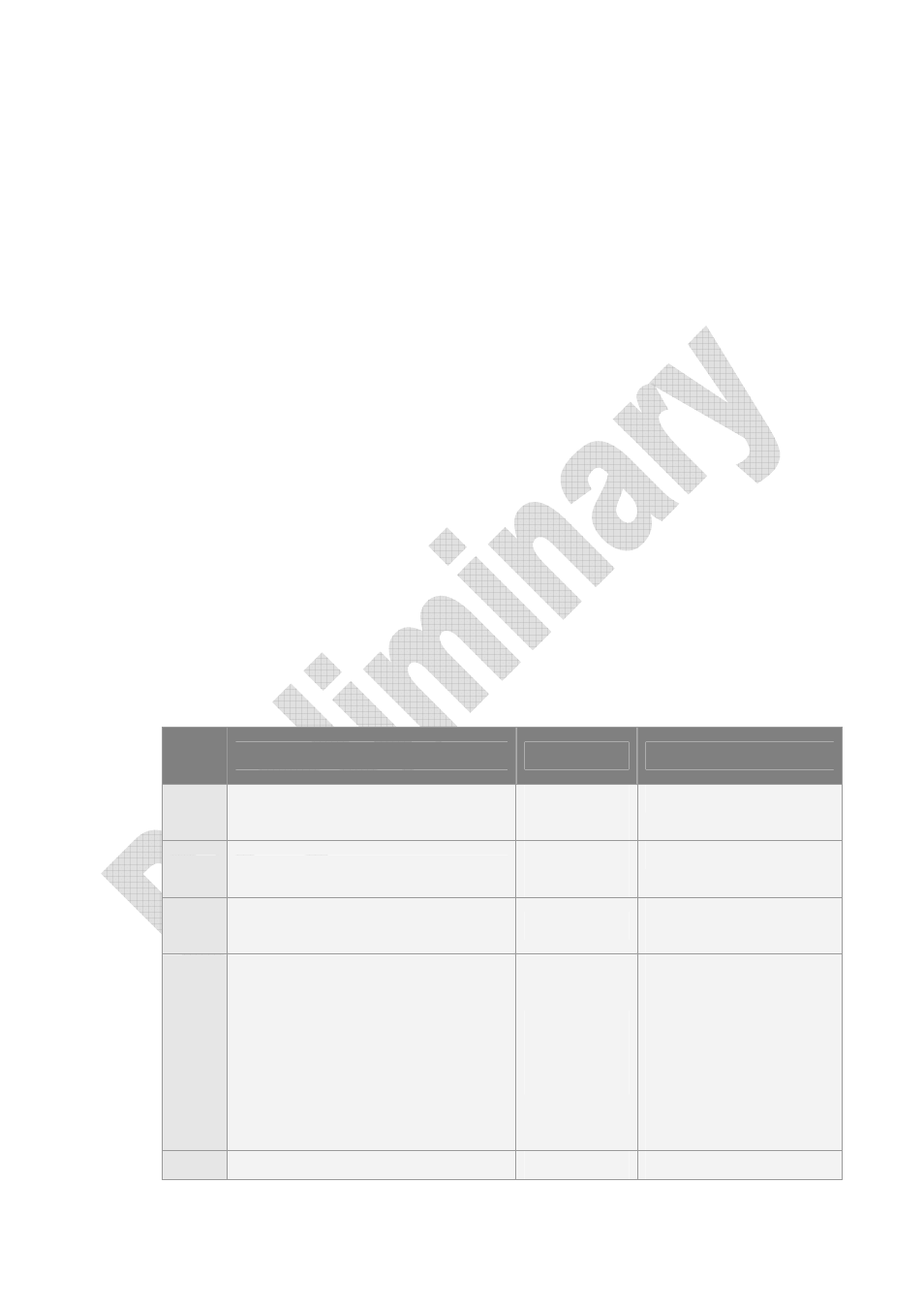
49
If the motion sensor is triggered by a short vibration pulse in static state, you
may configure the device to watch for further vibration before switching to
moving state. An intermediate state called validation state is used to confirm the
movement. If the moving distance exceeds the threshold (R9) within allowable
time window (RD), the device will switch to moving state. Otherwise it will return
to static state. Validation state can be disabled by setting R9=0.
Traveled distance can be used as a motion syndrome in moving state. If the
traveled distance exceeds the threshold (RE) within specified time (RF), the
device will keep in moving state. Setting RE=0 will disable the distance check.
You may configure parameters to send report by specific media for state
transition.
If report interval is set to 0, TR-206 will not send report in respective state.
Parameter ‘O1’ is used to control the sensitivity of motion sensor. The larger the
value is, the less sensitive the sensor is.
The related parameters are listed below.
Code
word
Parameters
Value
Description
R0
Report interval in static state
1~4 Giga
seconds
R1
Report interval in moving state
1~4 Giga
seconds
R2
Report Media
Media type
Please refer to 2.9
Report media
R3
Traveled distance for sending
report
0=disable
1~4Giga
Unit: meter
If you want TR-206 to
send reports
according to traveled
distance, you have to
extra make GPS on.
Please refer to
“Chapter 4 GPS.”
R7
Automatic change from
1/0
0=disable
