5 gps – GLOBALSAT TR-206 User Manual
Page 42
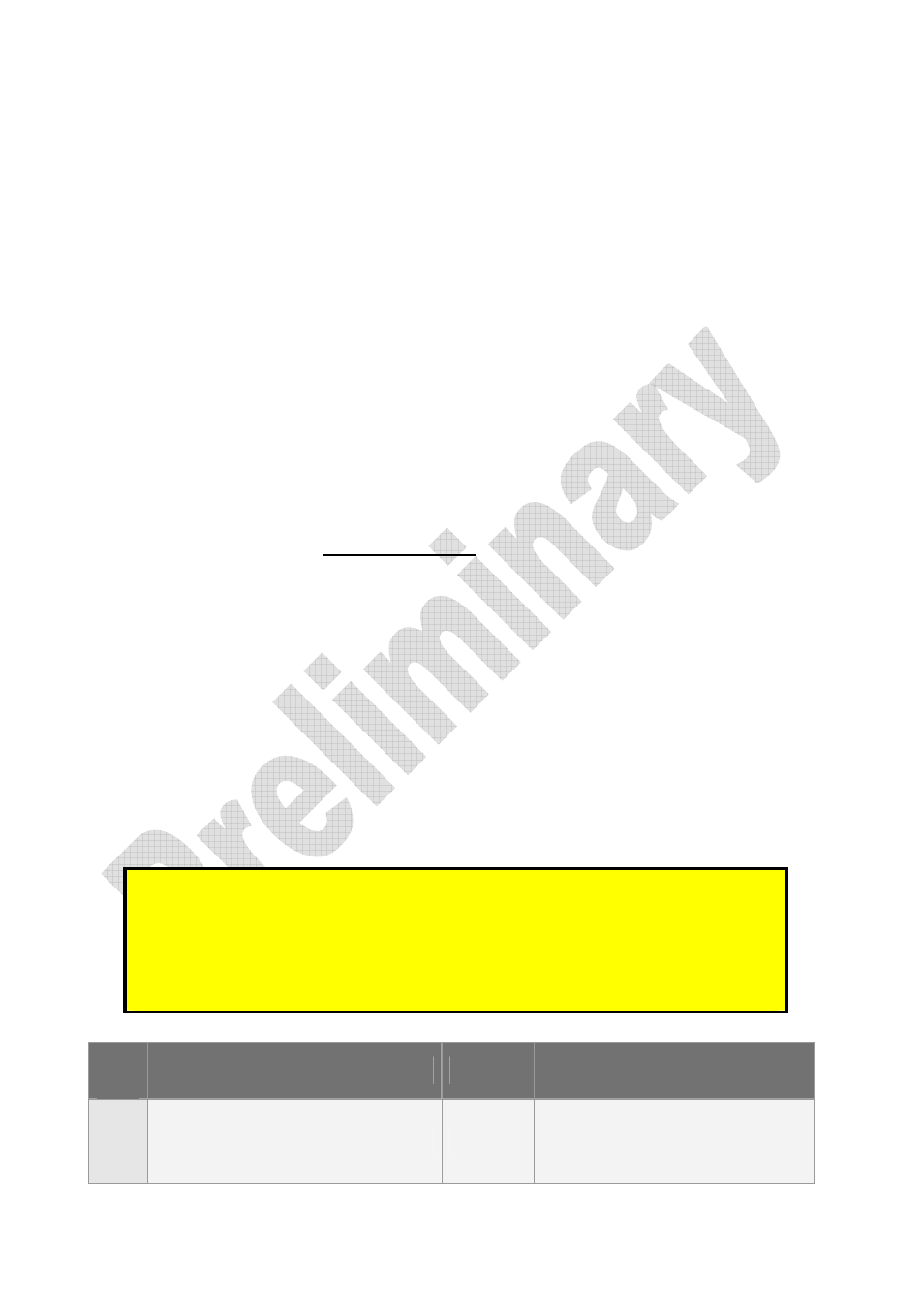
41
5 GPS
In the general tracking modes, TR-206 will turn on GPS when it needs to generate a
report. The pre-on time is controlled by C1 or C2, depending on last GPS fix is
available or not. Since GPS is most power consuming module, the device will
automatically turn off GPS when GPS information is not needed. You may set GPS
always on if power consumption is not a critical issue.
C7, C8, C9, and CA is for speeding up the time of getting GPS fix if you set a long
report interval in stand-by, periodic and on-line mode. Between the long report
interval, C7, C8, C9, and CA will make TR-206 get extra GPS fix. Then TR-206 can
speed up the time of getting GPS fix at the next report.
There are some functions that depend on GPS information to work, such as
1. Report based on traveled distance in the motion report, periodic report
2. Speed
limit
3. Geo-fence
4. Data
Logger
For those functions to work properly, GPS has to be turned on intentionally. The
recommended method of making GPS on is to use timer.
While using timer, you could set the report media (X4 or Y4 or Z4) as 80, then
TR-206 will turn on the GPS according to the report interval (X2 or Y2 or Z2) and
check location/distance/speed related functions. For the details of setting timer,
please refer to chapter “9 Timer.”
Note:
Using timer to turn on GPS, TR-206 does not turn on GPS all the time
during the period from Start Time (X0 or Y0 or Z0) to End Time (X1 or Y1
or Z1). GPS is turn on according to the report interval (X2 or Y2 or Z2)
during the period from Start Time to End Time.
Code
word
Parameters
Value
Description
C0
GPS always on
1/0
0=disable
1=enable
Applicable to all modes
