2 set parameters of configuration – GLOBALSAT TR-206 User Manual
Page 35
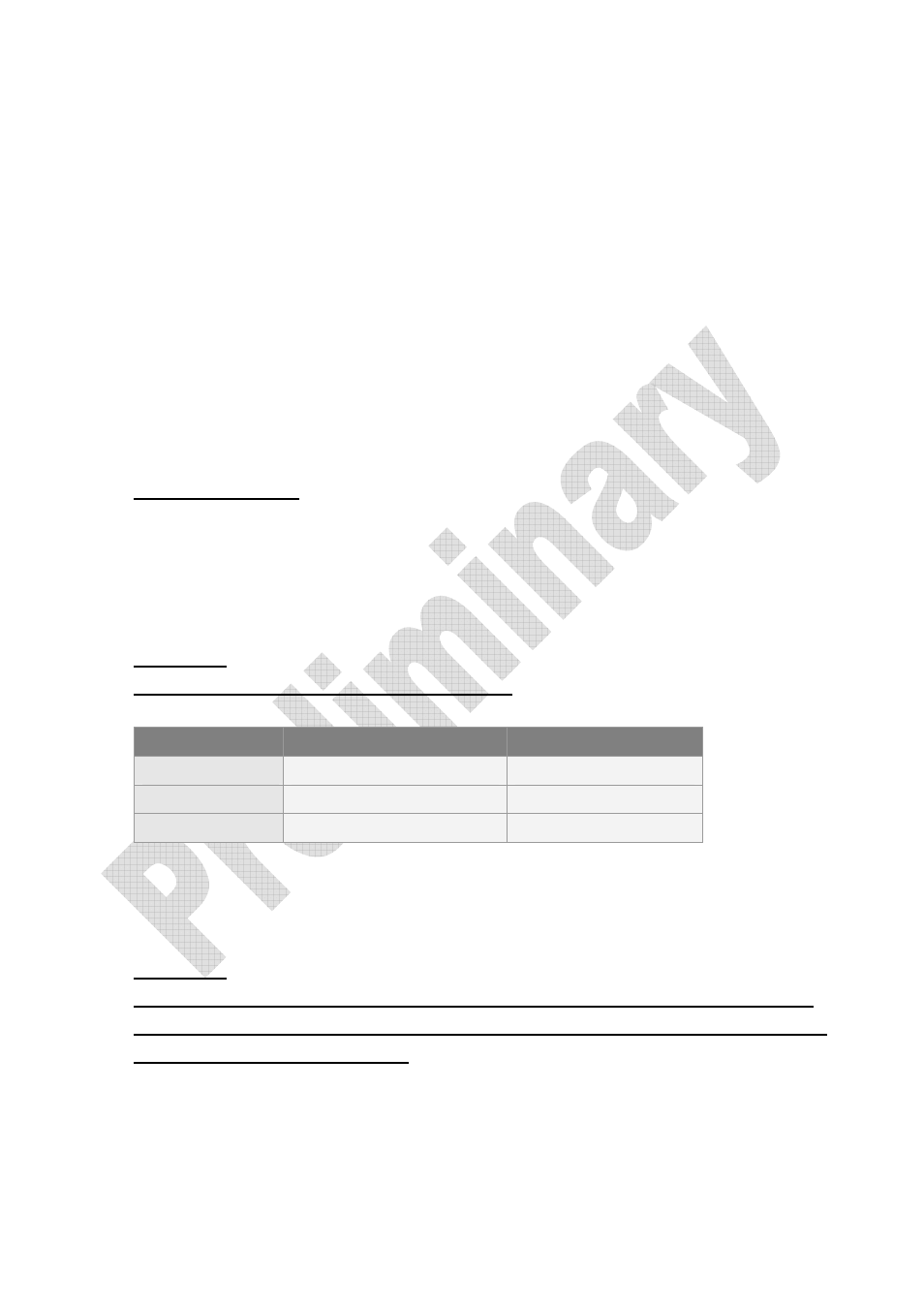
34
3.2 Set parameters of configuration
The setting of configuration parameters could be changed by the following
methods.
z Connect TR-206 to personal computer via USB cable and then set the
configuration parameters by “TR-206 Config Tool_DEV.exe”.
z Send the “GSS,….!” setting with the configuration parameters to TR-206
z Send the “GSC,….!” command with the configuration parameters to
TR-206
All the settings or commands could be sent by SMS or TCP or UDP.
Commands format:
GS
S
,IMEI,T,S,x1=y1,x2=y2,x3=y3,……,*Checksum!
x1,x2,x3… are code words for configuration parameters.
y1,y2,y3… are their respective settings.
Example 1:
Set parameters of GPRS setting (D1,E0,E1)
Codeword
Parameters
Value
D1
APN
Internet
E0
Host IP 1
201.89.56.207
E1
Host Port number 1
5000
GSS,138785469589531,3,0,D1=internet,E0=201.89.56.207,E1=5000*01!
Example 2:
Ping TR-206 and set parameters of Timer 1: Start time: 09:00 AM (X0=32400),
End time: 06:00 PM (X1=64800), Report interval: 1 hour (X2=3600), Report day:
from Monday to Friday (X3=3E)
GSC,011412000012789,N1(X0=32400,X1=64800,X2=3600,X3=3E)*4b!
