Configuration, Configuration setting over telnet – VEGA LUCOM EDGE router ER75i v2 SL USER’S GUIDE User Manual
Page 93
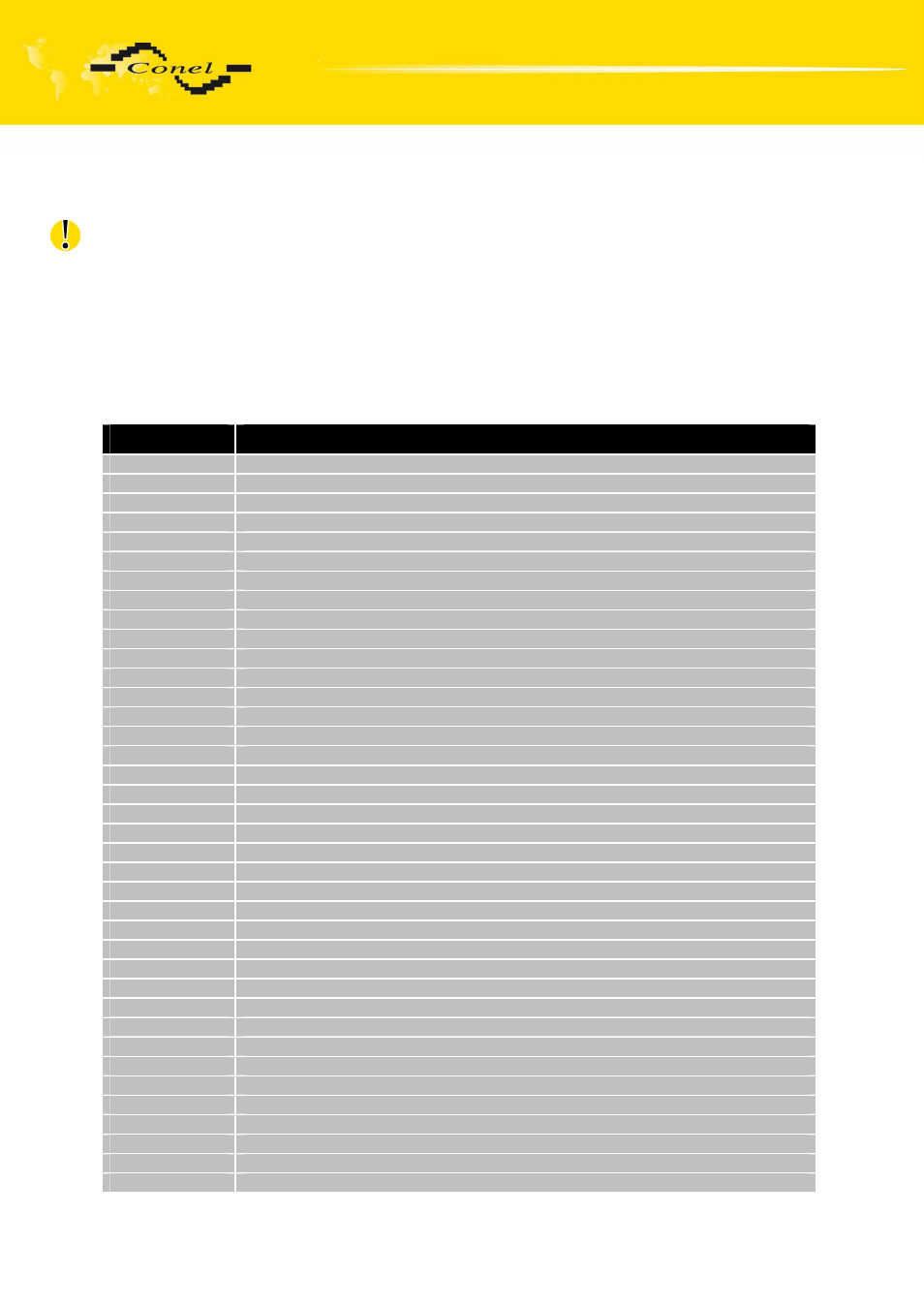
CONFIGURATION
93
7.
Configuration setting over Telnet
Attention! If the SIM card isn’t inserted in the router, it is impossible for the router
to operate. The Included SIM card must be activated for GPRS transmissions. Insert the SIM
card when the router is switched off.
Monitoring of status, configuration and administration of the router can be performed
by means of the Telnet interface. After IP address entry to the Telnet interface it is possible
to configure the router by the help of commands. The default IP address of the modem is
192.168.1.1. Configuration may be performed only by the user "root" with initial password
"root".
For Telnet exists the following commands:
Command
Description
cat
file contain write
cp
copy of file
date
show/change of system time
df
displaying of informations about file system
dmesg
displaying of kernel diagnostics messages
echo
string write
Email send
free
displaying of informations about memory
gsmat
AT commend send
gsminfo
displaying of informations about signal quality
gsmsms
SMS send
hwclock
displaying/change of time in RTC
ifconfig
displaying/change of interface configuration
io
reading/writing input/output pins
ip
displaying/change of route table
iptables
displaying/modification of NetFilter rules
kill
process kill
killall
processes kill
ln
link create
ls
dump of directory contain
mkdir
file create
mv
file move
ntpdate
synchronization of system time with NTP server
passwd
password change
ping
ICMP ping
ps
displaying of processes information
pwd
dump of actual directory
reboot
restart
rm
file delete
rmdir
directory delete
route
displaying/change of route table
service
start/stop of service
sleep
pause on set seconds number
slog
displaying of system log
tail
displaying of file end
tcpdump
monitoring of network
touch
file create/actualization of file time stamp
vi
text editor
LUCOM GmbH * Ansbacher Str. 2a * 90513 Zirndorf * Tel. 09127/59 460-10 * Fax. 09127/59 460-20 * www.lucom.de
