Expansion port mounting – VEGA LUCOM EDGE router ER75i v2 SL USER’S GUIDE User Manual
Page 31
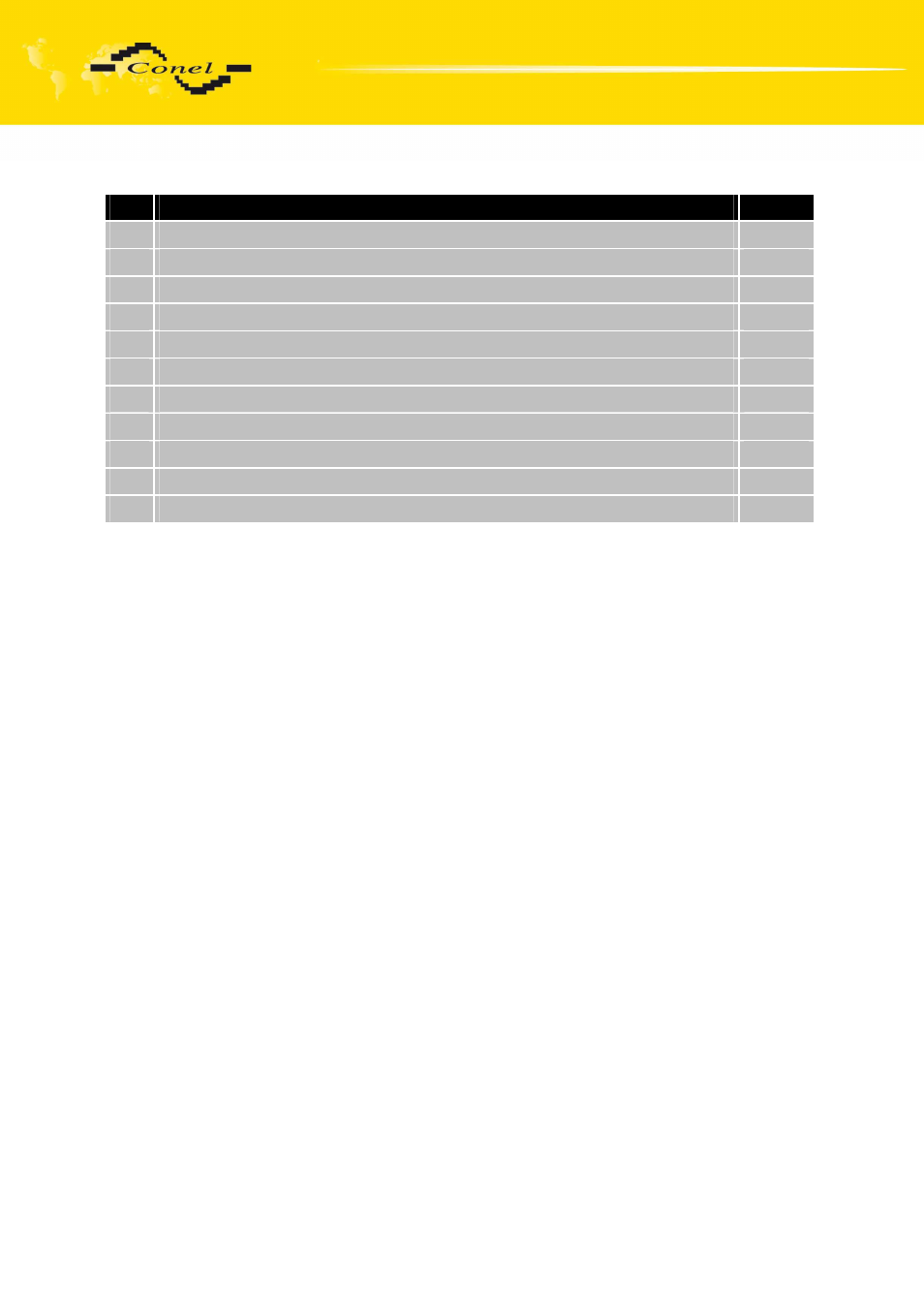
EXPANSION PORT MOUNTING
31
Parts list and description
Part
Description
Number
1
EDGE router motherboard
1
2
Expansion port PORT1
1
3
Expansion port PORT2
1
4
Left box part
1
5
Right box part
1
6
Rear head
1
7
Front head
1
8
Bottom box part
1
9
Top box part
1
10
Spacers for expansion port PORT1 mounting to motherboard
6
11
Screw for box completion
8
LUCOM GmbH * Ansbacher Str. 2a * 90513 Zirndorf * Tel. 09127/59 460-10 * Fax. 09127/59 460-20 * www.lucom.de
