Configuration – VEGA LUCOM EDGE router ER75i v2 SL USER’S GUIDE User Manual
Page 35
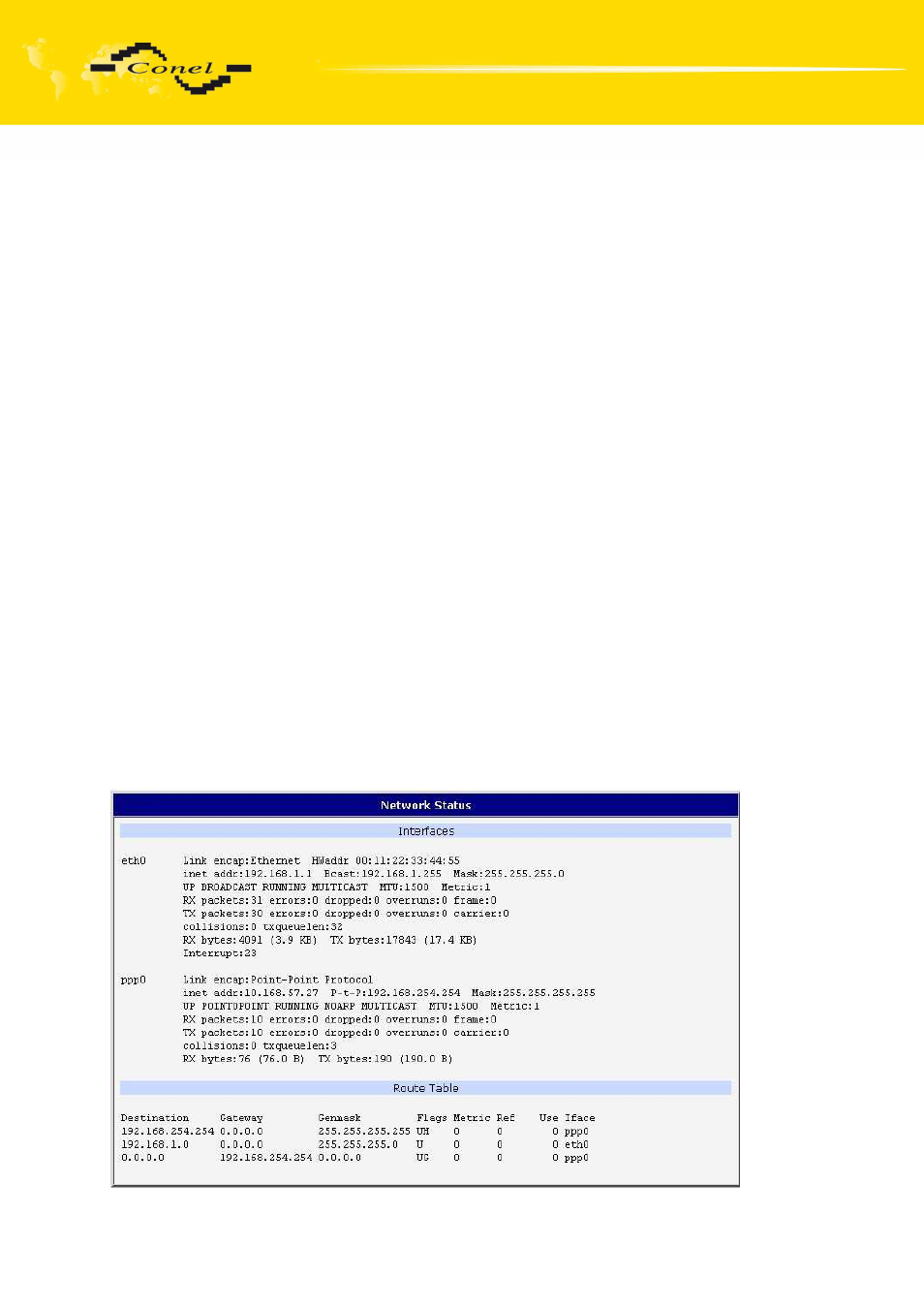
CONFIGURATION
35
6.1. Network Status
To
view
the
system
information
about
the
modem
operation,
select
the System Information menu item. The bottom part of the window contains information
about the system memory usage. The upper part of the window displays detailed information
about active interfaces:
•
eth0 – parameters of networks interface
•
ppp0 – PPP interface (active connection to GPRS/EDGE)
•
tun0 – OpenVPN tunnel interface
•
gre1 – GRE tunnel interface
•
ipsec0 – IPSec tunnel interface
By each of the interfaces is then shown the following information:
•
HWaddr – hardware (unique) address of networks interface
•
inet – own IP address
•
P-t-P – IP address second ends connection
•
Bcast – broadcast address
•
Mask – mask of network
•
MTU – maximum size of packet, which is equipment able transmit
•
Metric – number of routers, over which packet must pass
•
RX packets – received packets, errors – number of errors, dropped – dropped
packets
•
TX packets – transmit packets, errors – number of errors, dropped – dropped packets
•
collisions – number of collisions
•
RX bytes – total number of received bytes
•
TX bytes – total number of transmitted bytes
It is possible to elicit PPP connection state from the network information. If the PPP
connection is active, then it is in the system information shown as ppp0 connection.
LUCOM GmbH * Ansbacher Str. 2a * 90513 Zirndorf * Tel. 09127/59 460-10 * Fax. 09127/59 460-20 * www.lucom.de
