Configuration – VEGA LUCOM EDGE router ER75i v2 SL USER’S GUIDE User Manual
Page 77
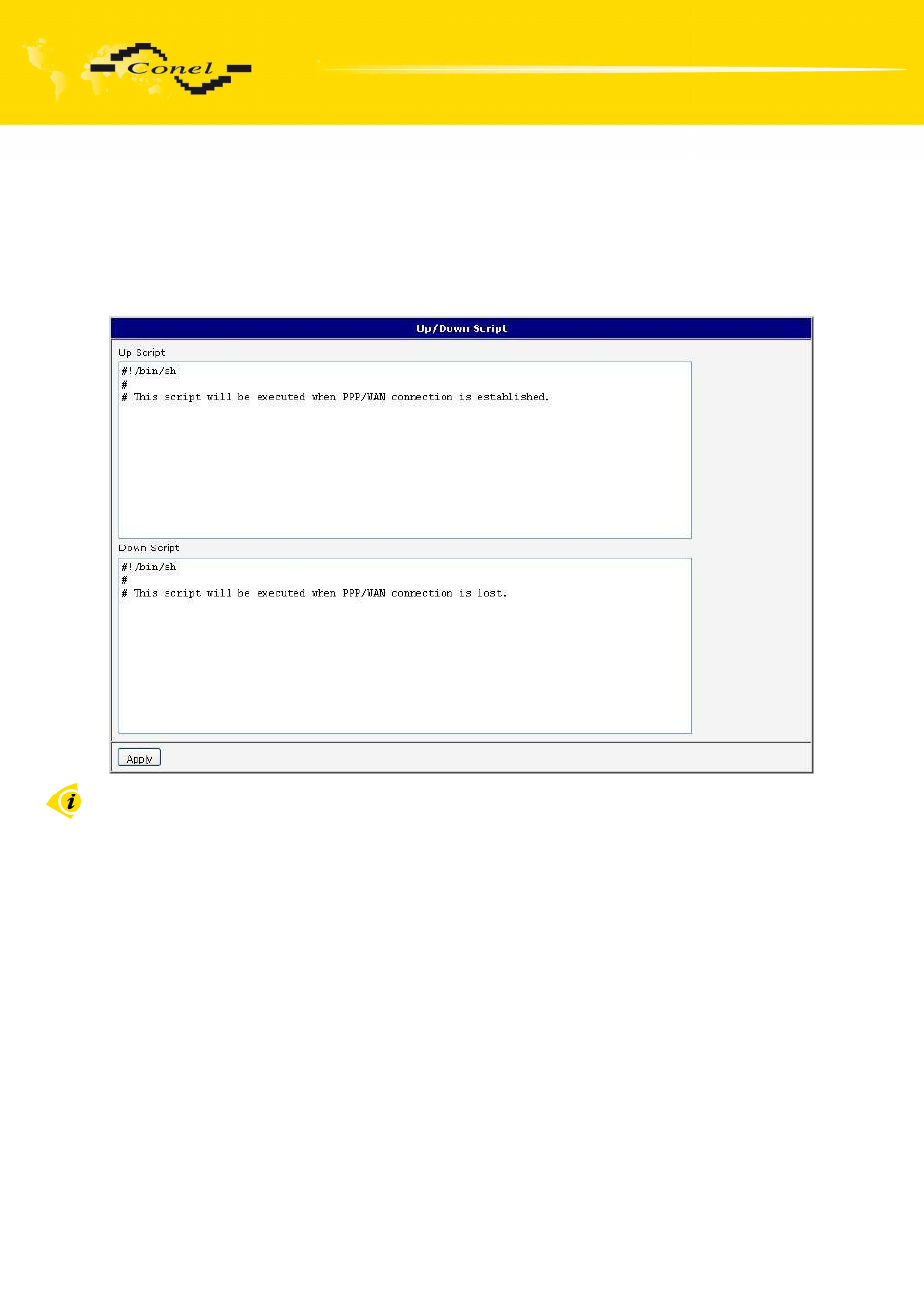
CONFIGURATION
77
6.24. Up/Down Script
In the window Up/Down Script it is possible to create own scripts. In the item Up script
is defined scripts, which begins after establishing a PPP connection. In the item Down Script
is defines script, which begins after lost a PPP connection. This script is not stored
or restored when using web interface backup or restores option.
The changes in settings will apply after pressing the Apply button.
Change take effect after restarting router by the help of button Reboot in web
administration or by SMS message.
6.25. Automatic update configuration
In the window Automatic update it is possible to set automatic configuration update.
This choice enables that the router automatically downloads the configuration
and the newest firmware from the server itself. The configuration and firmware are stores
on the server.
By Enable automatic update of configuration it is possible to enable automatic
configuration update and by Enable automatic update of firmware it is possible to enable
firmware update.
In the item source can be set, where new firmware download. If HTTP / FTP server
selected, new firmware look at address in the Base URL item. If is selected USB flash drive,
router finds current firmware in the root directory of the connected USB device. If Both is
selected router is looking for the newest firmware from both sources.
By parameter Base URL it is possible to enter base part of the domain
or IP address, from which the configuration file will be downloaded. In the case that Unit ID is
empty, the contents of parameter Unite ID or MAC address is added to Base URL.
LUCOM GmbH * Ansbacher Str. 2a * 90513 Zirndorf * Tel. 09127/59 460-10 * Fax. 09127/59 460-20 * www.lucom.de
