Use the server in the evaluation mode, Expiration screen – 8e6 Technologies ER 4.0 User Manual
Page 99
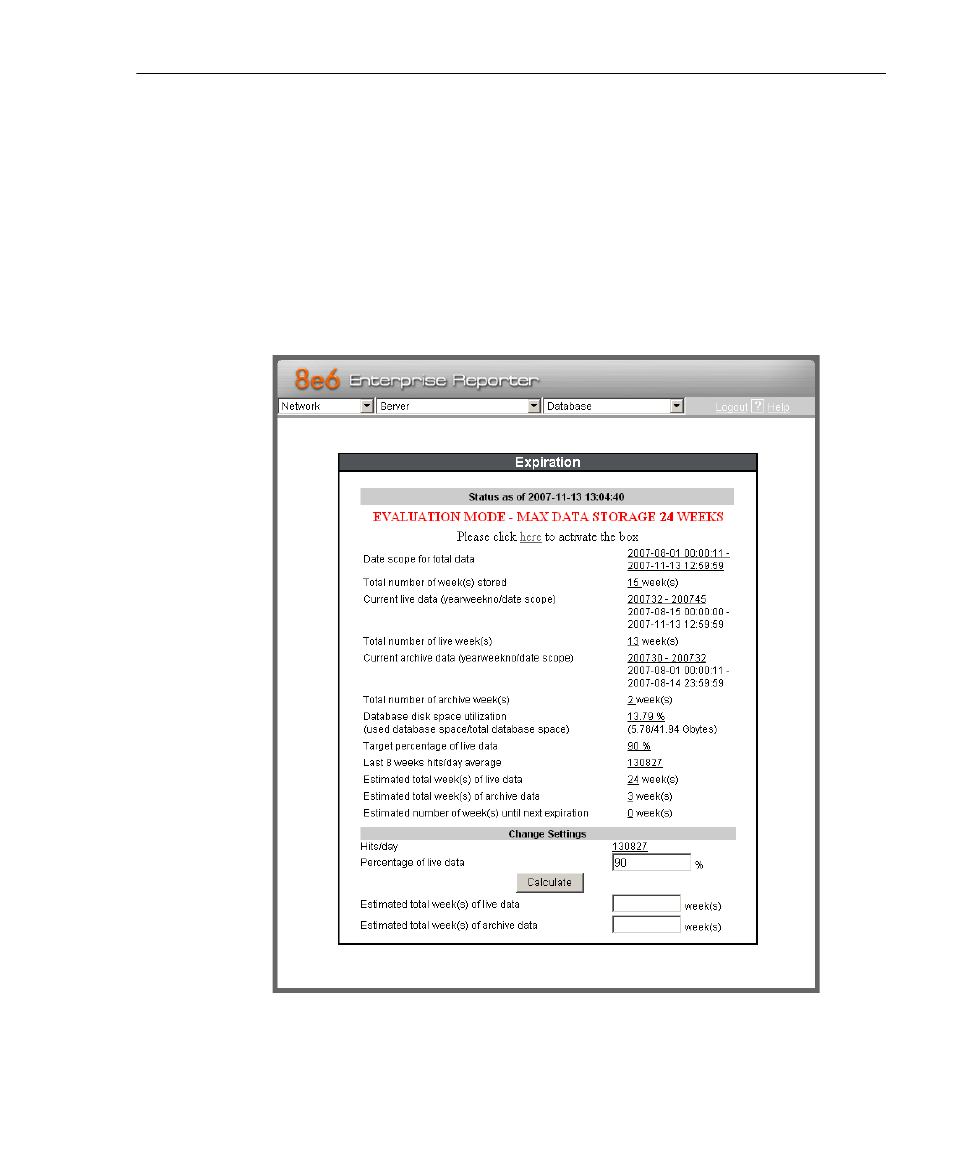
A
PPENDICES
S
ECTION
A
PPENDIX
A
8
E
6 T
ECHNOLOGIES
, E
NTERPRISE
R
EPORTER
A
DMINISTRATOR
U
SER
G
UIDE
91
Use the Server in the Evaluation Mode
To use the unit in the evaluation mode, click the "X" in the
upper right corner of the ER Status pop-up box to close it.
Expiration screen
In the evaluation mode, the Expiration screen can only be
used for viewing data storage statistics, and not for modi-
fying data storage capacity criteria.
Fig. A-2 Expiration screen
