Click yes to open the eula dialog box – 8e6 Technologies ER 4.0 User Manual
Page 52
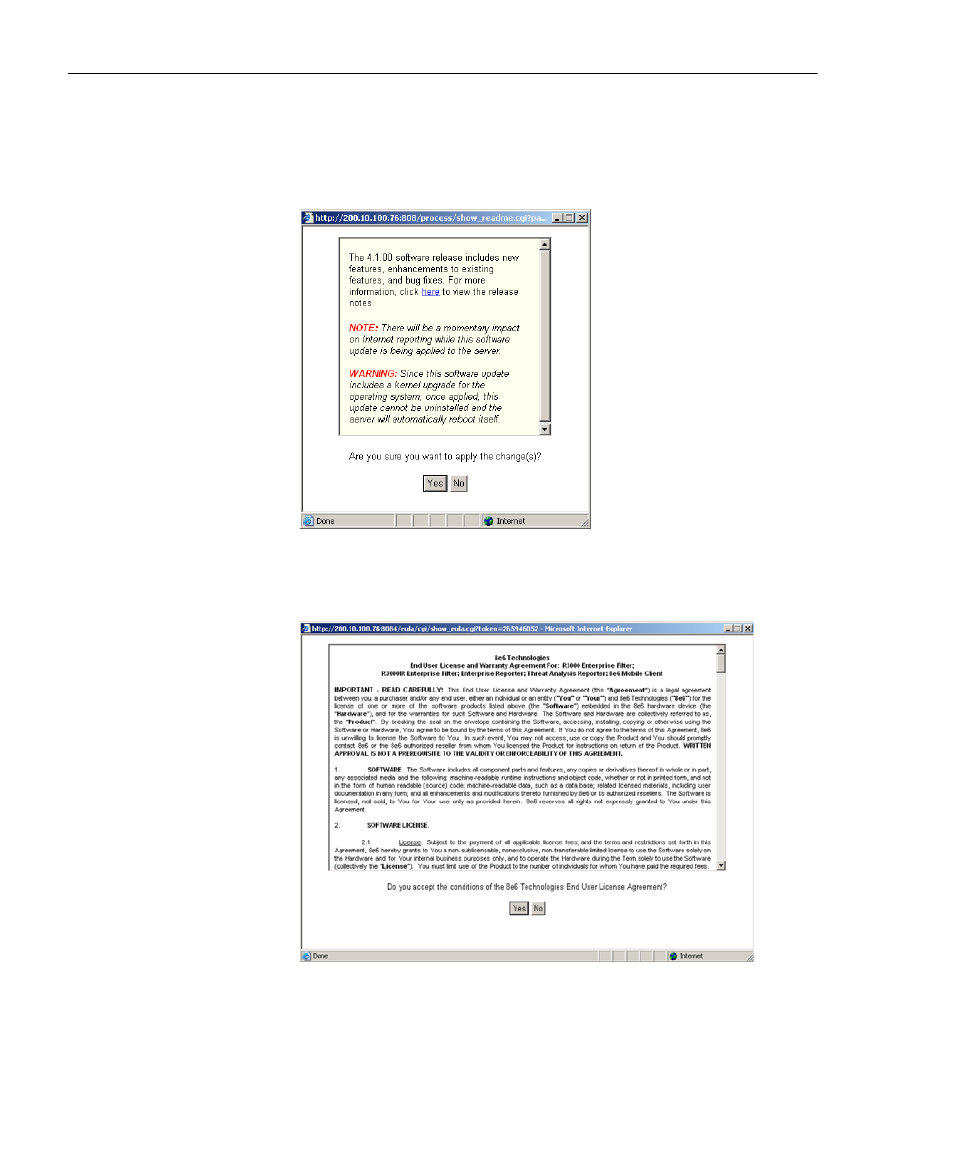
A
DMINISTRATOR
S
ECTION
C
HAPTER
2: C
ONFIGURING
THE
ER S
ERVER
44
8
E
6 T
ECHNOLOGIES
, E
NTERPRISE
R
EPORTER
A
DMINISTRATOR
U
SER
G
UIDE
Apply Now:
1. Click Apply Now to open a dialog box containing infor-
mation about the software release:
Fig. 1:2-14 Software update dialog box
2. Click Yes to open the EULA dialog box:
Fig. 1:2-15 EULA dialog box
