Expiration screen – 8e6 Technologies ER 4.0 User Manual
Page 74
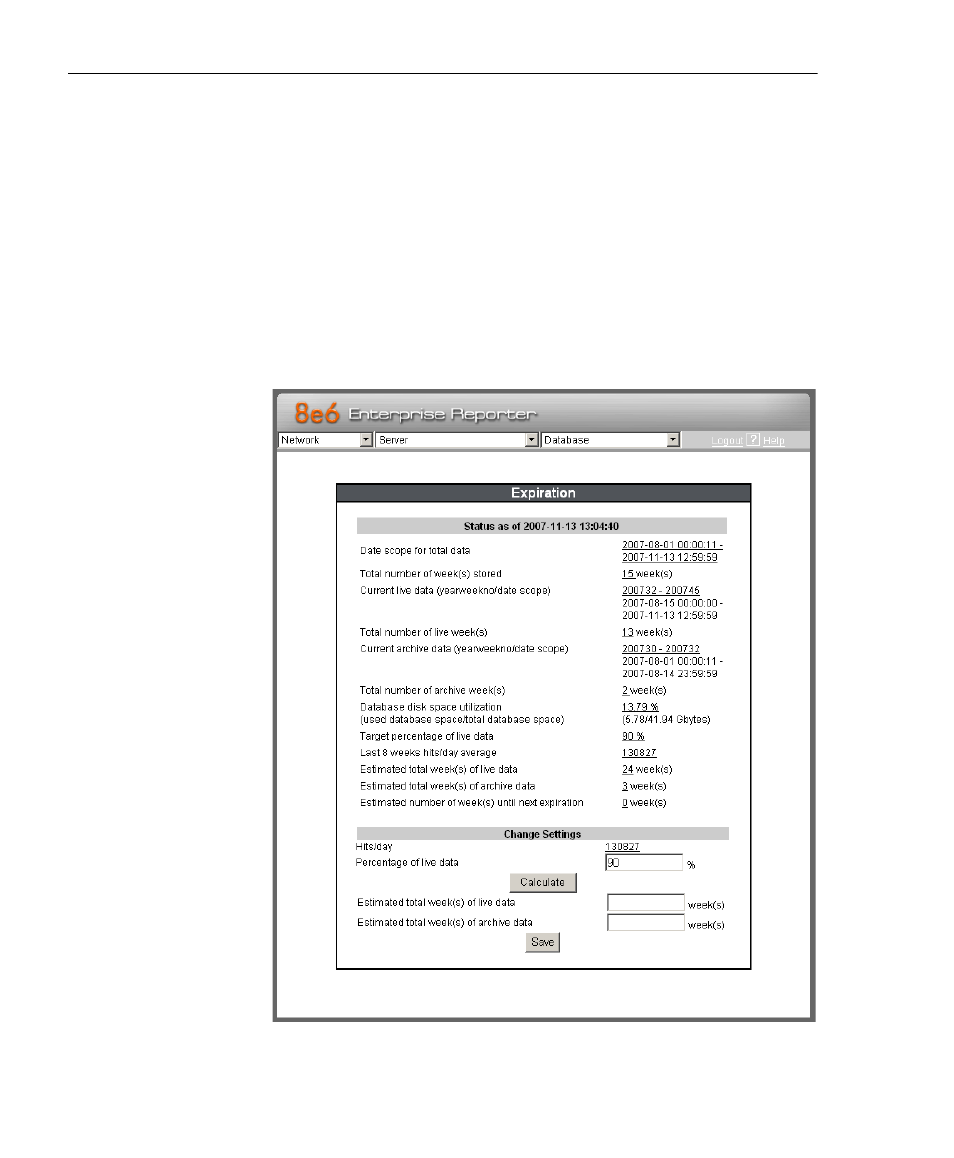
A
DMINISTRATOR
S
ECTION
C
HAPTER
2: C
ONFIGURING
THE
ER S
ERVER
66
8
E
6 T
ECHNOLOGIES
, E
NTERPRISE
R
EPORTER
A
DMINISTRATOR
U
SER
G
UIDE
Expiration screen
The Expiration screen displays when the Expiration option
is selected from the Database menu. This screen shows
statistics on the amount of data currently stored on the
Server box, and provides an estimated date when that data
will expire. By reviewing the current database disk space
utilization and the average number of daily hits on your
Server, adjustments can be made to the number of weeks of
live and archive data you wish to store in the future before
that data expires.
Fig. 1:2-25 Expiration screen
