Use the ie toolbar – 8e6 Technologies ER 4.0 User Manual
Page 108
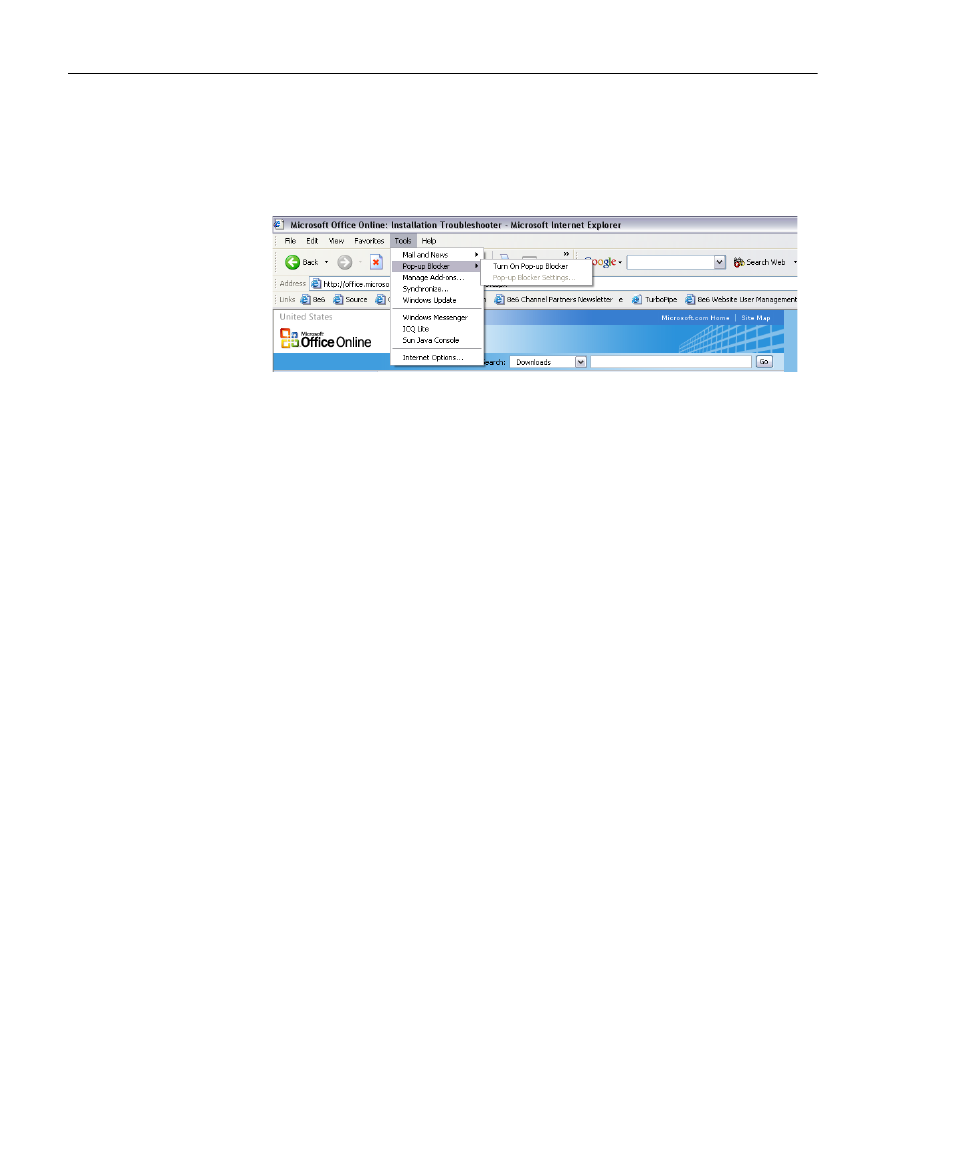
A
PPENDICES
S
ECTION
A
PPENDIX
B
100
8
E
6 T
ECHNOLOGIES
, E
NTERPRISE
R
EPORTER
A
DMINISTRATOR
U
SER
G
UIDE
Use the IE Toolbar
In the IE browser, go to the toolbar and select Tools > Pop-
up Blocker > Turn On Pop-up Blocker:
Fig. B-6 Toolbar setup
When you click Turn On Pop-up Blocker, this menu selec-
tion changes to Turn Off Pop-up Blocker and activates the
Pop-up Blocker Settings menu item.
You can toggle between the On and Off settings to enable or
disable pop-up blocking.
