Nt groups and roles – Oracle A423961 User Manual
Page 92
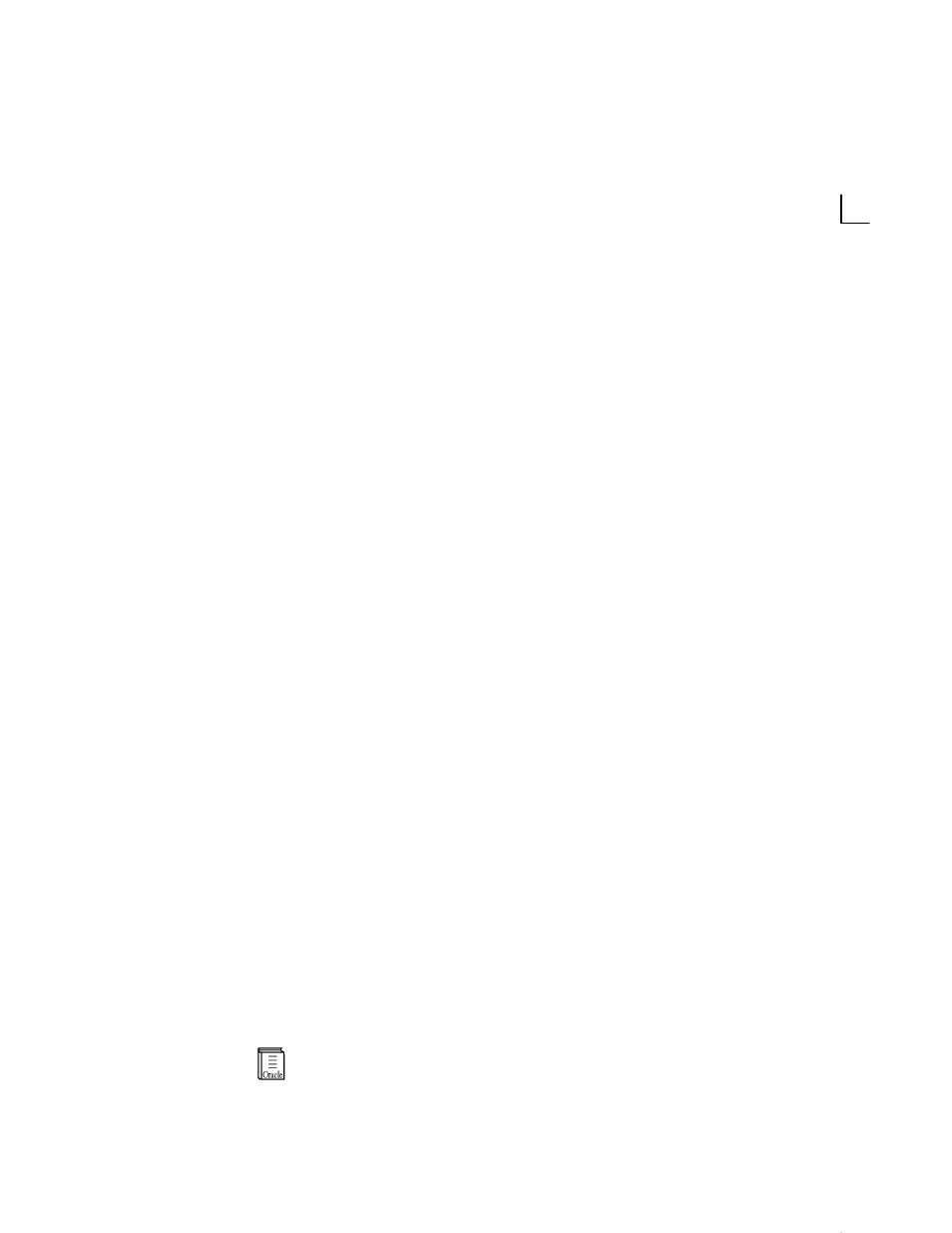
4 – 8
Oracle7 Server Getting Started for Windows NT
For example, to enroll a user whose NT username is FRANK, when the
OS_AUTHENT_PREFIX id set to XYZ, enter:
SVRMGR> CREATE USER XYZFRANK INDENTIFIED EXTERNALLY;
Subsequently, if you are accessing a shared resource from a Windows
NT or Windows 95 station, and you connect to Oracle, you need not
enter your Oracle username. For example, after you enter SVRMGR you
can enter:
CONNECT /<@destination>
at the SVRMGR prompt. Oracle searches the directory tables for an
automatic login username corresponding to the NT username of
FRANK , verifies it, and allows you to connect as XYZFRANK.
Because the Oracle Username is the whole name XYZFRANK, all objects
created by XYZFRANK (that is tables, views, indexes, etc.) are prefixed
by this name. For another user to reference the table SHARK owned by
XYZFRANK, the user would enter:
SVRMGR> Select * from XYZFRANK.SHARK
Note:
Automatic authorization accounts are supported for all
protocols under SQL*Net V2. The user must be already
authenticated on the NT workstation/server running the
ORACLE7 database. An authenticated connection is established
between the client’s workstation and the NT workstation/server
when a shared resource is accessed and the correct
username/password are supplied.
You can set OS_AUTHENT_PREFIX to the null string (a set of double
quotes with no string included). This eliminates the need for any prefix
to the NT usernames.
Note:
No INITsid.ORA changes are necessary to enable
automatic login.
NT GROUPS and ROLES
Oracle7 Server for Windows NT allows database roles to be granted to
users directly by Windows NT. When database users are enrolled using
the automatic authenticated accounts, Windows NT groups can be used
to grant these users database roles. NT groups are created by using the
Windows NT USER MANAGER utility.
Additional Information:
For more information on managing
roles, see Oracle7 Server Administrator’s Guide.
