Led behavior, Power button functions, Lacie network space 2 – LaCie 2 User Manual
Page 9: User manual
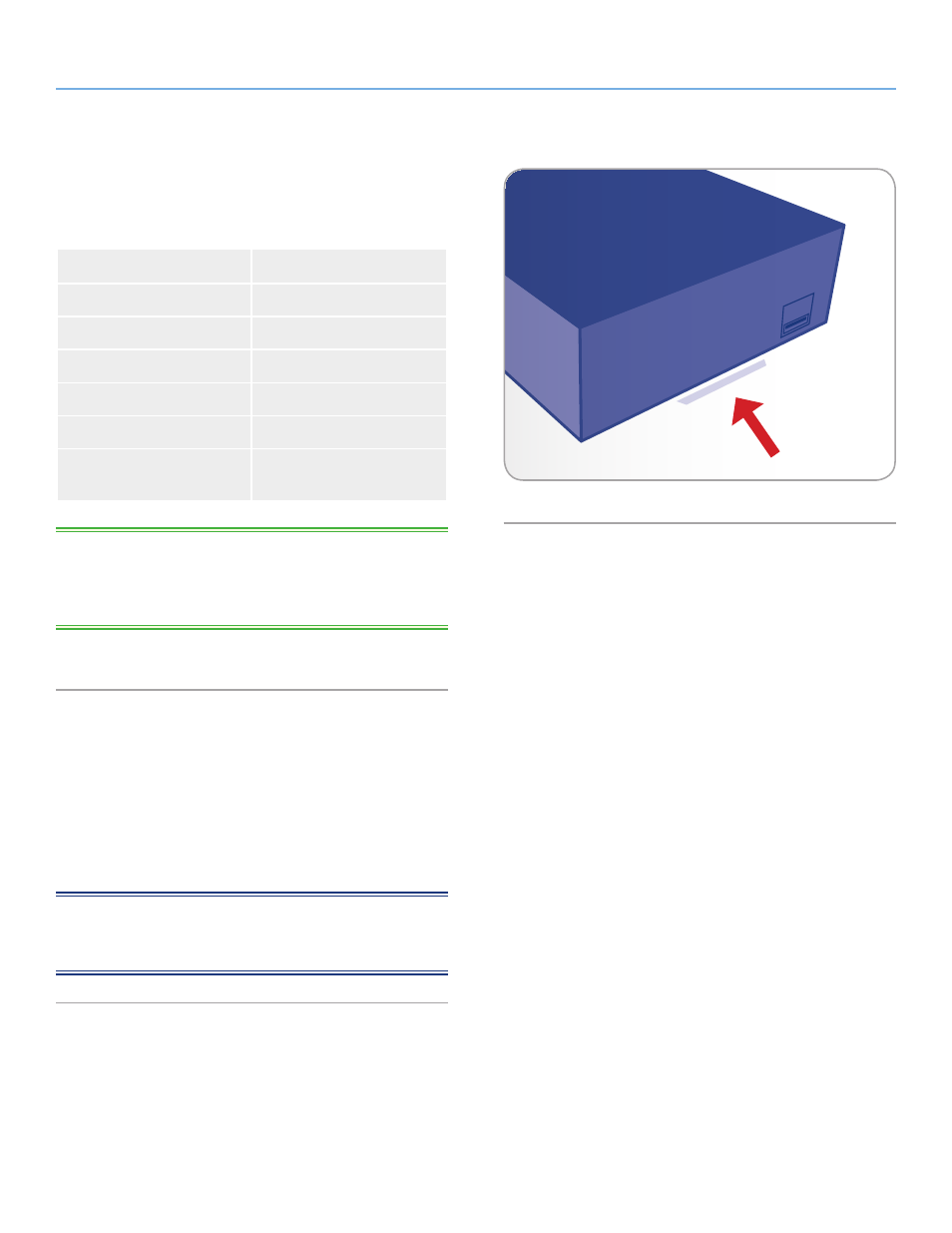
LaCie Network Space 2
• DESIGN BY NEIL POULTON
Introduction
User Manual
page 9
1.3.3. LED Behavior
The front LED changes to indicate different drive behavior (
).
The following table sums up these behaviors.
LED Behavior
Indication
Off
Drive is turned off
Blue: Fast blinking
Drive is initializing
Blue: Static
Drive is ready
Blue: Flickering
Disk access
Red: Static
Disk failure
Red/Blue: blinking
Automatic backup in prog-
ress*
TECHNICAL NOTE:
Even if you have turned off the front LED us-
ing the administration page (“Dashboard”, see
), events triggering a red light will always cause the
front LED to turn on.
• For details, refer to section
4.13.2. Auto Import of the USB Device
1.4. Power Button Functions
Switching on the drive:
Turn on the drive by pressing the power but-
ton on the back of the drive for two seconds. The front LED will turn
on then begin blinking.
Switching off the drive:
To turn off the drive, press and hold the
power button for 5 seconds until the LED blinks. When the LED turns
off, the drive has shut down.
NOTE:
Another way to change the on/off/standby state of the Net-
work Space 2 is to use the Dashboard (see
and
4.10. Dashboard: Eco Management
).
Fig. 03
