Lacie network space 2, User manual – LaCie 2 User Manual
Page 53
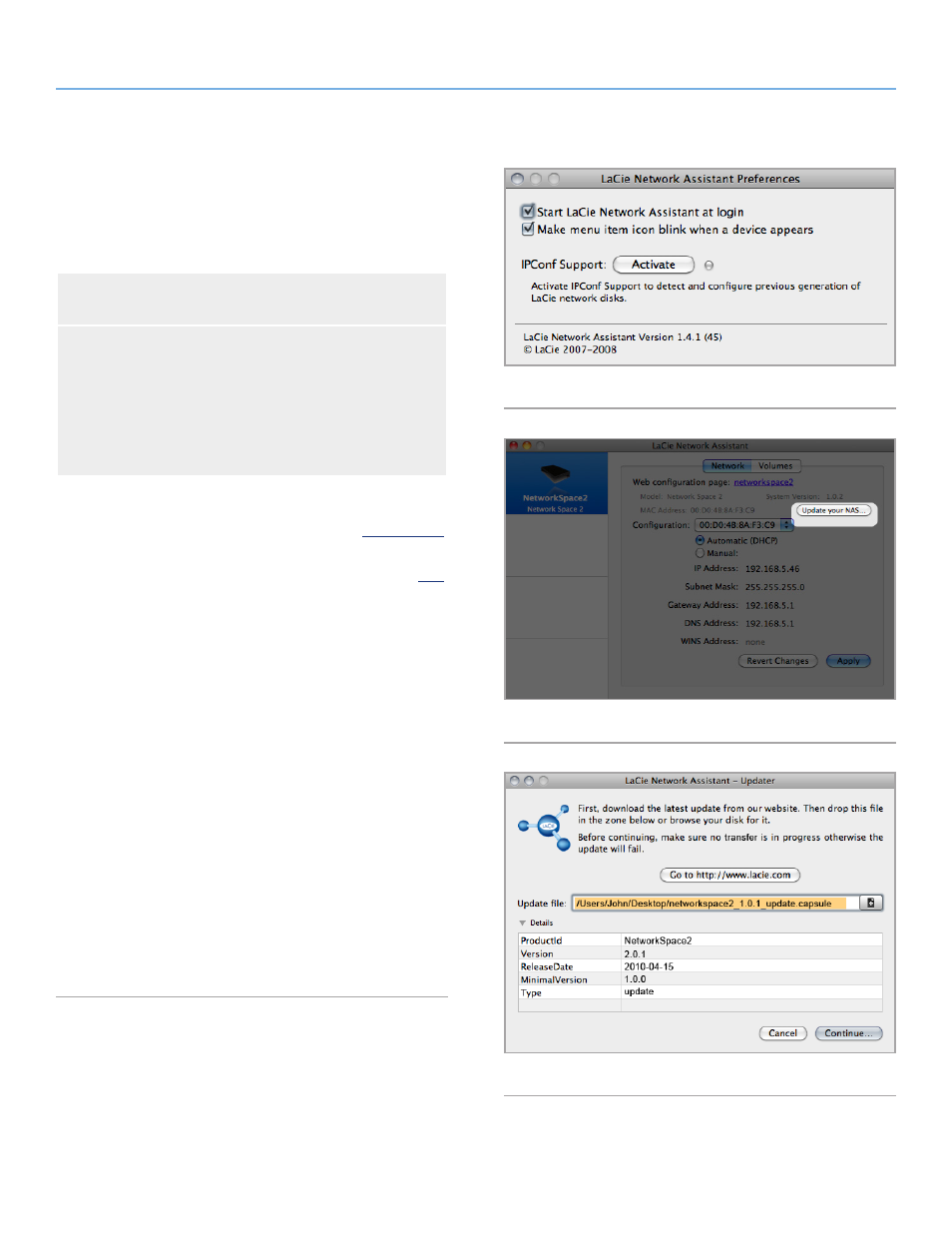
LaCie Network Space 2
• DESIGN BY NEIL POULTON
Administering Your LaCie Network Space 2
User Manual
page 53
4.15.2. Method 2: Update with LaCie
Network Assistant Software
This update procedure will not erase your configuration or files
saved to the drive.
Recommendations for Updating
Using LaCie Network Assistant
✦
Connect your PC or Mac to the network using an Ethernet
cable (turn off wireless connection)
✦
Make sure users on your network have stopped data trans-
fers to the NAS
✦
Turn off other NAS on the network except the one you wish
to update
✦
Disconnect all connections to shares on the NAS you want
to update
1. Make sure you are using the latest version of LaCie Network
make sure to uninstall previous versions.
2.
3. Run LaCie Network Assistant.
4. Go to Preferences and make sure
IPConf Support
is deactivated
(
).
5. Select your product from the list on the left and click on the
Update your NAS
button (
). Enter your admin username
and password.
6. Browse to and load the update package (.capsule file) you
downloaded (
7. Click on
Continue...
to begin update. Mac users may have to
type in their administrator’s password. Installation can take sev-
eral minutes.
8. Once the update is complete, verify the update: Click the LaCie
Network Assistant logo in the menu bar (Mac) or task bar (Win-
dows) and select
Configuration Window
. Click the Network tab,
where the system version will be listed.
9. If the update has failed despite the network precautions listed in
the box above, connect the drive directly to your computer using
the Ethernet cable, then try again.
Fig. 85
Fig. 86
Fig. 87
