Introduction, Quick links, Lacie network space 2 – LaCie 2 User Manual
Page 5: User manual
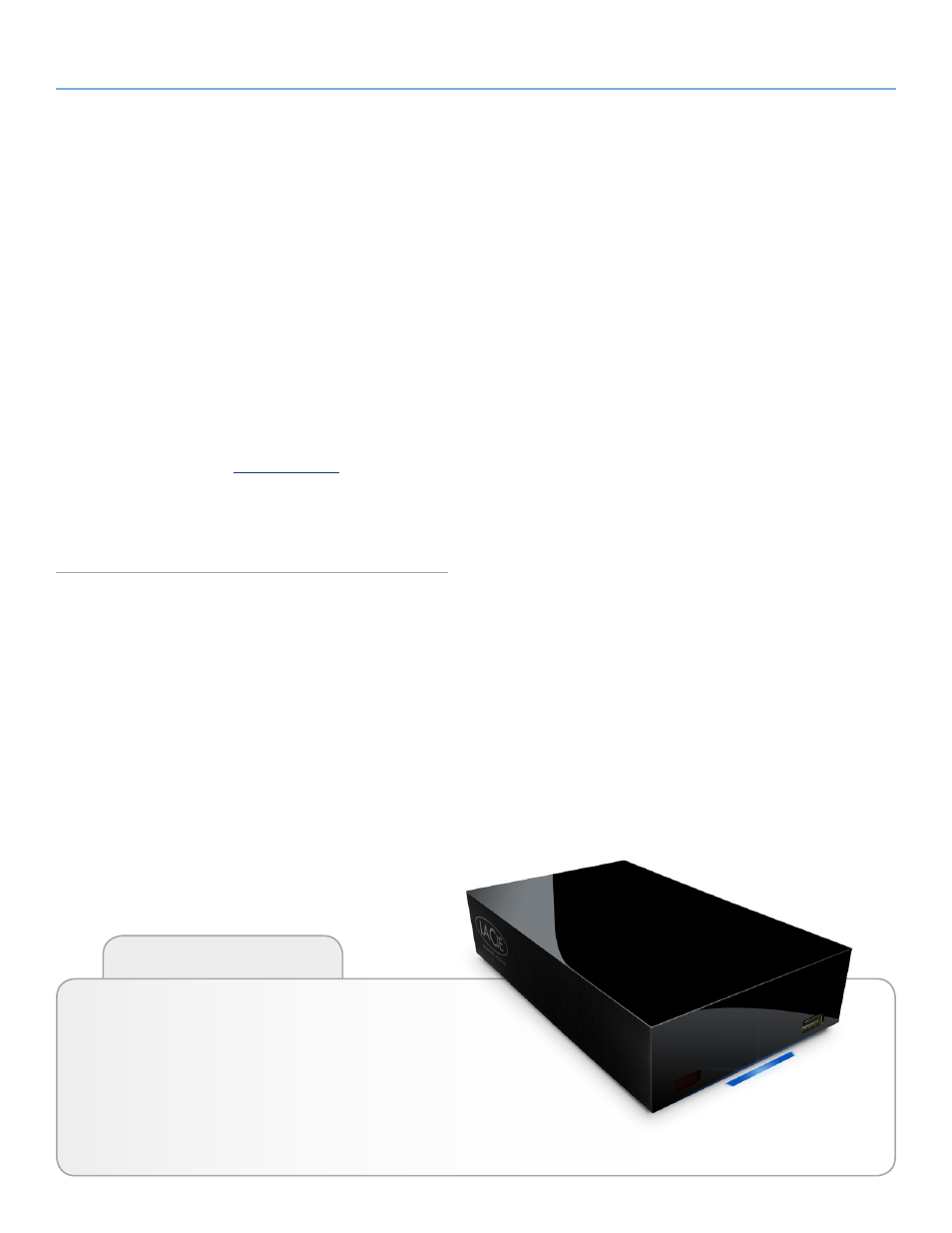
LaCie Network Space 2
• DESIGN BY NEIL POULTON
Introduction
User Manual
page 5
1. Introduction
Congratulations on your purchase of a LaCie Network Space 2. This
manual will guide you through the process of connecting your drive
to your computer and will assist you in troubleshooting any issues
that might arise.
If you encounter problems, first double-check the install steps in the
printed Quick Install Guide, then consult this manual’s more de-
tailed chapter on setup, then the troubleshooting chapter. Note that
most user problems can be resolved by resetting the product to fac-
tory conditions (see
).
The next step is to check out LaCie’s support page for this prod-
uct, which contains a wealth of information, including interactive
and choose your
product.
If all else fails, contact customer support (see
Quick Links
Click a topic:
✦
✦
Accessing and Transferring Files
✦
