Multimedia server: windows media player, Lacie network space 2, User manual – LaCie 2 User Manual
Page 33
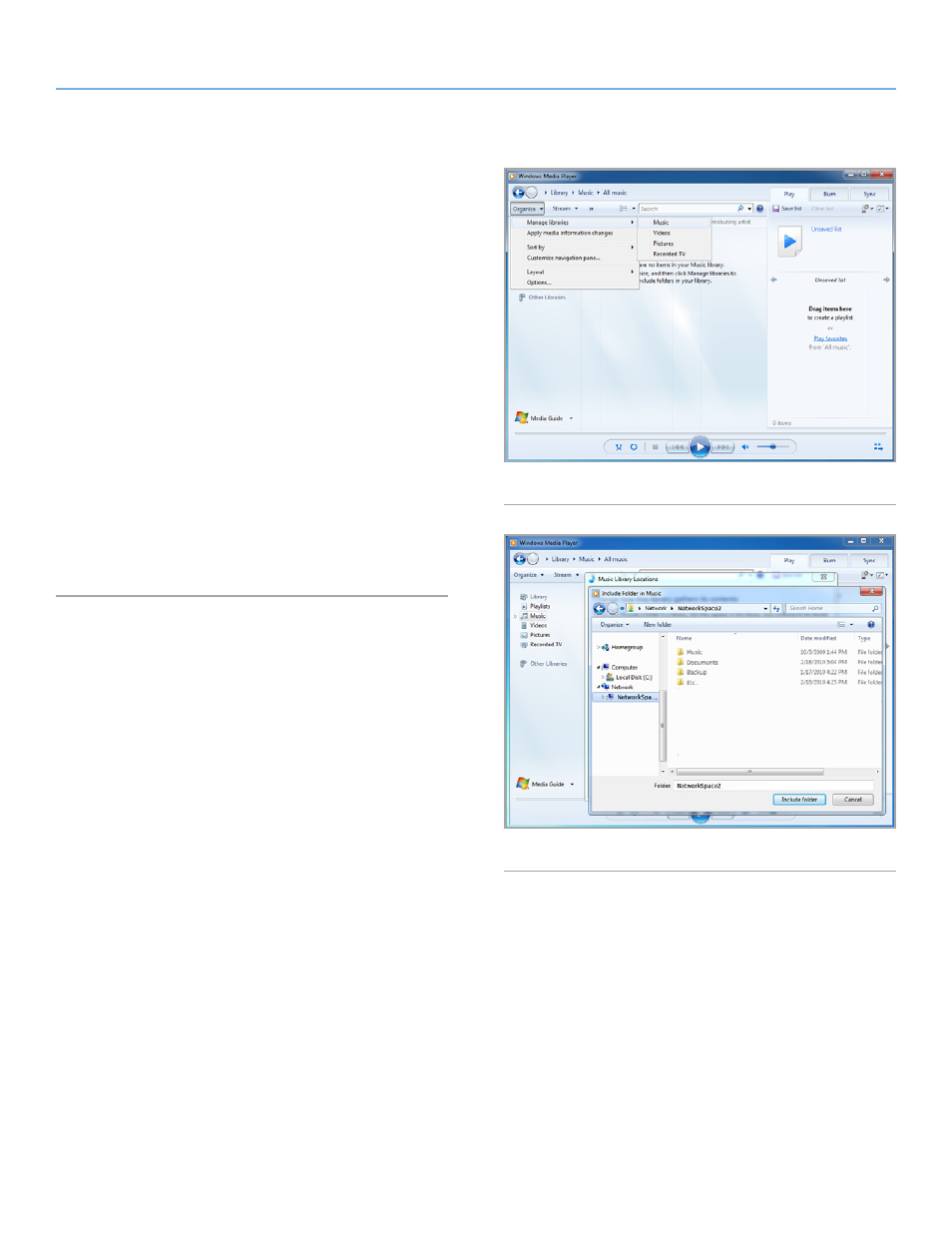
LaCie Network Space 2
• DESIGN BY NEIL POULTON
Accessing & Transferring Files
User Manual
page 33
3.7.2. Multimedia Server: Windows Media
Player
Once configured, Windows Media Player (WMP) can play files lo-
cated on the Network Space 2 through the network connection. Fol-
low these steps:
1. Make sure the Network Space 2 is properly connected to your
home network as described in section
.
2. Enable Multimedia server on the Network Space 2 Dashboard
(see section
4.6. Dashboard: General Settings
) (
3. In WMP, click
Organize > Manage Libraries > Music
(or Video
).
4. In the dialogue window, click
Add
, select
NetworkSpace2
(if
you haven’t changed the machine name) under the Network
section, and click
Include Folder
).
5. WMP will begin indexing the media files. Once completed, they
will appear in the WMP library.
Fig. 44
Fig. 45
- Box (24 pages)
- Rugged Safe (40 pages)
- Little Big Disk (27 pages)
- 800 (14 pages)
- Hard Disk Design By Neil Poulton (25 pages)
- CloudBox (40 pages)
- Biggest Quadra (34 pages)
- Slim DVD RW (2 pages)
- 2big USB 3.0 (42 pages)
- Rugged Hard Disk (28 pages)
- LITTLE DISK USB 2.0 (23 pages)
- Hard Disk MAX (44 pages)
- d2 Quadra (24 pages)
- Hard Disk Quadra (24 pages)
- 400USB (39 pages)
- 1038 (28 pages)
- FIREWIRE 800/400 (59 pages)
- Brick (28 pages)
- Little Big Disk Quadra (24 pages)
- 400 (13 pages)
- FIREWIRE 400 (13 pages)
- MINI COMPANION HARD DRIVE U S B 2. 0 (30 pages)
- Drive (28 pages)
- LaPlug (43 pages)
- Golden Disk USB 2.0 (25 pages)
- Little Big Disk Thunderbolt Series (24 pages)
- network space MAX (24 pages)
- Mobile Disk (22 pages)
- Rugged Mini (1 page)
- 1.0 (51 pages)
- DELL PRECISION KY0730482 (35 pages)
- Design By F.A. Porsche (13 pages)
- Starck Mobile (24 pages)
- d2 (54 pages)
- USB 2.0 (25 pages)
- 4big Quadra (28 pages)
- 2big triple (24 pages)
- rugged XL (24 pages)
- Databank (39 pages)
- 2big network (24 pages)
- Starck Desktop (24 pages)
- Computer Drive (22 pages)
- Golden Disk (24 pages)
- SAFE Mobile (22 pages)
