Front rear – IBM EGX-400 User Manual
Page 25
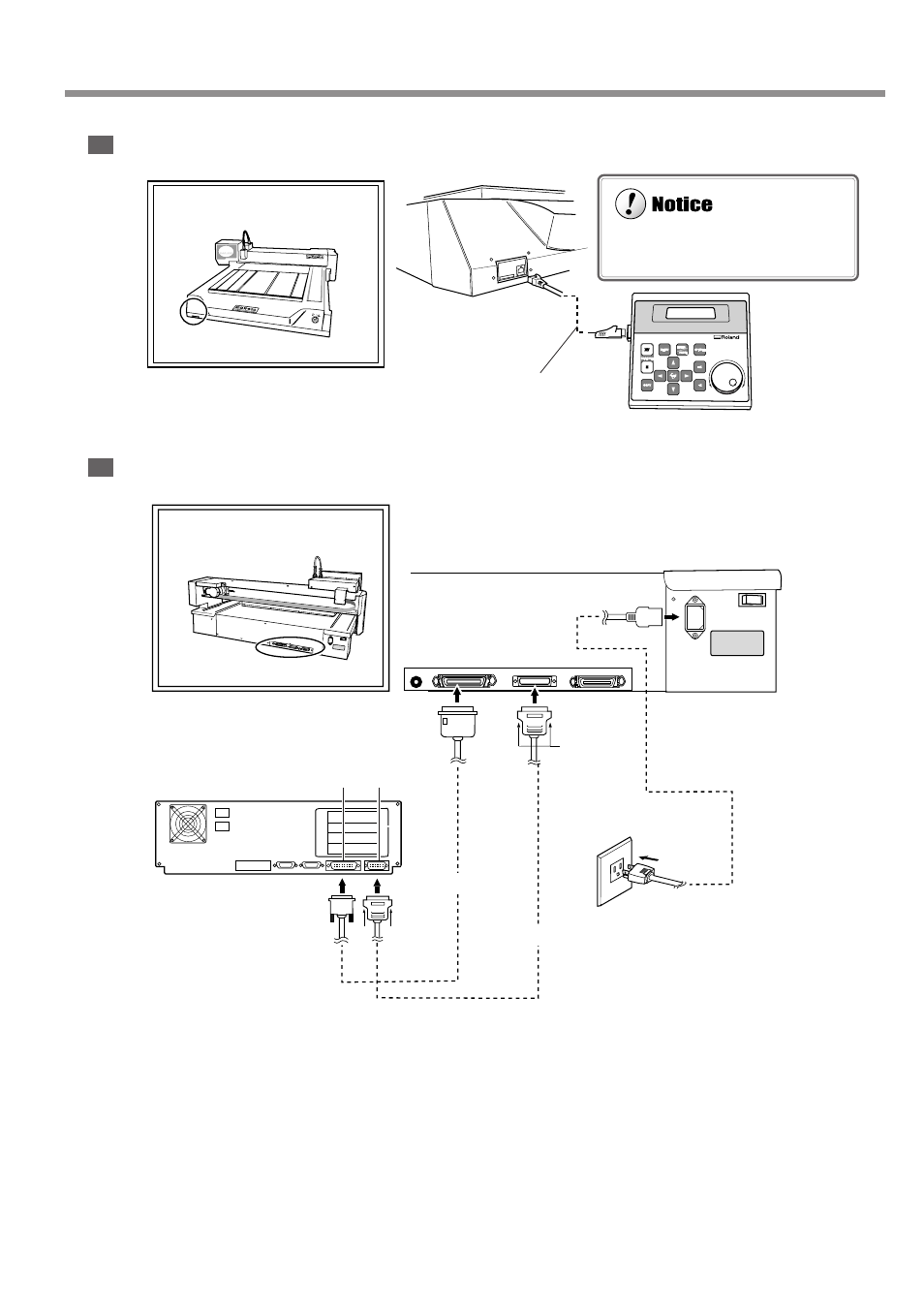
21
Chapter 1 - Getting Started
1-3. Installation and Cable Connections
Do not insert an Ethernet cable or con-
nect to a modular jack.
Insert until it clicks
into place.
Connect either a printer cable or
serial cable.
Secure with
the screws.
Printer cable
Serial cable
Power connector
Parallel
connector
Serial
connector
Serial port
Printer port
Secure with
the clips.
Power outlet
Front
Rear
Power cord
Operation-panel
connector cable
This manual is related to the following products:
