Connecting the cables – IBM EGX-400 User Manual
Page 24
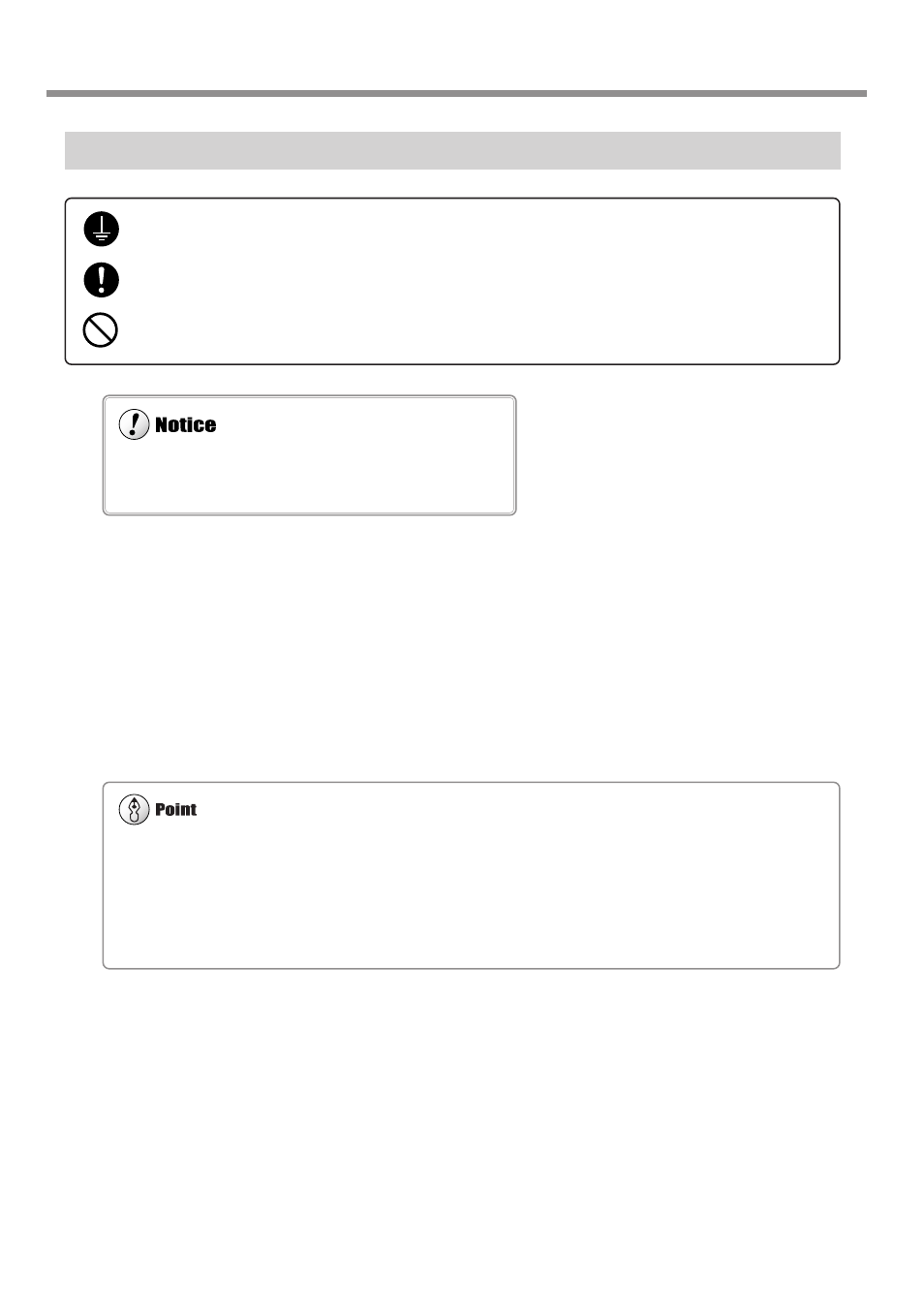
20
Chapter 1 - Getting Started
1-3. Installation and Cable Connections
Connecting the Cables
Connect the operation panel and the power cable. If you're using a computer, then also connect a printer cable or serial
cable.
The printer cable or serial cable is sold separately. Use a cable that is compatible with the computer.
Printer cable
Use a commercially available printer cable.
Serial cable
If your computer is an IBM AT-compatible personal computer, then use an optionally available XY-RS-34 cable (or
equivalent). A straight cable such as a modem cable will not work.
Make sure the power to the machine is switched off before attempt-
ing to connect or disconnect the cables. Connect securely to ensure
that accidental disconnection does not occur during operation.
When the connection uses a serial cable, you need to make sure the communication parameters for the machine match the
communication parameters for the computer. For more information about the computer's communication parameters, refer to
the documentation for the program. The defaults for the programs included with this machine are set up to match without
modification.
Configuring the Communication Parameters for the Machine
☞
See p.109 "I/O Submenus"
Ground the unit with the ground wire.
Failure to do so may result in risk of electrocution in the event of a mechanical problem.
Use only with the power cord included with this product.
Use with other than the included power cord may lead to fire or electrocution.
Do not use with any electrical power supply that does not meet the ratings displayed on the unit.
Use with any other power supply may lead to fire or electrocution.
