Hitachi VT-F462A User Manual
Page 60
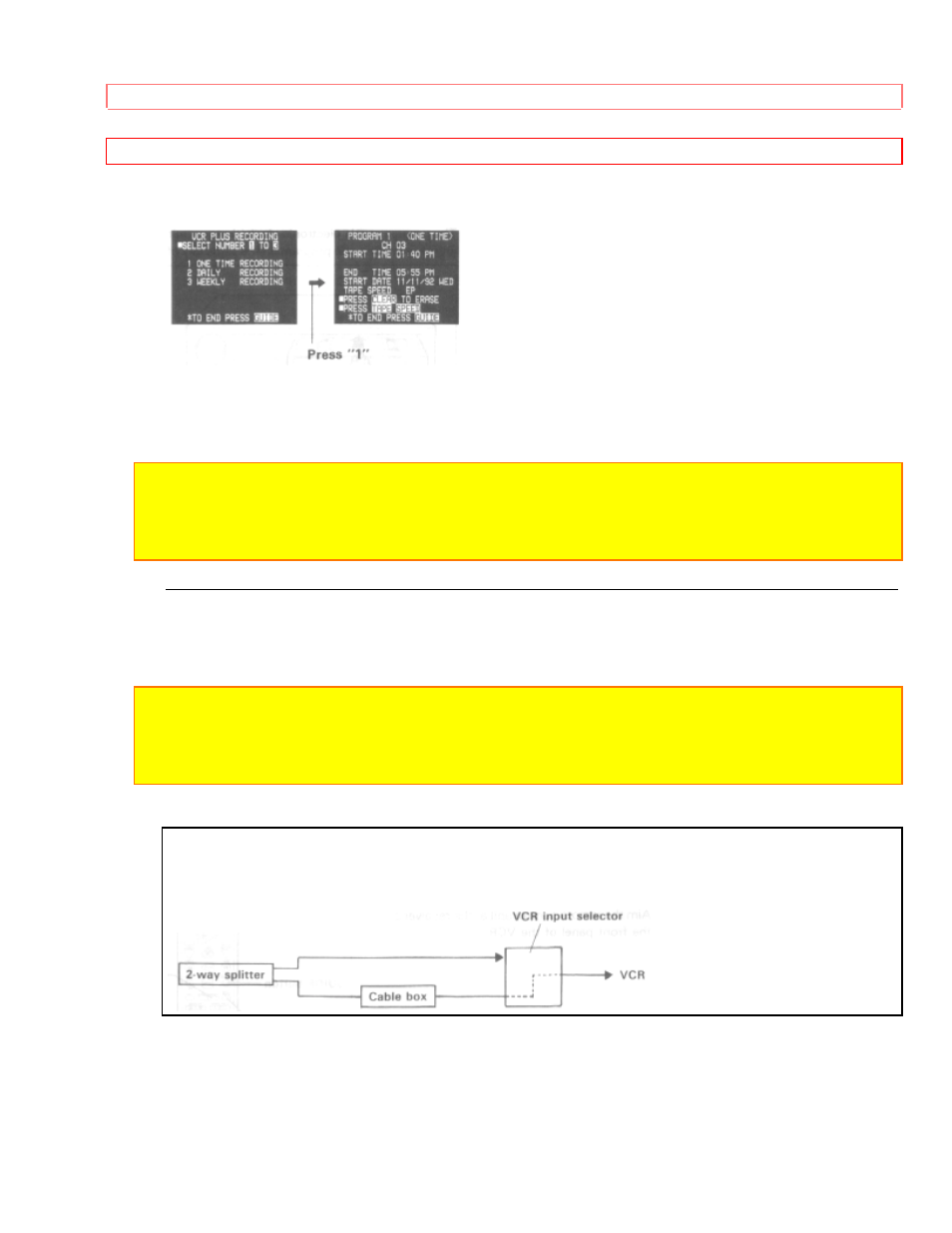
VCR Plus+ RECORDING
60
VCR
Plus+
RECORDING
(cont.) pg.
39
6. Press one button "1" - "3" to select the program mode.
• The screen displays the information on timer recording programmed by the Plus Code number you have
entered.
• To change the recording speed, press the TAPE SPEED button.
Notes:
Programming is not complete unless program mode is selected.
Check to make sure the timer is programmed correctly. If not, press the CLEAR button, then re-program from
step 3 above.
To record a program broadcast on Saturday or Sunday, do not select "2. DAILY RECORDING".
7. Check to make sure the timer is programmed correctly, then press the GUIDE button.
8. Turn VCR power off.
Recording starts automatically at the recording start time.
Notes:
• To record channels received through cable box, select the cable box's output channel correctly.
• To review or clear programmed timer recordings, see pages 42 and 43.
• To stop a timer recording in progress, press the power button and then, within 10 seconds, press the STOP
button.
To connect the VCR as shown in Connection C on page 37, make sure the VCR input selector is set
correctly.
Example: To record channels received through cable box, make sure the selector is switched for the
cable box.
