Playback – Hitachi VT-F462A User Manual
Page 43
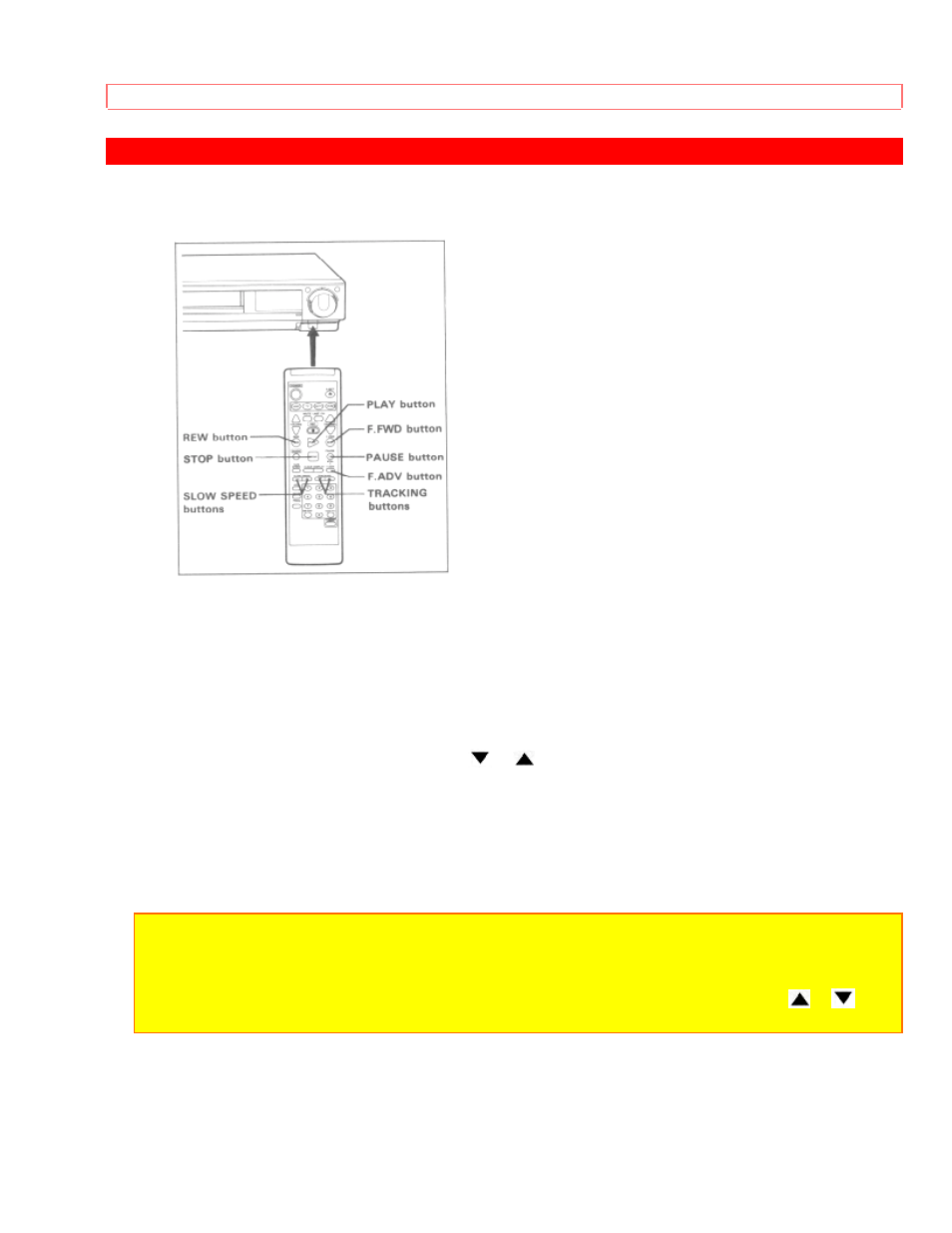
PLAYBACK
43
PLAYBACK
1. Insert the cassette. VCR power is turned on automatically.
2. Turn the TV on and select the video channel.
3. Press the PLAY button.
4. Press the STOP button to stop playback.
Auto Tracking
When playback is started, the auto tracking function operates and adjusts tracking automatically so the
picture is optimized.
• Auto tracking may not operate correctly when the tape is scratched or the recorded condition is poor. In
this case, press the tracking control button (
or
) to adjust tracking.
• After operating the tracking manually, eject the cassette to operate auto tracking feature.
Still playback
When the PAUSE button is pressed during playback, a still picture can be seen. To start again press
PAUSE or PLAY button and the VCR will continue playback.
Notes:
• There will be some noise (interference) in the still pictures.
• When the still mode continues for about more than 5 minutes, the VCR will automatically change to stop
mode to protect the tape.
• If vertical jitter (shaking) occurs during the still mode, press either TRACKING control button (
or
)
(one by one) to minimize it.
Frame Advance
When you press F.ADV button during Still (play•pause) mode, one frame at a time can be seen.
