Instant recording – Hitachi VT-F462A User Manual
Page 42
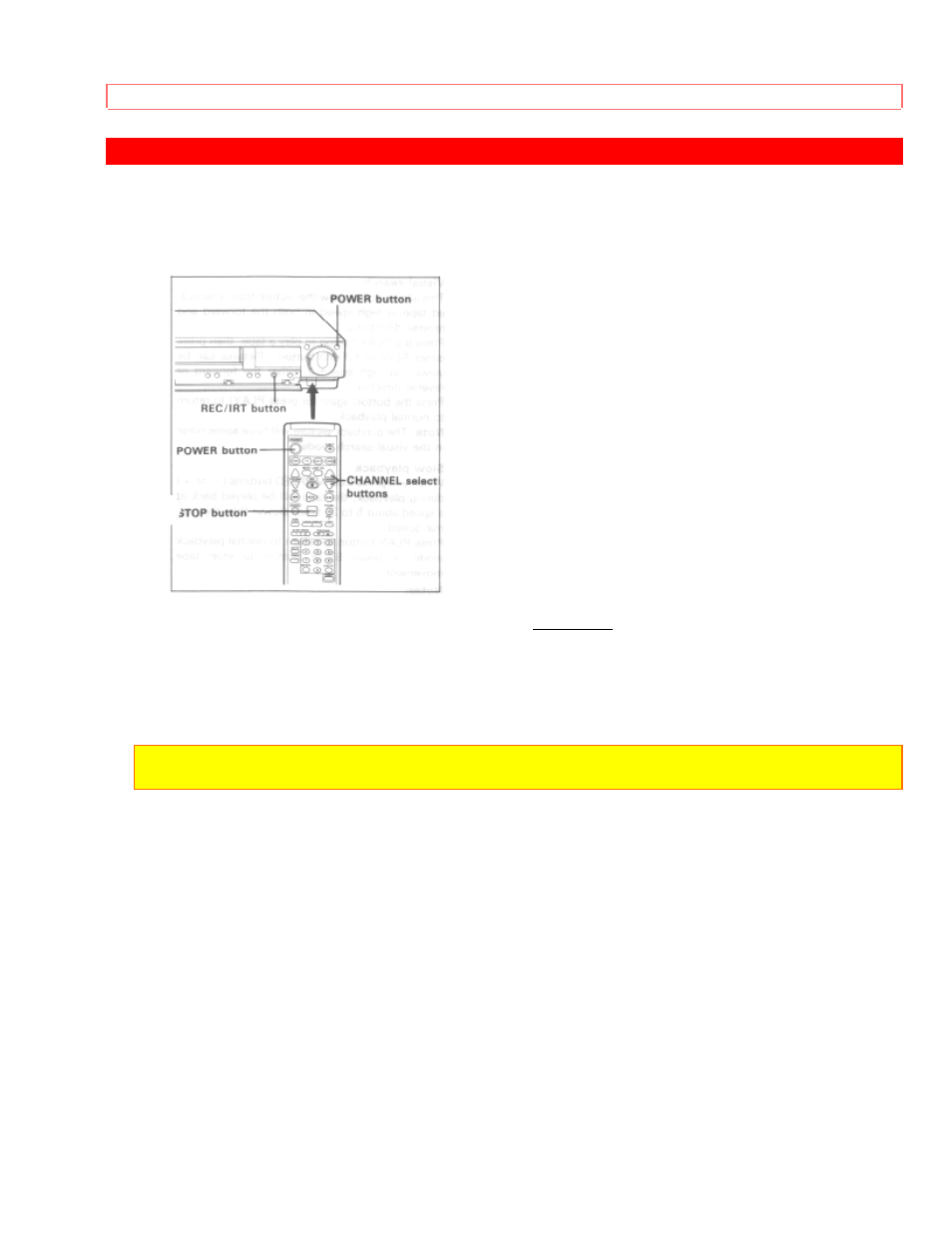
INSTANT RECORDING
42
INSTANT
RECORDING
Instant Recording Timer (IRT) allows you to make simplified timer recording without using the program
timer. Be sure that clock is set to the correct time before IRT.
1. Follow the steps 1 through 6 on "RECORDING TV PROGRAM" on page 25.
2. After recording has started, press REC/IRT button on the VCR once again to indicate the recording
time on the display. The time changes in hours and minutes in the order of 0:30, 1:00, 1:30, 2:00, 3:00
and 4:00 every time the button is pressed. During recording, the remaining time is displayed.
3. At the end of recording the display reads "0:00"; the VCR will automatically stop recording and then
power is turned off.
NOTE: To stop the VCR during "IRT", press POWER button and then STOP button (on the VCR or remote
control) within 10 seconds.
- DZ-MV730A (190 pages)
- VT-FX601A (51 pages)
- VT-M291A (91 pages)
- VT-MX4430A (68 pages)
- 13VR3B (46 pages)
- VT-MX211A (54 pages)
- DV-PF2U (140 pages)
- DVP735U (20 pages)
- DVP745U (24 pages)
- VT-M171A (54 pages)
- VT-F372A (72 pages)
- GD-2000 (15 pages)
- HLC26R1 (126 pages)
- 19VR11B (60 pages)
- 13VR10B (59 pages)
- VT-FX602S (67 pages)
- DVRF7U (120 pages)
- VT-F370A (60 pages)
- VT-M282A (59 pages)
- DVPF73U (44 pages)
- DV-P733U (20 pages)
- VT-F380A (50 pages)
- DV-W1U (35 pages)
- VT-M190A (66 pages)
- DV-PF33U (44 pages)
- DVP315U (47 pages)
- DVP305U (39 pages)
- VT-M284A (55 pages)
- DVP335E (22 pages)
- DV PF74U (44 pages)
- DV-P533U (18 pages)
- HTD-K160 (47 pages)
- DV-RX5000U (62 pages)
- VT-F390A (52 pages)
- VT-M272A (66 pages)
- DV-P313U (45 pages)
- VT-MX411AC (60 pages)
- VT-F382A (52 pages)
- VT-MX424A (46 pages)
- DV-RX7000E (93 pages)
- VT-M181A (43 pages)
- DVP725U (104 pages)
- VT-F494A (85 pages)
