Hitachi GR2000 User Manual
Page 260
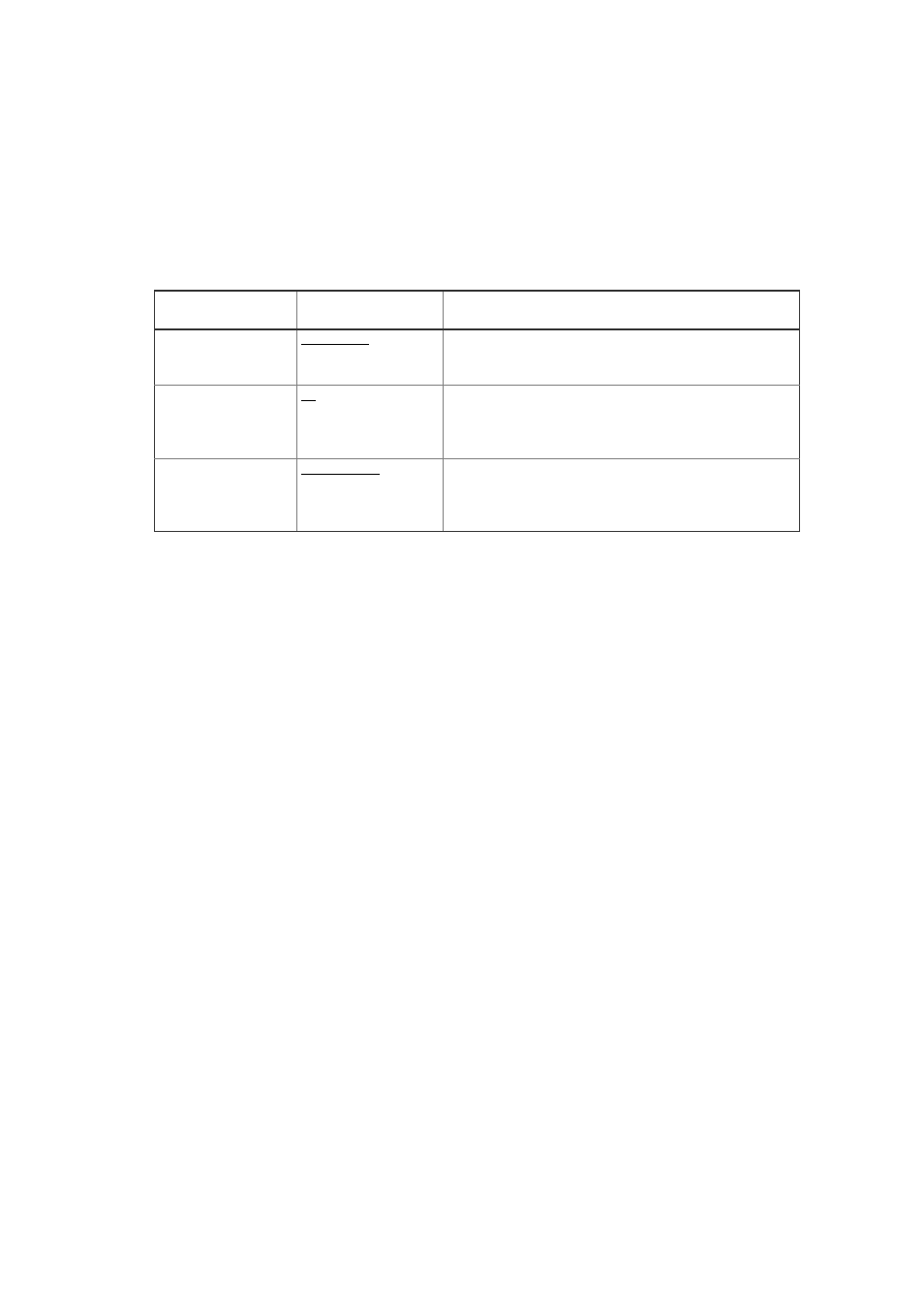
4.5.3.1
Required Setting on GR2000 for POS in Multivendor Environment
When you connect GR2000 with other vendor’s router on POS interface, set up the
configuration definition on GR2000 according to Table 4-79.
Do not set this device and the opposing device simultaneously in network
Table 4-79 Configuration Definition on GR2000 for POS in Multivendor Environment
Definition Item
(Parameter)
Selectable Options
(Default Underlined)
Required Setting
Sync clock (
-clock
)
independent | external
To connect to the network requiring synchronization,
alter the setting from
independent
to
external.
Avoid clock closed loops. Refer to (2) below.
CRC (
-crc
)
16 | 32
Make the setting identical between GR2000 and the
other device. The default of GR2000 (
16
) is preferred; if
the other device does not support it, alter the setting on
GR2000 to
32
.
scramble
(
-scramble_off |
-scramble
)
-scramble_off |
-scramble
Make the setting identical between GR2000 and the
other device. The default of GR2000 (
-scramble_off
) is
preferred; if the other device does not support it, alter
the setting on GR2000 to
-scramble
.
