HP R707 User Manual
Page 99
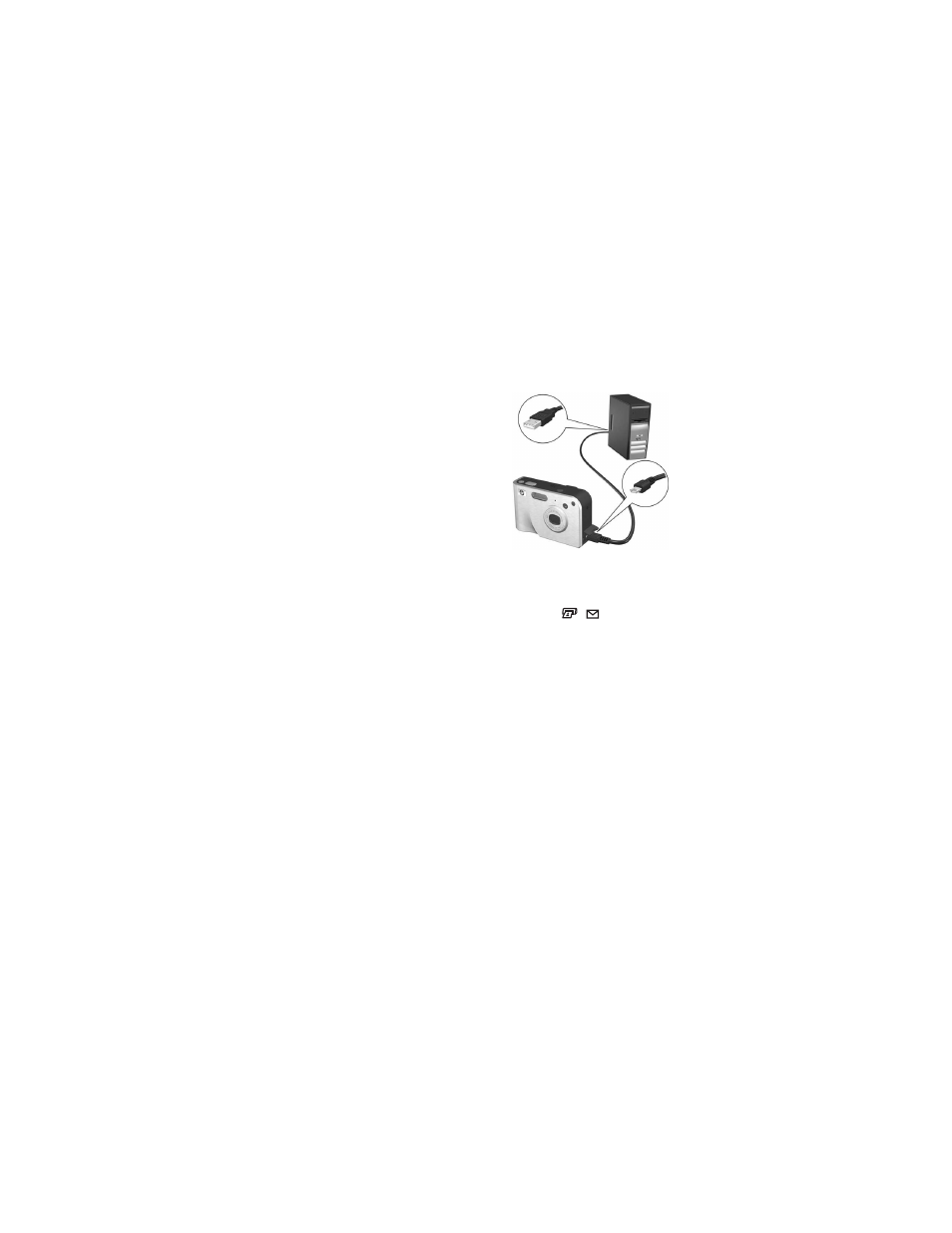
Chapter 4: Using HP Instant Share
99
4
Connect the camera to your computer by using either the
special USB cable for connecting the camera to a computer
that came with your camera, or the optional HP Photosmart
R-series dock:
•
Connect the camera to the
computer with the USB
cable by connecting the
larger end of the cable to
the computer, and
connecting the small end
of the cable to the USB
connector behind the
rubber door on the side of
the camera.
•
Connect the camera to the computer with an optional
HP Photosmart R-series dock by putting the camera in
the dock and pressing the
Save/Print
button
on
the dock.
This activates the camera
HP Instant Share
Menu
setup
Destinations on a Macintosh Computer
instructions for your computer.
/
See also other documents in the category HP Cameras:
- Photosmart M525 (46 pages)
- Photosmart 612 (84 pages)
- Photosmart R927 (58 pages)
- Photosmart R818 (220 pages)
- Photosmart R837 (56 pages)
- M305/M307 (154 pages)
- M407 (4 pages)
- M630 Series (48 pages)
- CC450 (82 pages)
- Photosmart E327 (130 pages)
- 320 Series (2 pages)
- Photosmart E317 (138 pages)
- R830/R840 (59 pages)
- Mz60 (28 pages)
- Photosmart Mz60 Series (48 pages)
- Photosmart 730 series (116 pages)
- R725 (56 pages)
- 612 (84 pages)
- PhotoSmart M23 (180 pages)
- M537 (49 pages)
- R818 (200 pages)
- R927 (2 pages)
- 2425 (186 pages)
- 318 (88 pages)
- M440 Series (2 pages)
- 720 Series (88 pages)
- PB360T (64 pages)
- Photosmart R927 R927 (44 pages)
- 715 (2 pages)
- PhotoSmart 945 (150 pages)
- PhotoSmart R967 (62 pages)
- PhotoSmart C500 (4 pages)
- E217 (16 pages)
- R827 (56 pages)
- PhotoSmart 620 (80 pages)
- M527 (46 pages)
- PhotoSmart 850 (112 pages)
- M415 (178 pages)
- R967 (2 pages)
- Photosmart E330 series (68 pages)
- Version 3.0 (114 pages)
- 630 series (124 pages)
- R607 (179 pages)
- 930 (118 pages)
