Table a–1: decvpfs numeric parameters – HP 220240 User Manual
Page 210
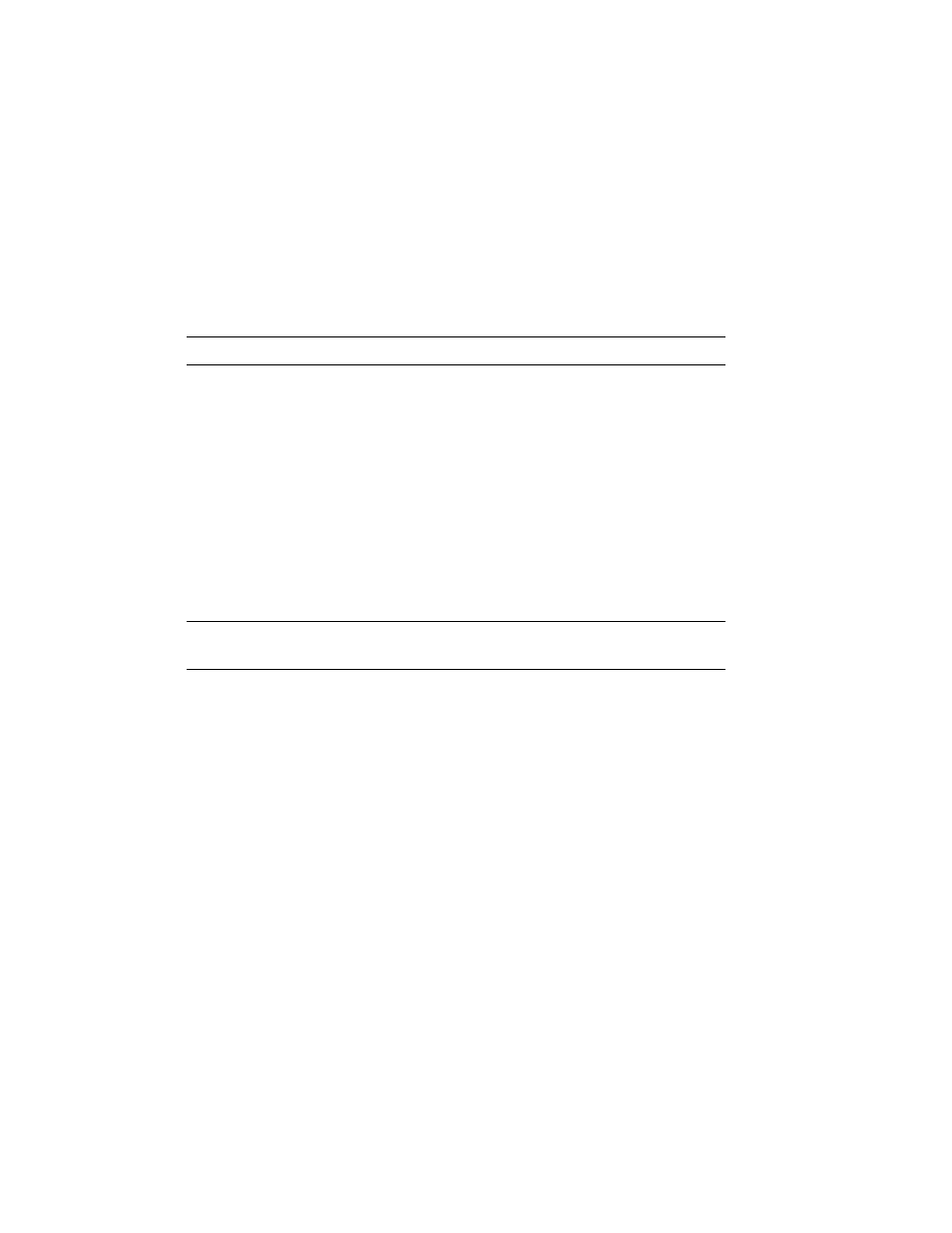
DECVPFS—Variable Page Format Select
CSI Ps1 ; Pn2 ; . . . ; Pn11 SP z
Where:
Ps1 = 0, 1
Is portrait orientation.
Ps1 = 2
Is landscape orientation.
Ps1 = Other
Is portrait orientation.
Table A–1: DECVPFS Numeric Parameters
Meaning
If ‘‘Zero’’
Pn2
1
Length of paper
Default
2
Pn3
Width of paper
Default
2
Pn4
Top margin
1
Pn5
Bottom margin
Bound of printable area (Pn2 minus .5 inch)
Pn6
Left margin
1
Pn7
Right margin
Bound of printable area (Pn3 minus .5 inch)
Pn8
Page home line
Top margin
Pn9
Page end line
Bottom margin
Pn10
Line home position
Left margin
Pn11
Line end position
Right margin
1
All Pn values are according to the SSU sequence and PUM setting.
2
The length and width default to the active paper tray values.
GSM—Graphic Size Modification
CSI Pn1 ; Pn2 SP B
Where:
Pn1 = 0
Is treated as 100% of the GSS.
Pn1 = Decimal value
Is the percentage of the height set by GSS.
Pn2 = 0
Is treated as 100% of the GSS.
Pn2 = Decimal value
Is the percentage of the width set by GSS.
DEClaser Printer Quick Reference Guide
A–9
- Laserjet p1606dn (152 pages)
- LaserJet 1320 (9 pages)
- LaserJet 1320 (184 pages)
- LaserJet 1320 (4 pages)
- LaserJet 1320 (2 pages)
- Deskjet 6940 (150 pages)
- LaserJet P2035n (148 pages)
- LaserJet 4250 (304 pages)
- LaserJet P2055dn (176 pages)
- Deskjet 5650 (165 pages)
- LASERJET PRO P1102w (158 pages)
- LaserJet P2015 (158 pages)
- DesignJet 500 (16 pages)
- DesignJet 500 (268 pages)
- Officejet Pro 8000 - A809 (140 pages)
- Officejet 6100 (138 pages)
- Officejet 6000 (168 pages)
- LASERJET PRO P1102w (2 pages)
- 2500c Pro Printer series (66 pages)
- 4100 mfp (164 pages)
- 3600 Series (6 pages)
- 3392 (10 pages)
- LASERJET 3800 (18 pages)
- 3500 Series (4 pages)
- Photosmart 7515 e-All-in-One Printer - C311a (62 pages)
- PSC-500 (40 pages)
- 2500C/CM (65 pages)
- QMS 4060 (232 pages)
- 2280 (2 pages)
- 2430dtn (4 pages)
- 1500 (13 pages)
- 1000 Series (1 page)
- TOWERFEED 8000 (36 pages)
- Deskjet 3848 Color Inkjet Printer (95 pages)
- 2100 TN (184 pages)
- B209 (24 pages)
- Designjet 100 Printer series (1 page)
- QM2-111 (35 pages)
- 2100 (5 pages)
- 2000CP series (2 pages)
- 2300L (4 pages)
- 35000 (2 pages)
- 3015 (2 pages)
- Color LaserJet CM3530 Multifunction Printer series (302 pages)
- StudioJet (71 pages)
