7 paper jams – HP 220240 User Manual
Page 141
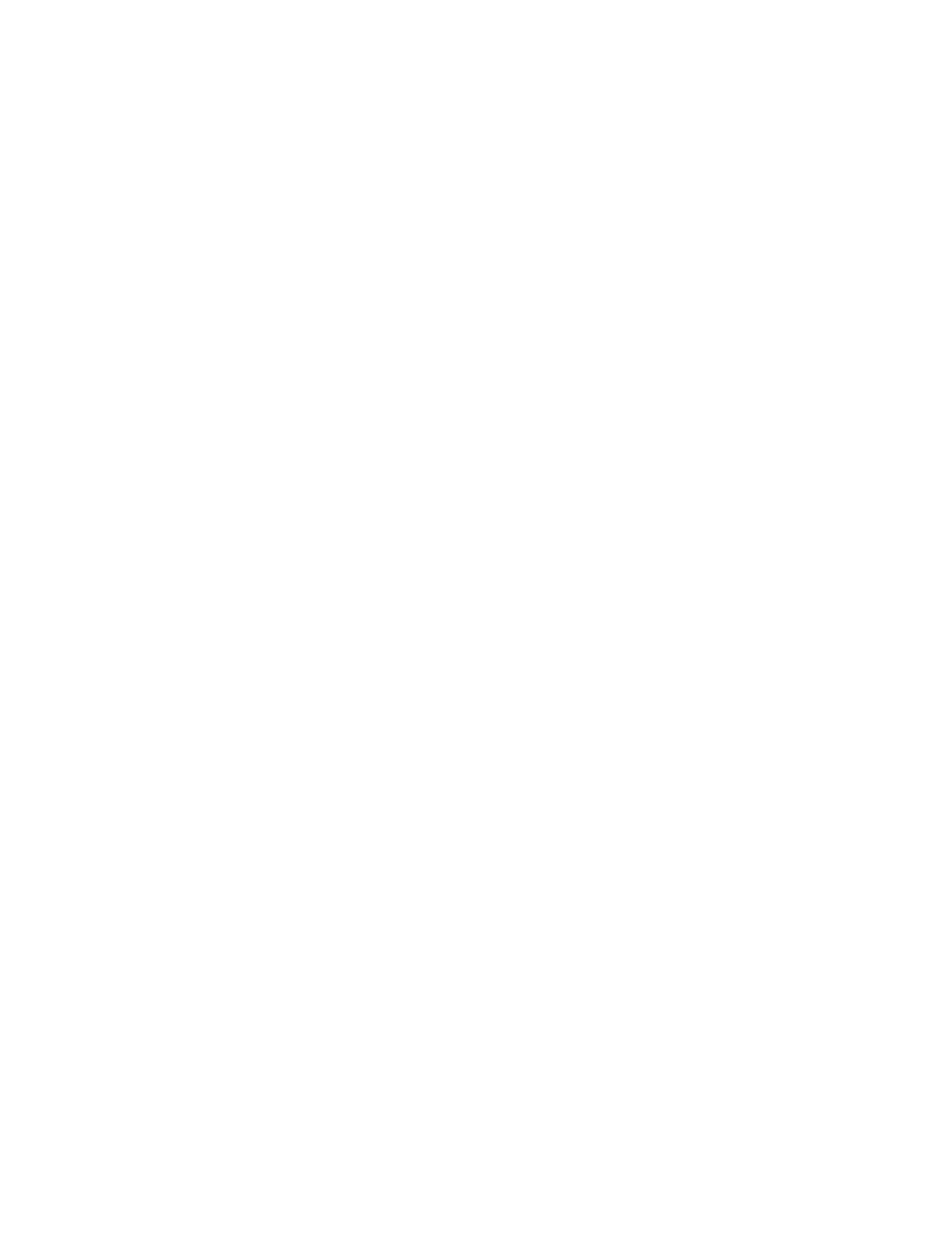
6.7 Paper Jams
Paper jams are typically caused by:
• Damaged paper (torn or folded)
• Improperly stored paper (excessive paper curl or humidity)
• Paper that does not meet specifications (incorrect weight or heat
tolorance)
• Paper that is improperly loaded in the tray (not aligned properly)
To reduce the chance of paper jams, follow the instructions for proper paper
selection, storage, and loading as outlined in Chapter 5. To ensure that
you are loading paper in the tray properly, see Section 5.5.1 for the correct
procedure.
The following events occur when there is a paper jam in the printer:
• The printer stops printing and goes off line.
• The error message 13 PAPER JAM is displayed on the control panel.
• The Alarm indicator lights.
Most paper jams occur in the areas shown in Figure 6–1.
Troubleshooting
6–13
- Laserjet p1606dn (152 pages)
- LaserJet 1320 (2 pages)
- LaserJet 1320 (9 pages)
- LaserJet 1320 (184 pages)
- LaserJet 1320 (4 pages)
- Deskjet 6940 (150 pages)
- LaserJet P2035n (148 pages)
- LaserJet 4250 (304 pages)
- LaserJet P2055dn (176 pages)
- Deskjet 5650 (165 pages)
- LASERJET PRO P1102w (158 pages)
- LaserJet P2015 (158 pages)
- DesignJet 500 (16 pages)
- DesignJet 500 (268 pages)
- Officejet Pro 8000 - A809 (140 pages)
- Officejet 6100 (138 pages)
- Officejet 6000 (168 pages)
- LASERJET PRO P1102w (2 pages)
- 2500c Pro Printer series (66 pages)
- 4100 mfp (164 pages)
- 3600 Series (6 pages)
- 3392 (10 pages)
- LASERJET 3800 (18 pages)
- 3500 Series (4 pages)
- Photosmart 7515 e-All-in-One Printer - C311a (62 pages)
- PSC-500 (40 pages)
- 2500C/CM (65 pages)
- QMS 4060 (232 pages)
- 2280 (2 pages)
- 2430dtn (4 pages)
- 1500 (13 pages)
- 1000 Series (1 page)
- TOWERFEED 8000 (36 pages)
- Deskjet 3848 Color Inkjet Printer (95 pages)
- 2100 TN (184 pages)
- B209 (24 pages)
- Designjet 100 Printer series (1 page)
- QM2-111 (35 pages)
- 2100 (5 pages)
- 2000CP series (2 pages)
- 2300L (4 pages)
- 35000 (2 pages)
- 3015 (2 pages)
- Color LaserJet CM3530 Multifunction Printer series (302 pages)
- StudioJet (71 pages)
