HP 3000dtn User Manual
Page 49
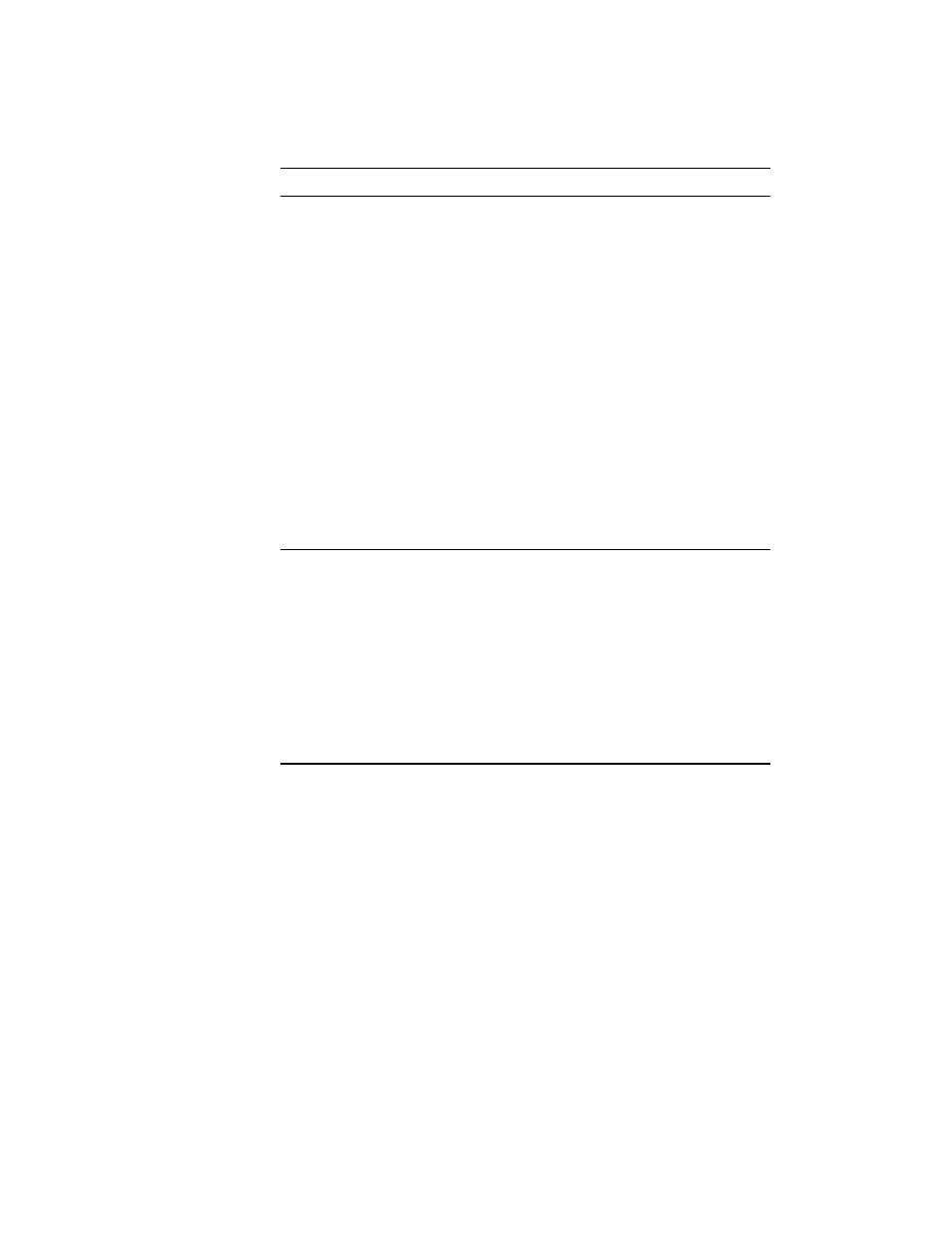
ENWW
4-7
TRAY 2 TYPE
ANY
PLAIN
PHOTO GLOSS
PHOTO QUALITY GLOS
PHOTO QUALITY MATT
EVERYDAY SEMI GLOS
EVERYDAY MATTE
PREMIUM INKJET
PREMIUM IJ HEAVY
BROCHURE GLOSS
BROCHURE MATTE
PM PHOTO GLOSS
PM+ PHOTO GLOSS
PM+ PHOTO MATTE
COLORFAST PHOTO
PREMIUM TRNSPRNCY
PREMIUM+ TRNSPRNCY
This item allows you to
select the media type loaded
in Tray 2.
Default =
PLAIN
TRAY 3 SIZE
ANY
LETTER
LEGAL
EXECUTIVE
A4
B5(JIS)
B5(ISO)
CUSTOM
ANY CUSTOM
This item displays the
current size configuration for
the tray. Sizes are detected
by the printer tray. To use a
custom size, load the media
in the tray and adjust the
length and width guides to fit
snugly but gently against
the media.
This item is displayed only
when Tray 3 is installed.
Default =
LETTER
Message
Value or Submenu
Description
