HP 3000dtn User Manual
Page 182
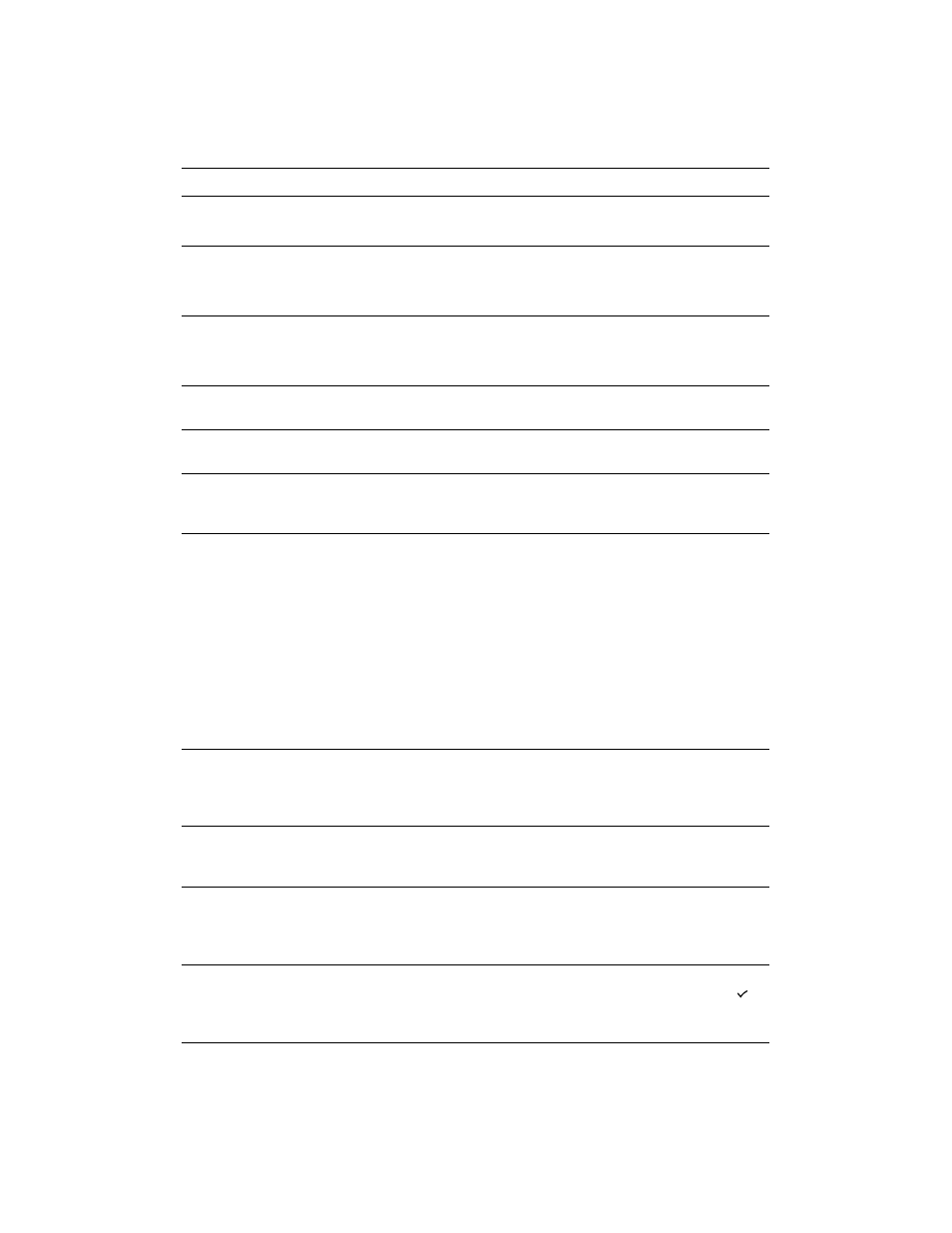
B-12
ENWW
PROCESSING...
[JOBNAME]
Status
The printer is printing a print job. Please wait.
PROCESSING...
[JOBNAME]
COPY [X] OF [Y]
Status
The printer is printing the Xth copy of Y copies
of a print job. Please wait.
PROCESSING...
[JOBNAME] FROM
TRAY XX
Status
The printer is printing a print job from tray XX.
Please wait.
READY
Status
The printer is idle and ready to accept
print jobs.
RECEIVING UPGRADE
Status
The printer is currently receiving the firmware
upgrade file. Please wait.
REINSTALL [COLOR]
CARTRIDGE
Error
An ink cartridge is faulty. Replace the ink
cartridge to continue printing. See “
“ for more information.
REINSTALL [COLOR]
PRINTHEAD
Error
A defective printhead has been detected.
Verify that you are using the correct printhead,
and then firmly reinsert it into the printer. (see
“
“ for more information.)
If the message persists, clean the printhead
contacts. (see “
“ for more information.) If these
procedures do not clear the message, install a
new printhead.
If more than one defective printhead is
detected, the
INCORRECT SUPPLIES
message is displayed.
REINSTALL SUPPLIES
Error
More than one ink cartridge or printhead is
faulty, and more than one ink cartridge is
empty or has expired. Replace the supplies to
continue printing.
REMOVE MEDIA IN
TRAY 1
Error
A media is detected in Tray 1 that prevents
printing from continuing. This is valid if the
source tray selected is not Tray 1.
REPLACE [COLOR]
CARTRIDGE
Error
An ink cartridge is empty or has expired.
Replace the ink cartridge to continue printing.
See “
” for more
information.
REPLACE SUPPLIES
Error
More than one ink cartridge is empty or has
expired and needs to be replaced. Press
(select button) for more information about
specific ink cartridges.
Message
Type
Description
