Battery-backed write cache module – HP DL980 G7 User Manual
Page 66
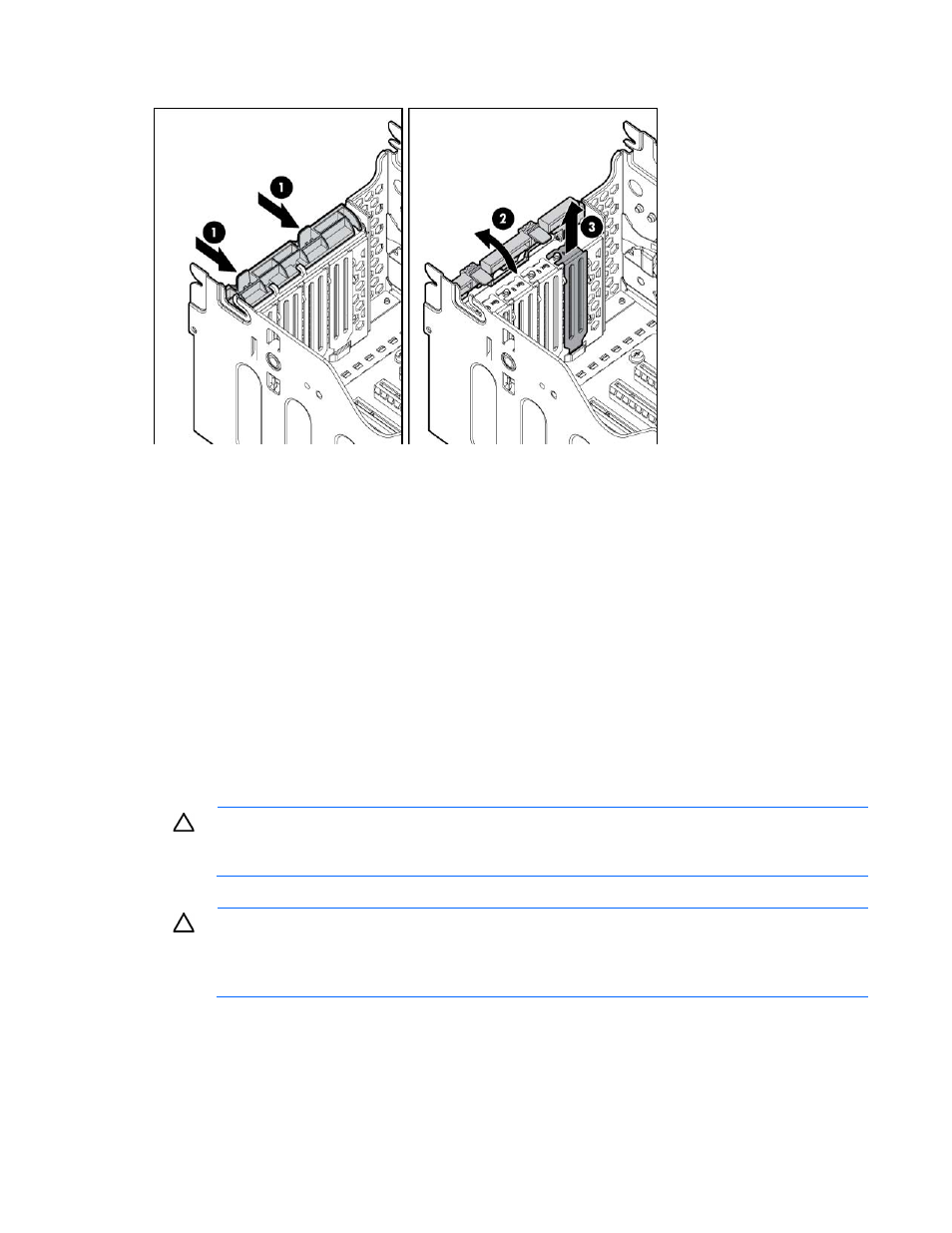
Hardware options installation 66
5.
To open the I/O card lock, push the blue tab, flip it back, then open the hinge forward.
6.
Remove expansion slot covers as necessary.
To replace the component, reverse the removal procedure.
Battery-backed write cache module
The HP BBWC protects against hard boot, power, controller, and system board failures. The server supports
the following battery-backed options:
•
256-MB cache module (standard)
•
512-MB cache module (optional)
The BBWC consists of two parts: a battery pack and a storage cache module.
Along with the cache module, the battery pack provides transportable data protection, increases overall
controller performance, and maintains any cached data for up to 72 hours after the server loses power. The
NiMH batteries in the battery pack are continuously recharged through a trickle-charging process whenever
the system power is on.
CAUTION:
To prevent a server malfunction or damage to the equipment, do not add or remove
the battery pack while an array capacity expansion, RAID level migration, or stripe size migration
is in progress.
CAUTION:
After the server is powered down, wait 15 seconds and then check the amber LED
before unplugging the cable from the cache module. If the amber LED blinks after 15 seconds, do
not remove the cable from the cache module. The cache module is backing up data, and data is
lost if the cable is detached.
