Memory cartridge population guidelines – HP DL980 G7 User Manual
Page 42
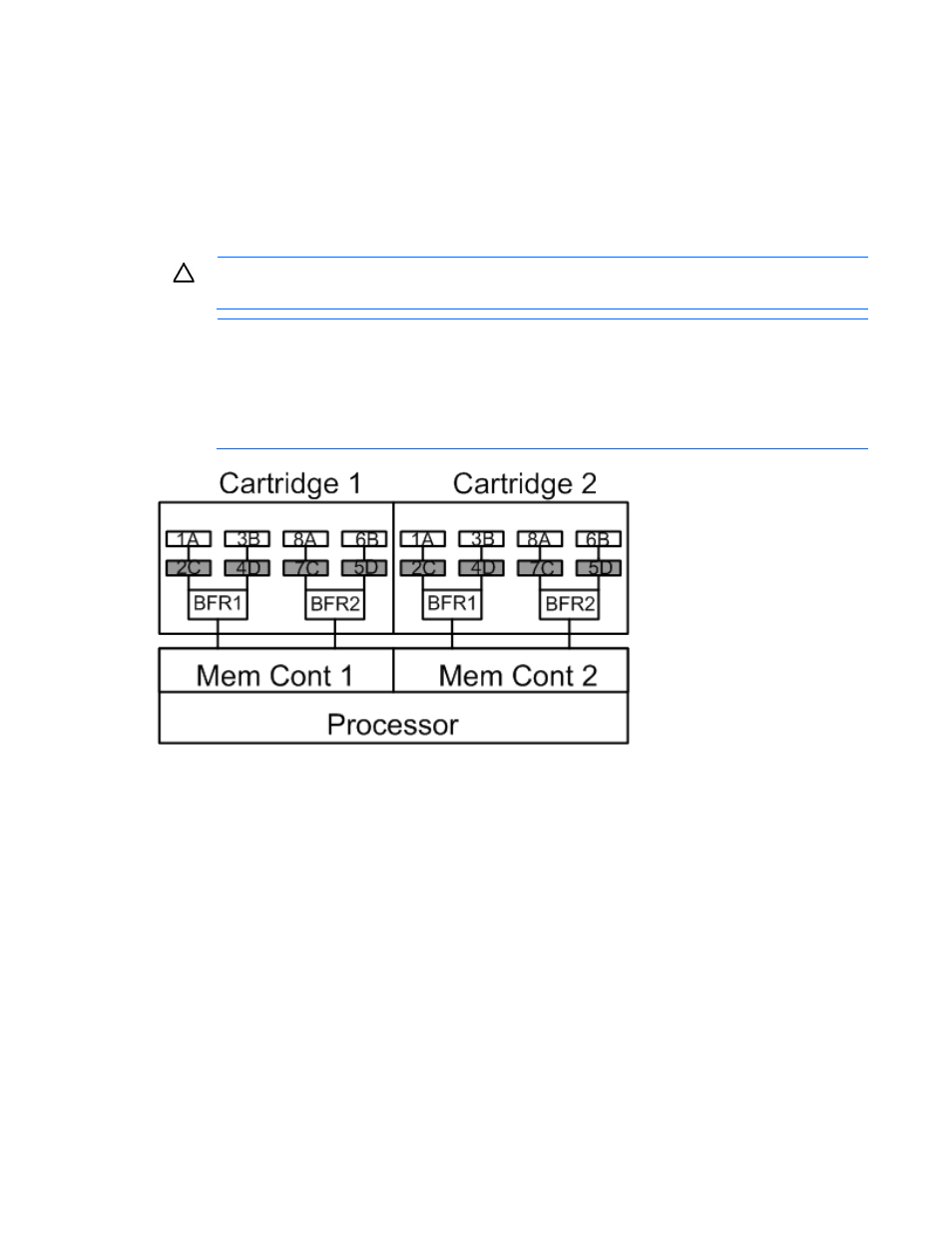
Hardware options installation 42
•
To achieve maximum performance, balance DIMM quads by letter groupings across all memory
cartridges so that the (1A, 8A) pair is installed in all memory cartridges first, followed by the B-pair,
C-pair, and D-pair.
•
When installing mixed rank DIMMs in any cartridge, DIMMs with the highest number of ranks must be
installed in the white DIMM connector locations. This guarantees proper electrical signaling on the
DDR3 channel since DIMMs with higher rank counts present larger electrical loading on the DDR3
channel and must be populated at the end point of the channel. For more information, see the illustration
below.
CAUTION:
Failure to follow these guidelines may result in the inability to recognize memory,
memory errors, or reduced memory performance.
NOTE:
To utilize more than 128GB per processor socket, 44-bit addressing mode must be used
(40-bit versus 44-bit addressing is configured in the RBSU). Not all supported operating systems
support 44-bit addressing mode; refer to the desired operating system documentation to ensure
44-bit addressing is supported. In 40-bit mode, systems with 4 installed processors are limited to
a maximum of 512GB, and systems with 8 installed processors are limited to a maximum of 1TB
of addressable memory.
•
AMP modes Advanced ECC, Online Spare, and Mirrored Memory have further requirements beyond
the ones listed here. For additional memory configuration requirements, see the corresponding AMP
sections:
o
Advanced ECC memory population guidelines (on page
o
Online Spare memory population guidelines (on page
o
Mirrored Memory population guidelines (on page
Memory cartridge population guidelines
This server contains eight memory cartridge slots in each processor memory drawer.
Observe the following guidelines:
