Medium partitions mode page – HP Q153090901 User Manual
Page 83
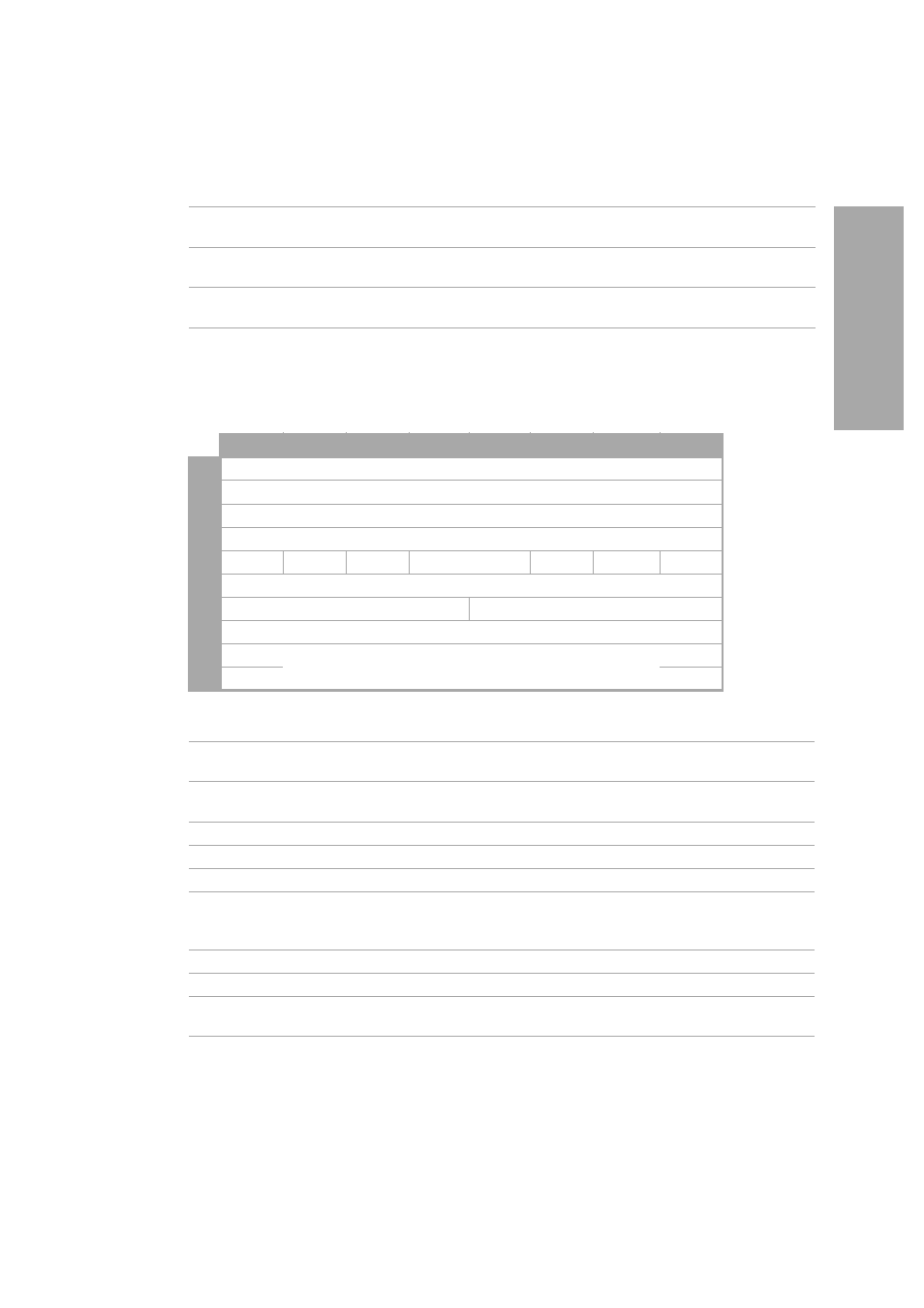
MODE SELECT 15h/55h
C
omm
an
ds
83
Medium Partitions mode page
The Medium Partitions mode page has the following format. Note that none of the fields are
changeable. The Partition Size will be patronized.
None of the fields in this mode page are changeable.
EEG
0 The Enable EOD Generation flag should be set since EOD generation is always
enabled.
SEW
1 The Synchronize at Early Warning flag should be set since this feature is
supported.
Buffer Size at
Early Warning
0 The Buffer Size at Early Warning field should be zero as this cannot be set.
7
6
5
4
3
2
1
0
0
Page Code (11h)
1
Page Length (08h)
2
Maximum Additional Partitions (0)
3
Additional Partitions Defined (0)
4
FDP (0)
SDP (0)
IDP (0)
PSUM (11b)
POFM (0) CLEAR (0) ADDP (0)
5
Medium Format Recognition (3)
6
Reserved (0)
Partition Units (9)
7
Reserved (0)
8
(MSB)
Partition Size
9
(LSB)
Maximum Additional
Partitions
0 Zero is returned, indicating that no additional partitions are present or
supported.
Additional Partitions
Defined
0 Zero must be returned, indicating that no additional partitions are present
or supported.
FDP
0 The Fixed Data Partitions bit is not supported and must be set to zero.
SDP
0 The Select Data Partitions bit is not supported and must be set to zero.
IDP
0 The Initiator Defined Partitions bit is not supported and must be set to zero.
POFM
0 The Partitions on Format bit is set to zero since the drive does not support
the FORMAT MEDIUM command through which the tape could be
partitioned.
CLEAR
0 Set to zero indicating SCSI-2 compatibility.
ADDP
0 Set to zero indicating SCSI-2 compatibility.
Medium Format
recognition
3 This indicates that the drive is capable of format and partition recognition.
