HP Q153090901 User Manual
Page 42
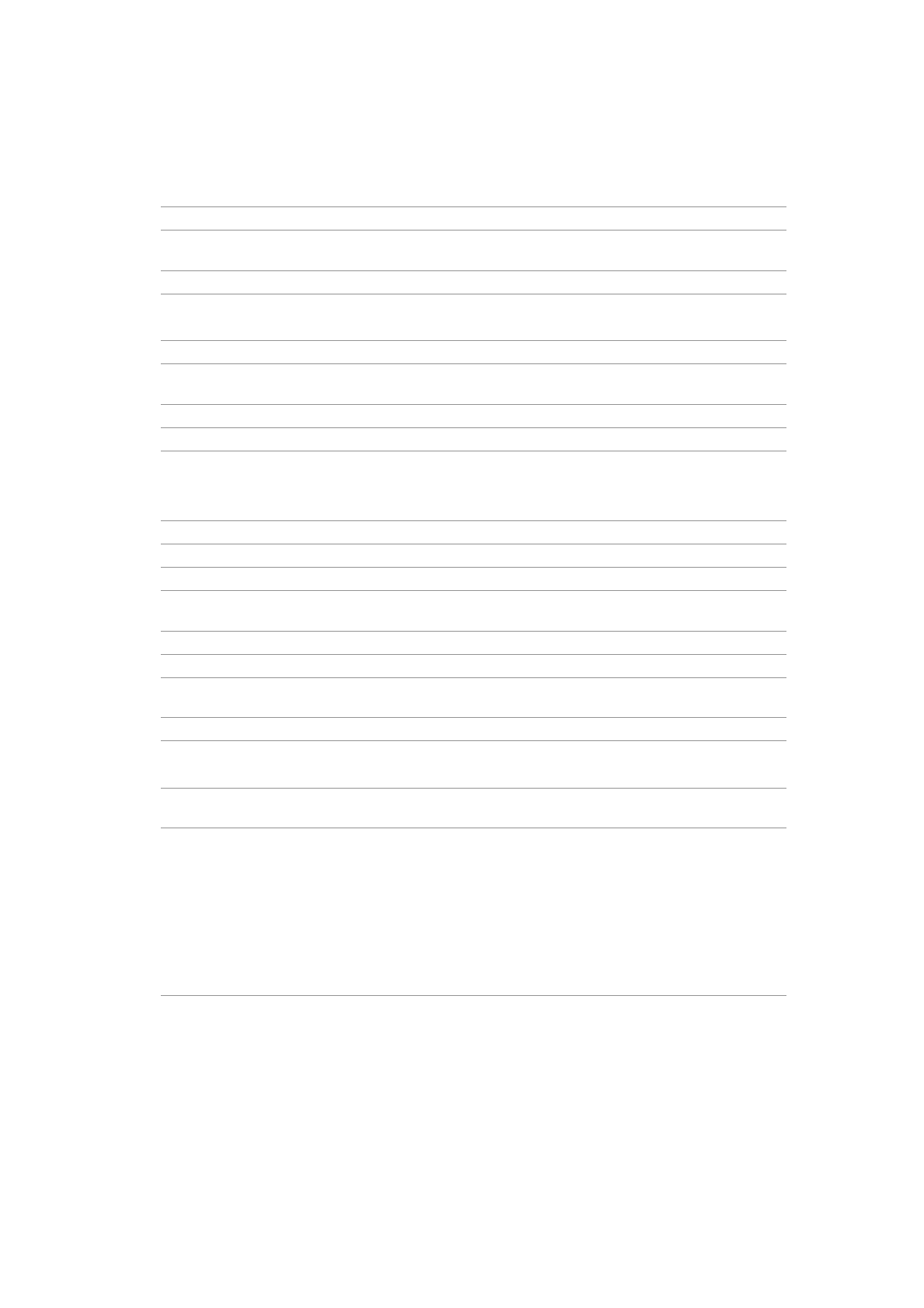
Commands
42
NACA
0 The Normal ACA flag is 0, indicating that it is not supported.
HiSup
0 The Hierarchical Support flag is 0, indicating that the hierarchical
addressing model is not supported.
Response Data Format
2 The Inquiry Data format complies with the SCSI-3 standard.
Additional Length
The length in bytes of the length of the rest of the Inquiry data.
SCCS
0
No storage array controller component is embedded in the drive.
ACC
0
No Access Controls Coordinator may be addressed through this LUN.
TPGS
01b Target Port Group Support. Only implicit asymmetric logical unit access is
supported.
3PC
0
Third-Party Copy commands are not supported.
Protect
0
Protection information is not supported.
BQue
Basic Queuing flag
0
The flag is zero for SCSI drives, with CmdQue = 1.
1
The flag is 1 for Fibre Channel drives, with CmdQue = 0.
EncSvr
0
The drive does not support Enclosure Services command.
VS
0
Vendor-Specific field—not currently used
MultiP
1
The drives has multiple ports.
MChngr
0 The drive is not embedded within or attached to a medium transport
element.
Adr16
1
16-Bit Addresses are supported. The flag is only valid for parallel SCSI.
WBus16
1
Wide Bus 16 is supported. The flag is only valid for parallel SCSI.
Sync
1
Synchronous data transfer is supported. The flag is only valid for parallel
SCSI.
Linked
0
The drive does not support linked commands.
CmdQue
0
For FC drives, with BQue = 1.
1
For SCSI drives, with BQue = 0.
Vendor
Identification
A vendor-specific, 8-byte string of ASCII characters, left justified and padded
with space characters “
HP
”.
Product Identification A left-justified, vendor-specific, 16-byte string field of ASCII characters with
space character padding on the right. The string consists of two parts:
•
First half (bytes 16–23): “
Ultrium
”
•
Second half (bytes 24–31): “
”
The following strings have been defined:
Gen 1 SCSI drive:
“
Ultrium 1-SCSI
”
All Gen 2 drives:
“
Ultrium 2-SCSI
”
All Gen 3 drives:
“
Ultrium 3-SCSI
”
