Making optional adjustments for transparent items, Making optional adjustments for – HP 7400C Series User Manual
Page 72
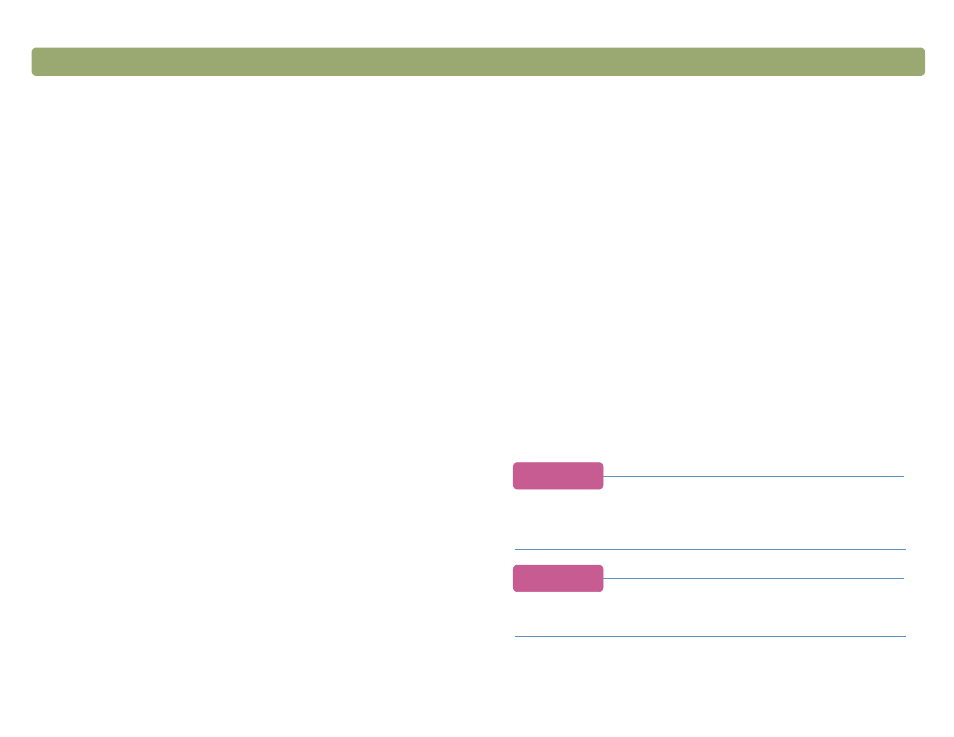
6
On the Scan menu, click XPA (Slides).
7
Before making changes, see
"Making optional adjustments for
.
8
When finished using the XPA, on the Scan menu, click Scanner
Glass. Disconnect the XPA if you want.
Making optional adjustments for
transparent items
You can make optional adjustments to transparent items scanned
using the XPA. Before deciding to make adjustments, create a
selection area around one slide or negative so the software
exposes it correctly. See
"Cropping or selecting an area for final
If you choose to make adjustments to the image after you create a
selection area, make most of them as you normally would, except for
the following adjustments:
●
Midtone. See
"Adjusting midtones for transparent items" on
.
●
Highlight. See
"Adjusting highlights for transparent items" on
.
●
Shadow. See
"Adjusting shadows for transparent items" on
.
●
RGB values and pixel color. See
Tip
"Making optional adjustments, basic" on page 35
"Making optional adjustments, advanced" on page 39
to
make all adjustments except the ones mentioned above.
Tip
To enlarge a slide or negative, see
