Scanning from the adf, Scanning – HP 7400C Series User Manual
Page 66
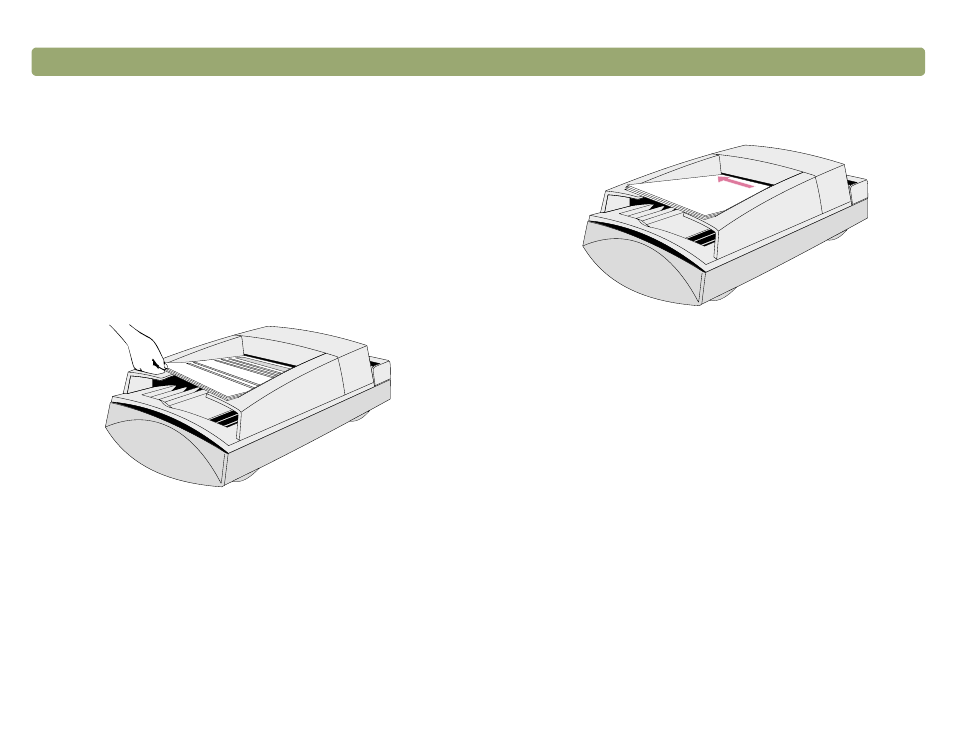
Scanning from the ADF
You can scan multiple-page items quickly and easily using the ADF.
When you use the ADF, you can scan to the HP PrecisionScan Pro
software or other destinations. For instructions on setting up the ADF,
see the
Setup and Support Guide
.
To scan from the ADF
1
Remove any items from the scanner glass.
2
Place a stack of similarly sized originals in the document input tray,
face up and with the first page on top.
3
Push the paper stack up against the left side of the input tray. Slide
the stack into the ADF until the stack does not move any farther.
4
Do one of the following:
●
press a button on the scanner
●
click New Scan on the Scan menu in the HP PrecisionScan Pro
software
5
If you chose any scanner button except
HP S
CANNING
S
OFTWARE
: Follow the directions on the screen to complete the
scan.
If you chose the
HP S
CANNING
S
OFTWARE
scanner button or you
started scanning from the HP PrecisionScan Pro software:
a The ADF Scan dialog box opens and displays the current out-
put type, resolution, and page size, which you can change. Or,
you can click Load Settings and choose settings you have
preset.
b To scan the item to a file, click Scan. Or, to scan directly to a
destination, click Scan To, select a destination, and click Scan.
