List of output types" on, List of output – HP 7400C Series User Manual
Page 34
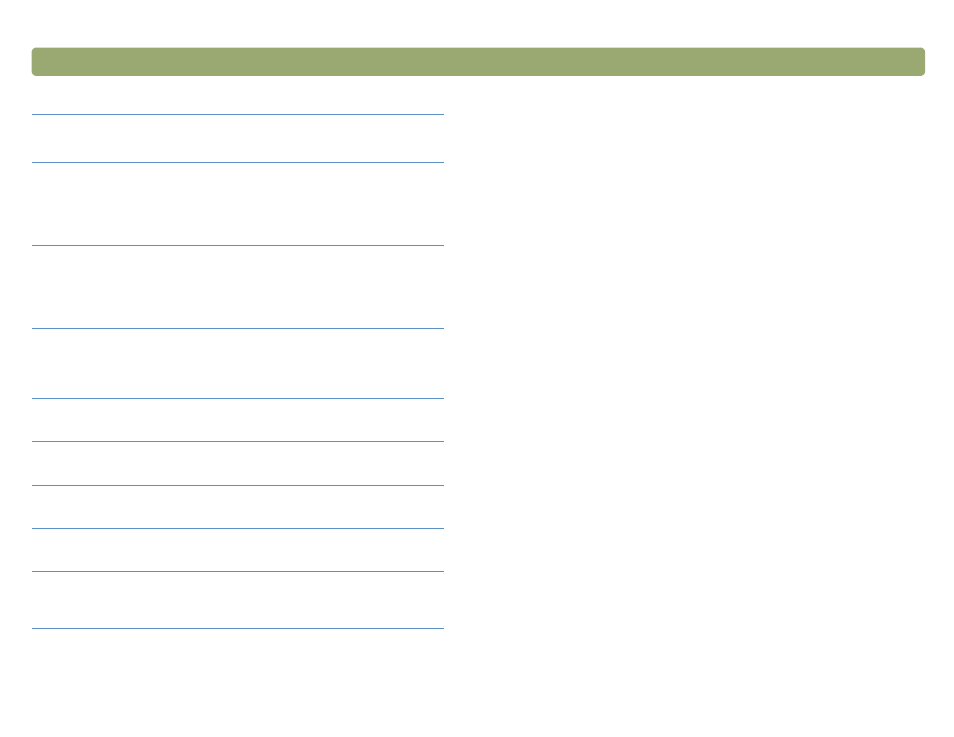
Scanning from HP PrecisionScan Pro
List of output types
To reset output type
On the Output Type menu, click Automatically Set Type. The
software chooses the best output type based on the image inside the
selection area.
For these uses
Use this output
type
Color photos or drawings with lots of shading to be:
●
printed on a color printer
●
displayed on a color monitor set to millions of colors
●
displayed on Web and saved in the JPEG or PNG file
format
True Color
Color photos or drawings with shading to be:
●
printed to a color printer
●
sent via e-mail
●
used in any way that requires a small file size
●
viewed on a computer screen
Optimized Palette
Color photos or drawings with shading to be:
●
printed to a color printer
●
displayed on a monitor set to 256 colors
●
displayed on Web and saved as a GIF file
System Palette
Color photos or drawings with shading to be printed to a
B&W printer.
Grayscale
B&W photos and drawings with shading to be used for any
purpose.
Grayscale
B&W drawings without shading to be placed in another
program without resizing in the other program.
Black & White
Bitmap
Any image to be saved in GIF file format and displayed on
the Web.
Web Palette
Color drawings or logos without much shading and with a
concentrated area of a single color. The image is to be used
for any purpose.
Spot Color
