HP DV3 User Manual
Page 123
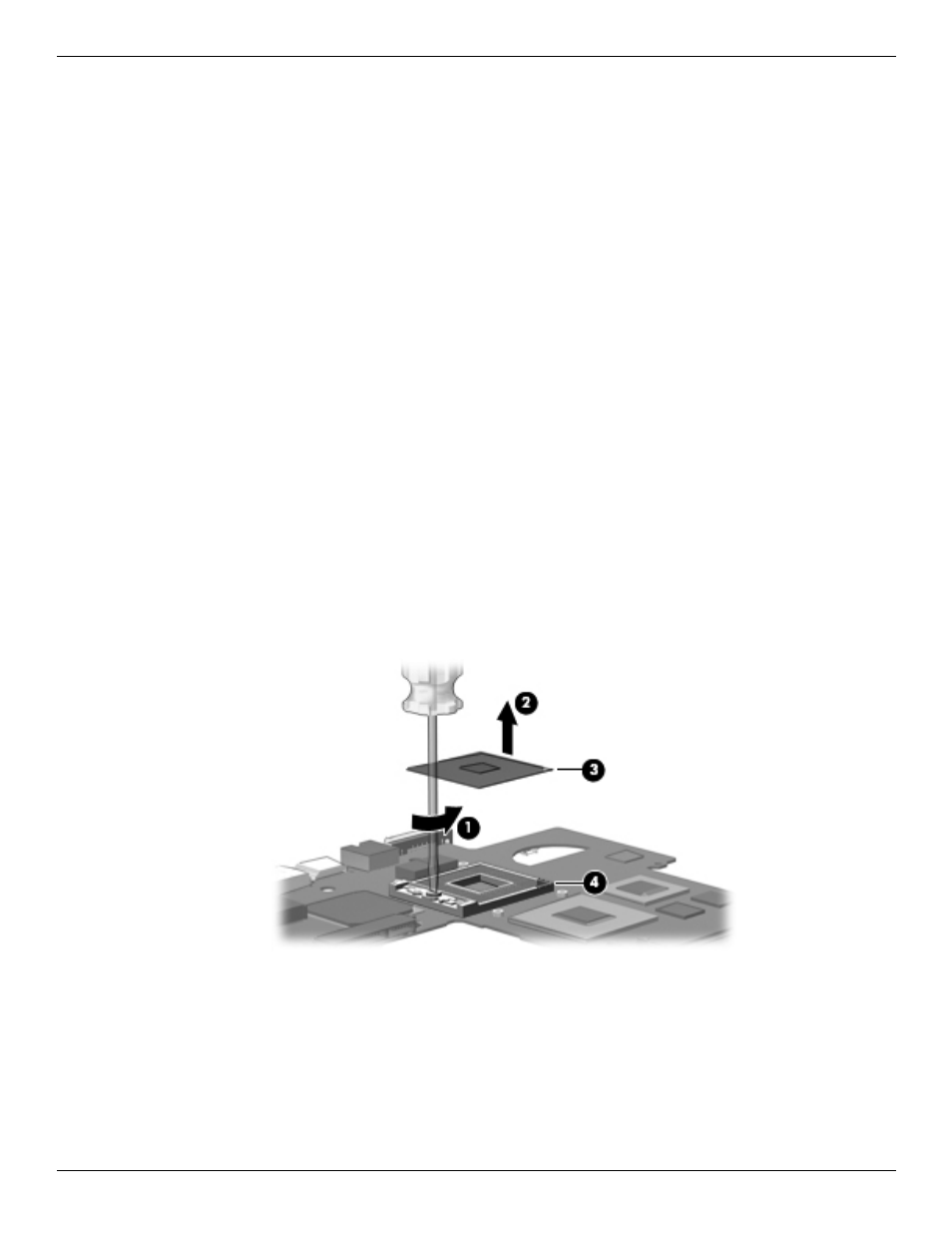
Removal and replacement procedures
Maintenance and Service Guide
4–61
5. Remove the following components:
a. Hard drive (see
b. Memory module (see
c. WLAN module (see
d. WWAN module (see
e. SIM slot board (see
)
f. RTC battery (see
g. Optical drive (see
h. Keyboard (see
)
i. Switch cover (see
)
j. Speaker assembly (see
).
l. Top cover (see
m. System board (see
n. Fan/heat sink assembly (see
“Fan/heat sink assembly” on page 56
Remove the processor:
1. Use a flat-bladed screwdriver to turn the processor locking screw 1 one-half turn counterclockwise until you
hear a click.
2. Lift the processor 2 straight up and remove it.
✎
When you install the processor, the gold triangle 3 on the processor must be aligned with the triangle 4
embossed on the processor socket.
Reverse this procedure to install the processor.
