Auto clean feature, Auto clean feature 30 – HP 20/700 User Manual
Page 31
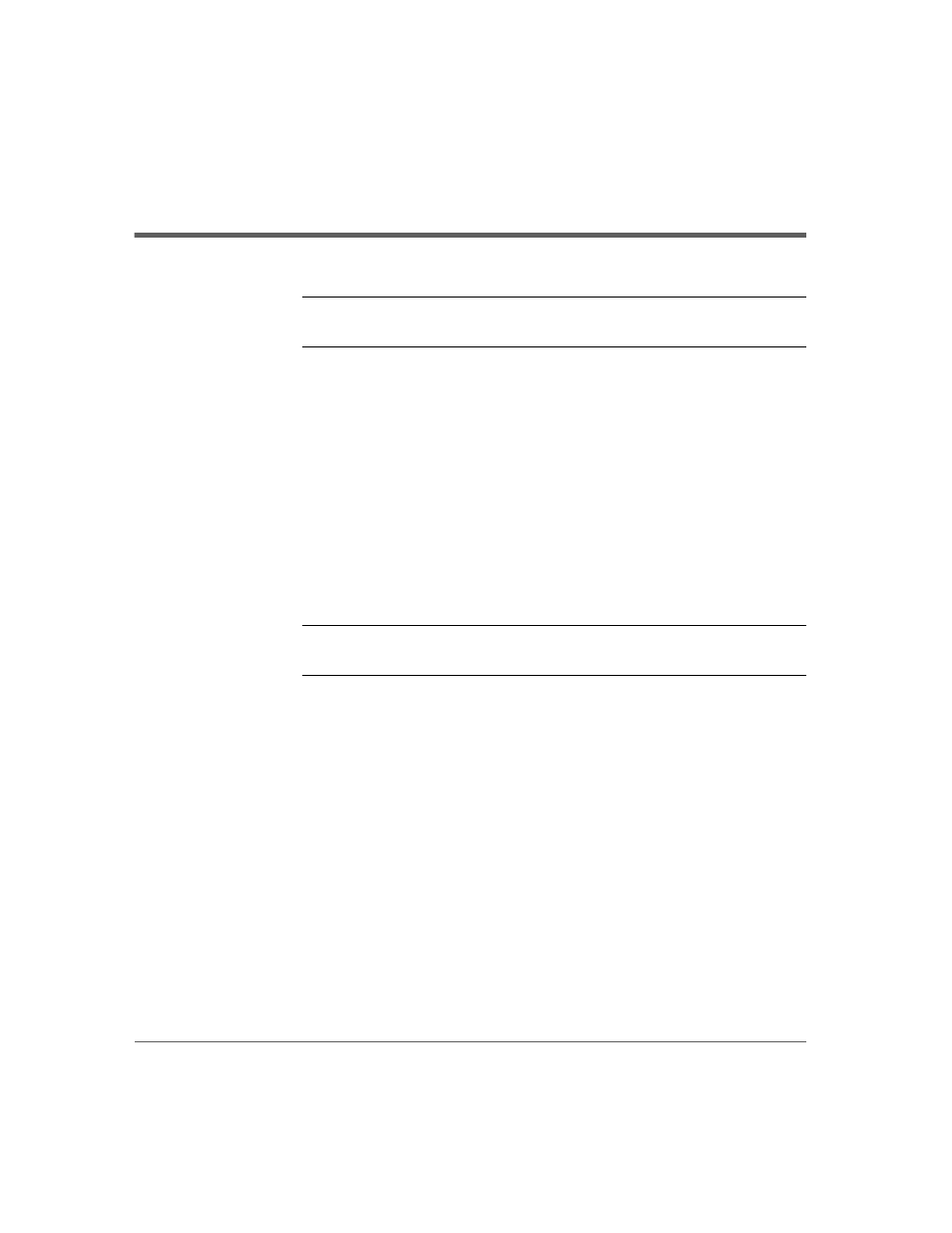
30 Auto Clean Feature
Chapter 1
Auto Clean Feature
Note
Ensure your backup software supports this feature before
enabling.
Drives occasionally need to be cleaned to prevent read/write errors.
The Auto Clean feature is enabled when your tape library is initializing and
detects cleaning cartridges in the reserved cells. When a drive requires
cleaning while Auto Clean is enabled, the robot will receive a software
message telling it to retrieve a cleaning cartridge and place it into the drive.
If Auto Clean is not enabled, you must manually import a cleaning cartridge
for the drive that requires cleaning. The Clean Drive request appears on the
operator panel’s display.
Refer to
For cleaning cartridge information specific to your drive type, see
on page 88 for more information and
procedures.
Note
For cleaning cartridge information specific to your drive
