Importing cleaning cartridges through the cap, Importing cleaning cartridges through the cap 105 – HP 20/700 User Manual
Page 106
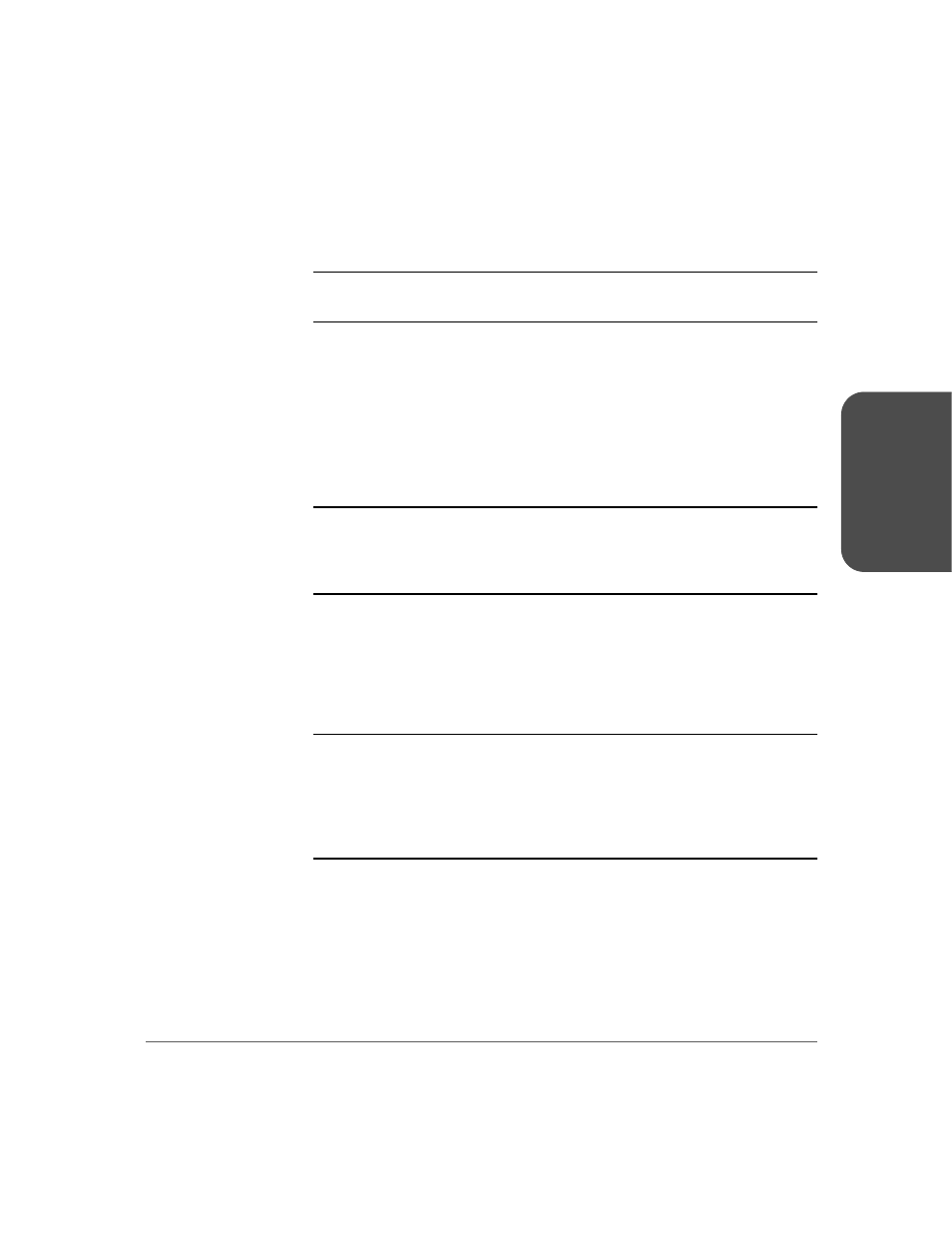
Chapter 4
Operating in Automated Mode 105
Chapter 4
Importing Cleaning Cartridges through the CAP
Note
This procedure assumes that you have enabled the Auto Clean
function by:
■
Loading cleaning cartridges into the reserved cells
■
Resetting the library once the cleaning cartridges are loaded
When you want to import cleaning cartridges through the CAP into the
reserved cells:
1. Press the [CAP] button on the operator panel to open the CAP.
The Open indicator will light.
Caution
Possible halt to operation or damage to components. You must
enter the cartridges properly, or else you might damage the
robot or the drive or cause the library to stop operating. Use
only cartridges designed for your type of drives.
2. Load cartridges into the magazine.
You can do this one of two ways:
a. Pull out and down on the magazine handle.
b. Remove the magazine by lifting it out (see
Note
You can use the snap-on retention cartridge cover to keep
cartridges in place when carrying the magazine. Remove the
clear cover from the back of the magazine by lifting the side
edge. To protect the cartridges, place the slots on one edge of
the cover into the grooves on the side of the magazine’s top
panel and snap the other edge into place.
3. Enter the cartridges into the magazine so that they lie flat, with the
VOLSER label facing toward you, the customer label facing down, and the
reel facing away from you. (See
