Library operating modes, Automated mode, Manual mode – HP 20/700 User Manual
Page 30: Library operating modes 29, Automated mode 29, Manual mode 29
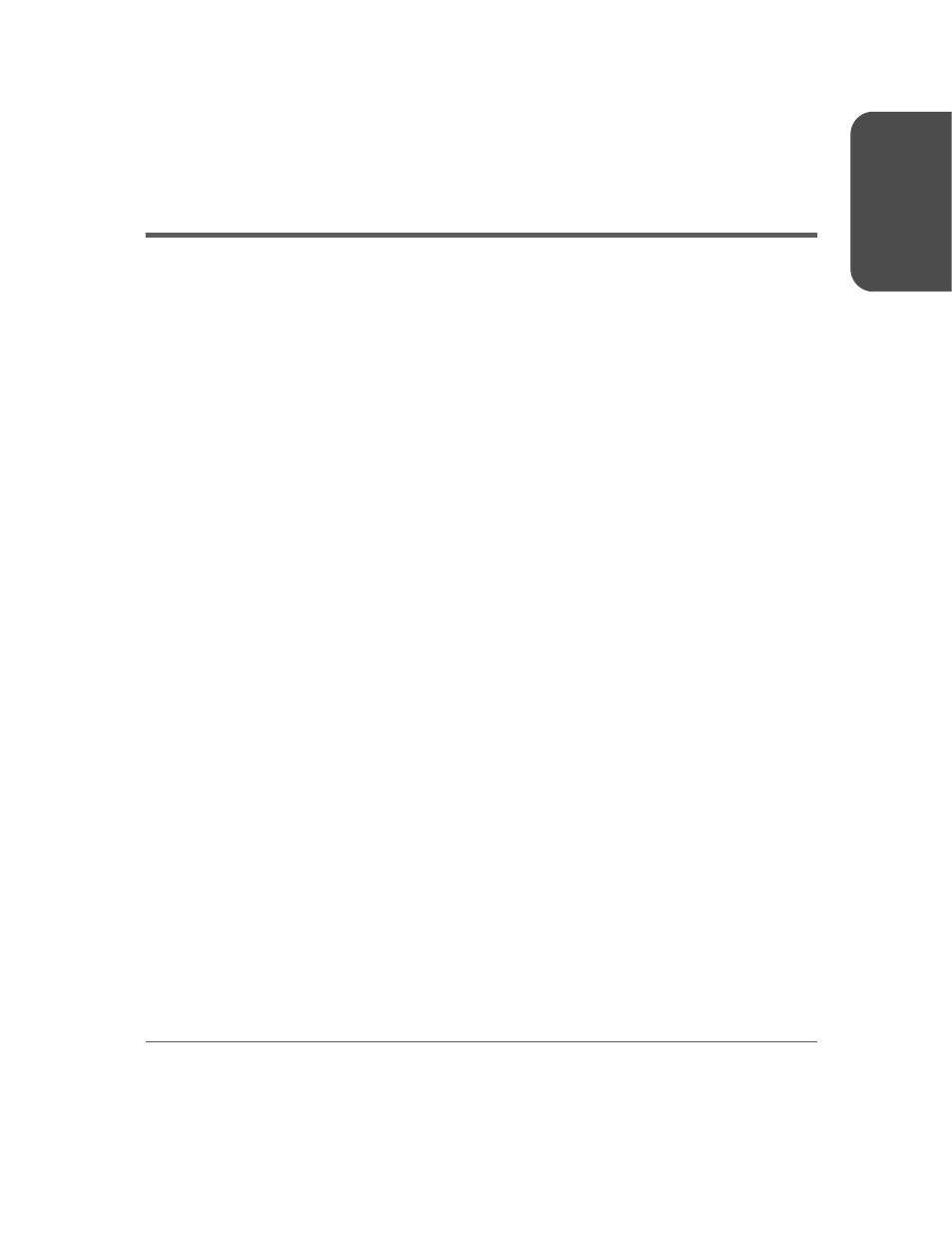
Chapter 1
Library Operating Modes 29
Chapter 1
Library Operating Modes
An operating mode is the manner in which a tape library and the controlling
software (also referred to as the customer’s server software) interact. A library
can operate in either automated mode or manual mode.
Automated Mode
Automated mode is the normal operating mode of the tape library. The
controlling software instructs the robot to move the cartridge among the
storage cells, drives, and CAP without operator intervention. Your tasks may
include:
■
Monitoring the tape library operator display for messages
■
Importing a cartridge through the CAP
■
Exporting a cartridge through the CAP
■
Replacing a cleaning cartridge
Refer to
on page 93 for the procedures.
Manual Mode
Manual mode refers to the tape library being inactive. Your tasks may include:
■
Opening the tape library doors
■
Moving the robot
■
Locating a cartridge
■
Removing a cartridge from the hand
■
Mounting a cartridge into a drive
■
Dismounting a cartridge from a drive
Refer to
on page 93 for the procedures.
