Unloading a cartridge from a dlt drive, Unloading a cartridge from a dlt drive 135, Drives and media – HP 20/700 User Manual
Page 136
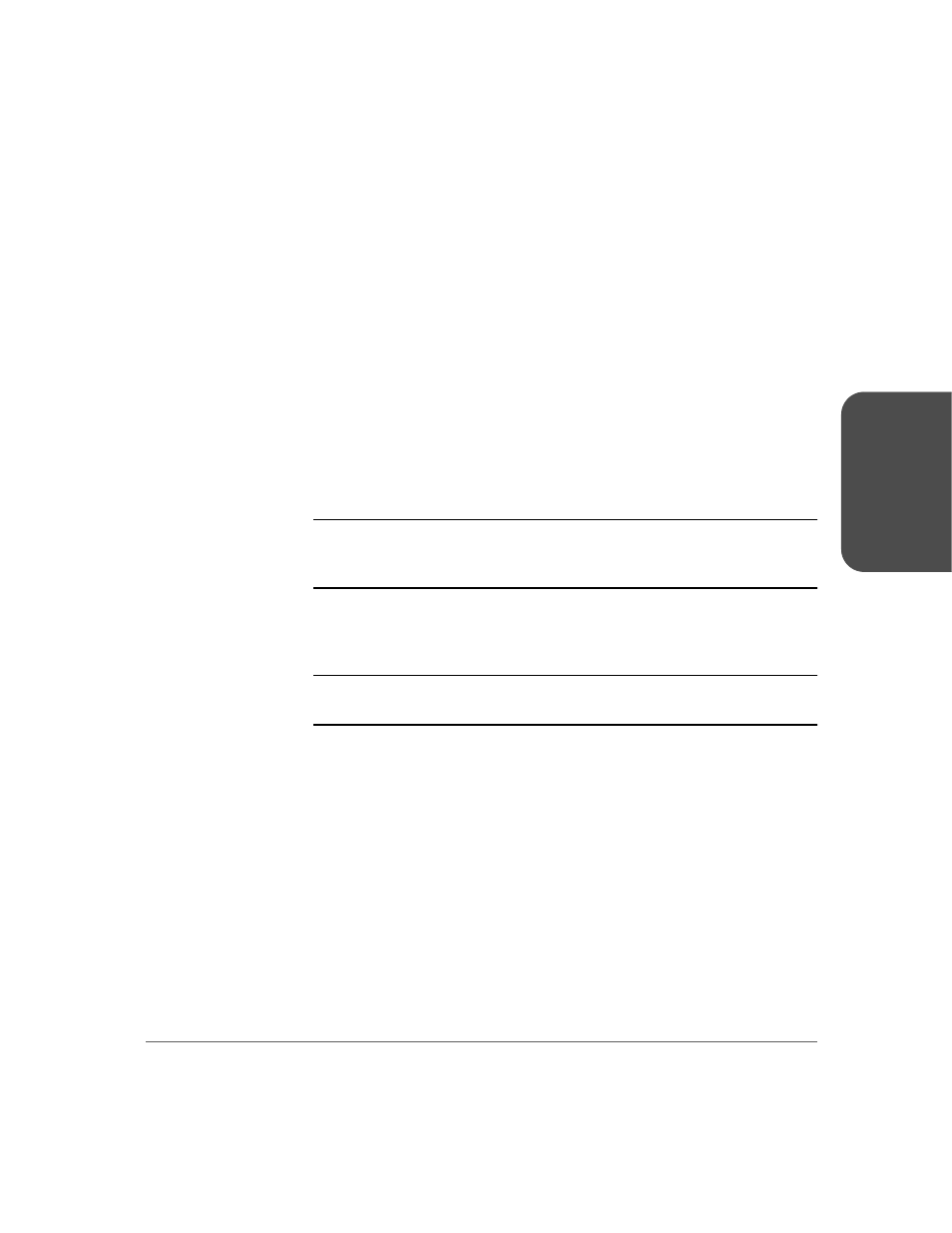
Chapter 4
Manual Operation 135
Chapter 4
Unloading a Cartridge from a DLT Drive
To unload a cartridge from a DLT drive:
1. Ensure the drive is not in use.
2. Open the tape library right front door by pulling on the left side of the
door.
3. Open the library left front door by using a latch key to unlock both locks.
See
on page 123. Turn the key counter clockwise to unlock
them, then pull open the door.
4. Locate the desired drive.
5.
Press the
[Unload]
button on the drive.
6. Wait (about 12 seconds) for the Operate Handle indicator to remain
steadily on.
Caution
Potential tape or equipment damage: Wait five seconds before
pulling the cartridge out of the drive. Immediately removing the
cartridge may damage the cartridge or drive leaders.
7. Raise the handle. The cartridge will eject about 4 cm (0.5 in.).
8. Gently pull the cartridge from the drive.
Note
If the cartridge does not come out of the drive, remount the
cartridge and return to Step 5.
9. Store
the
cartridge outside the tape library.
