HP 20/700 User Manual
Page 216
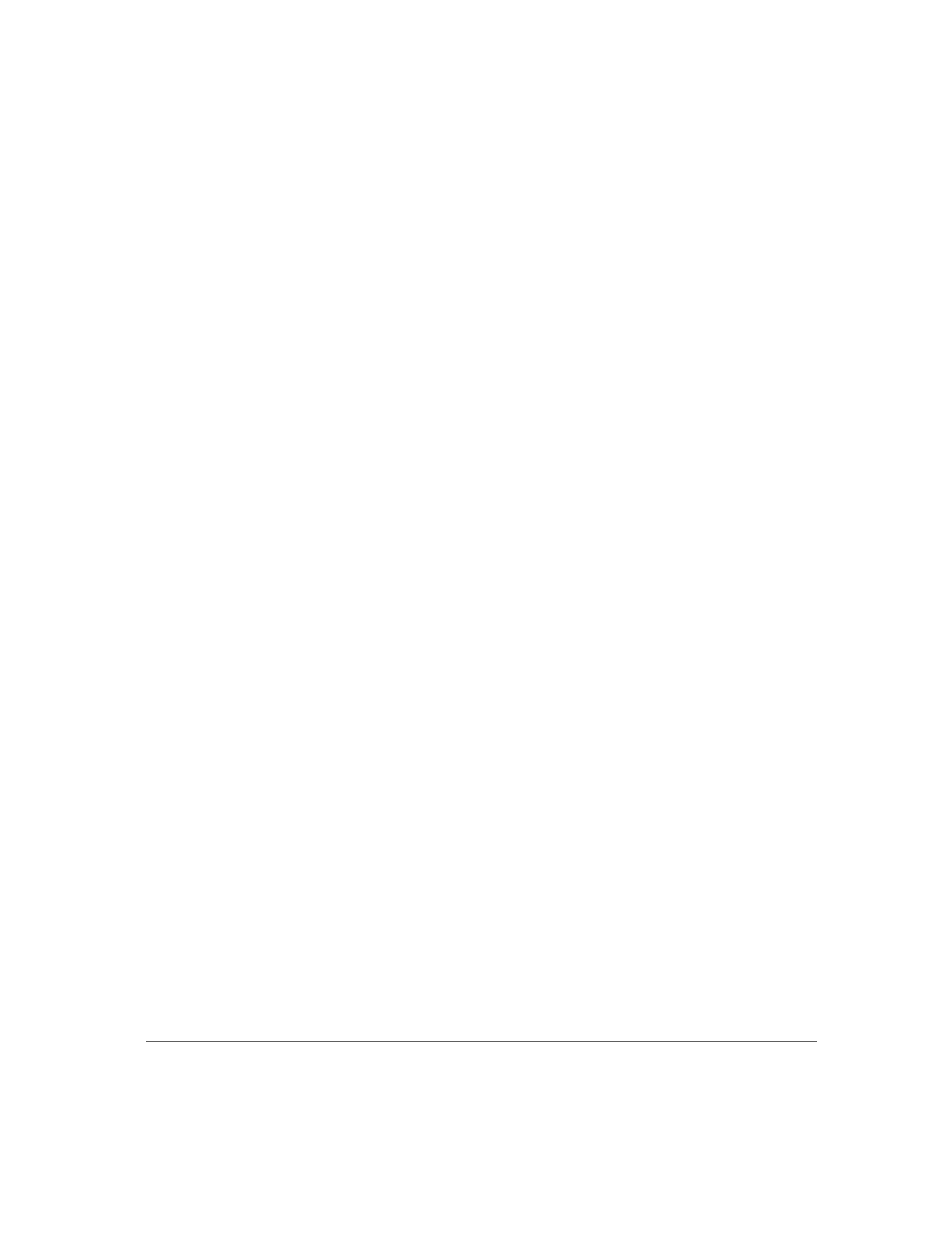
215
definition of
operating in
media
DLT
inspecting
general precautions
hub
migration
tape leader
menu
mixed media
modes, library operating
N
N
N
N
network
configuration
gateway address
O
O
O
O
operating modes, library
operations
automated
exporting cartridges through
CAP
importing cartridges through
CAP
IPLing the tape library
locating a cartridge
manual
manually cleaning a drive
monitoring status information
moving hand-camera
moving robot manually
moving Z-column
opening tape library front
doors
placing tape library online
powering-off the tape library
powering-on the tape library
removing cartridge from hand
operator panel
description of
entering configuration data
optional PDU
PPPP
power switch
drive
tape library
power-off procedure
power-on procedure
precautions
RRRR
rack-mounting
safety
registering the library
robot
components
moving manually
SSSS
safety
ESD prevention
rack-mounting
safety features
screen
CAP information
diagnostics
drive configuration
drive information
event log
library configuration
library statistic
library status
SCSI interface (library)
screen characteristics, setting
SCSI
setting drive IDs
SCSI configuration screen
SNMP (Simplified Network
Management Protocol)
for DNS configuration
software
fast load option
software support
software, controlling
SPARC
address ranges
specifications
9840
DLT
Ultrium
static electricity safety
statistic log
status
storage capacity, tape library
storage cells
subnet mask
switches
power
TTTT
Taiwan warning statement
tape cartridge
hub
inspecting DLT
tape drive, configuration screen
tape leader
test screen.
troubleshooting
9840
drives
DLT
drives
Ultrium
drives
U
U
U
U
Ultrium
bar code labels
cartridges
ordering
cleaning cartridges
maximum number of drives
