HP 20/700 User Manual
Page 174
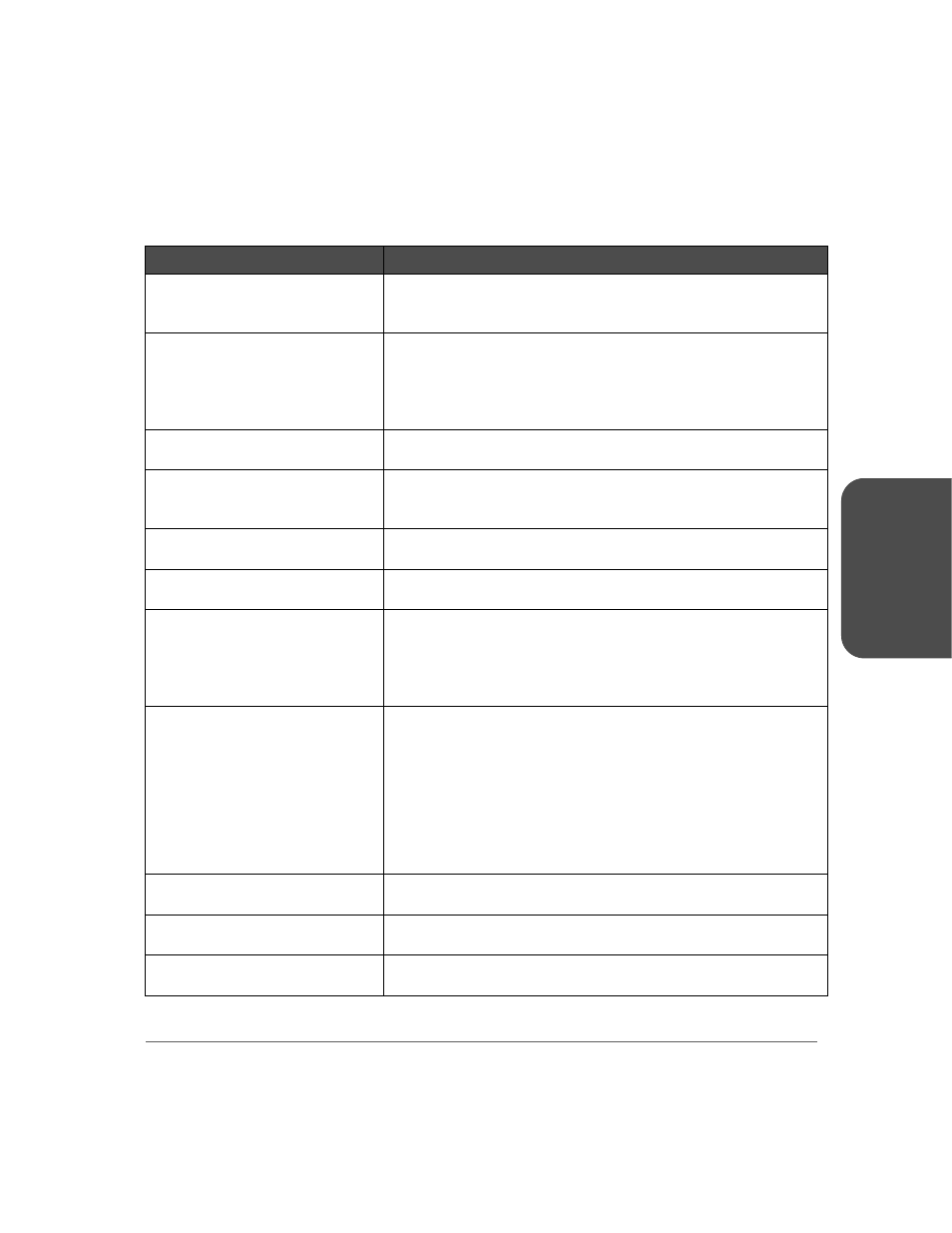
Appendix A
DLT Drives and Tape Cartridges 173
Appendix A
Table 10
DLT Cleaning Light Issues
DLT Cleaning Light Issues
DLT Cleaning Light Issues
DLT Cleaning Light Issues
Cause
Cause
Cause
Cause
Solution
Solution
Solution
Solution
Contamination by loose debris
Avoid by ensuring the drive is operated in a clean, contamination-
free environment. Cartridges should be stored vertically in their
plastic cases.
Contamination by head staining.
(Caused by adhesion of chemicals
that are present in the tape media
to the head surface.)
One or two passes with a cleaning tape should resolve cleaning
lights caused by normal head staining. If a cleaning tape is
unsuccessful in resolving a cleaning light after 3 or more attempts,
the cleaning tape may be contaminated, and should NOT be used
in another drive
Temperature and humidity
Tapes should be stored and used in the middle of the temperature
and humidity specifications range of 64-79° F, and 40-60% RH.
Non-acclimated media
A tape should be acclimated for a minimum of 24 hours before
being used, particularly if it has been stored at a substantially
different temperature or level of humidity than the tape library.
Wrong cleaning cartridge
Only use the cleaning cartridge specifically designated for each
drive type (see
).
Wrong tape format
Attempting to load, read, or write tapes that were written in other
formats can cause cleaning lights.
Abnormal build up of head
debris. (Frequent load/unload
operations with minimal tape
reading or writing can cause this
condition.)
Do not perform frequent load/unloads without also doing tape
operations.
Bad/defective/contaminated
media
If a cleaning light is cleared using a cleaning tape, and then
immediately reappears when a particular cartridge is reloaded,
that cartridge should be suspected as being contaminated.
If this occurs, re-clean the drive, loading a known good tape. In
rare cases, a tape cartridge can be worn out, have bad calibration
tracks, or have a bad tape directory recorded by another drive.
Any cartridge that is suspected of being defective or contaminated
should NOT be reused in any drive.
Expired cleaning cartridge
A cleaning cartridge is good for 20 uses. After that, the library
status screen will display EXPIRED.
Cleaning requested/required and
overuse of cleaning cartridges
Use of a cleaning cartridge should only be done when the library
status screen states CLEAN NEEDED.
Old firmware revisions
If a cleaning tape does not resolve a cleaning light issue, make
sure the latest drive firmware is being used.
