Using omnisolve from landware, Using yahoo! messenger – HP 700 Series User Manual
Page 86
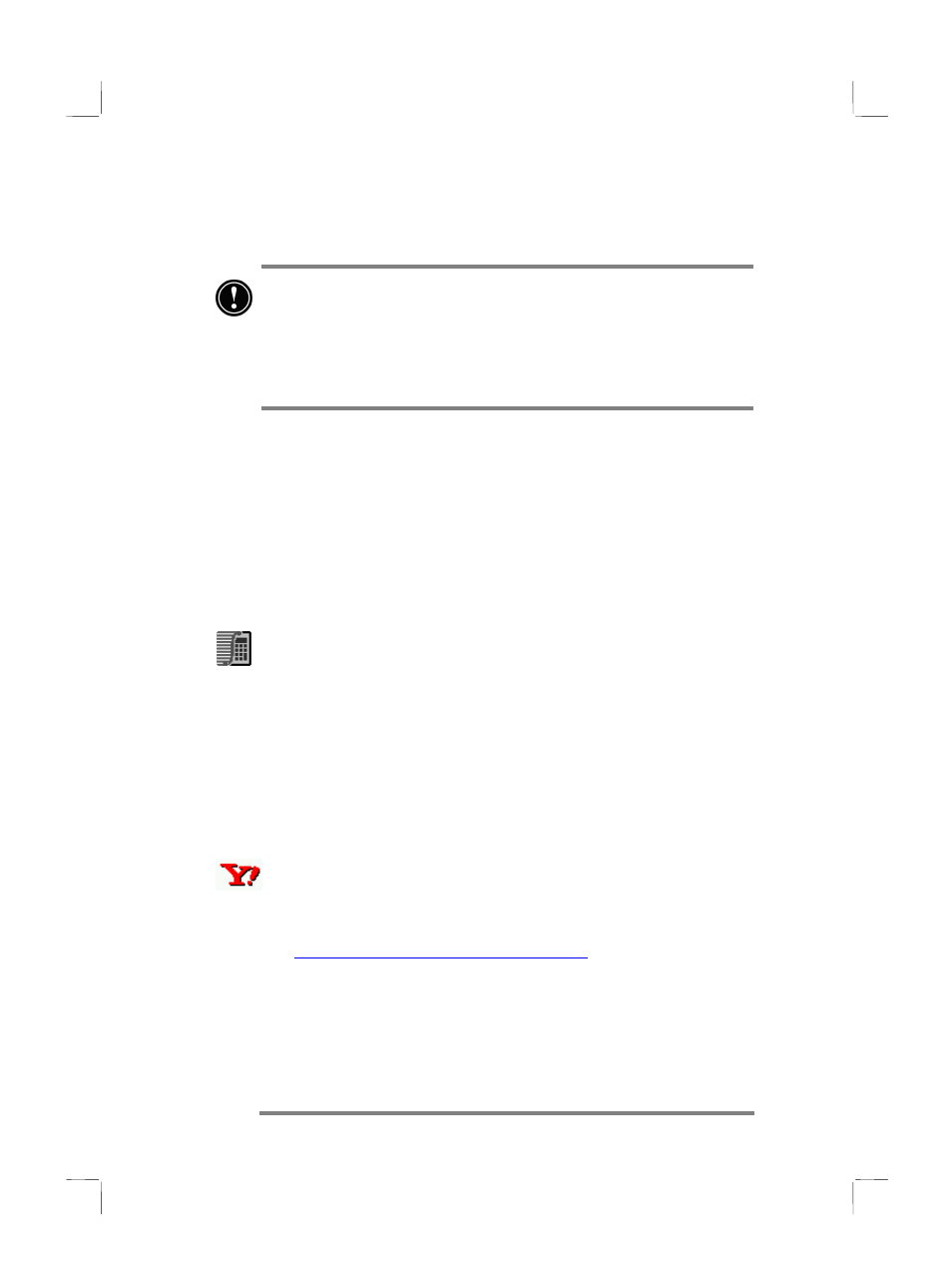
82 HP Jornada 700 Series Handheld PC
5. After completion, perform a soft reset before using your HP
Jornada (see the Resetting section in chapter 8).
When you restore, your HP Jornada must have the same
regional settings as when you completed the backup.
Otherwise, you will not be able to restore the files. To change
regional settings, on the Start menu, point to Settings, tap
Control Panel, and then double-tap the Regional Settings
icon. Select your region from the drop-down list.
Using OmniSolve from LandWare
Using OmniSolve from LandWare
Using OmniSolve from LandWare
Using OmniSolve from LandWare
OmniSolve is a financial application that offers the same features
as the HP business calculator. It is designed specifically for real
estate, retail, and business professionals who use Handheld PCs
to make financial decisions quickly and accurately. OmniSolve
employs a “form filling” metaphor to provide you with a rich
problem-solving environment that is unparalleled in its ease of
use, power, and flexibility.
To start OmniSolve
·
On the Start menu, point to Programs, point to
Accessories, and then tap OmniSolve.
For detailed procedures about using OmniSolve, refer to
OmniSolve online Help.
Using Yahoo! Messenger
Using Yahoo! Messenger
Using Yahoo! Messenger
Using Yahoo! Messenger
To get started using Yahoo! Messenger
1. To activate Yahoo! Messenger you must create a free Yahoo
account by visiting the Yahoo! Messenger Web site at:
http://messenger.yahoo.com/messenger/
. When you sign up
for your free account you will create a login ID and password.
2. Open Yahoo! Messenger and enter your login information at
the login screen.
3. Next, choose your connection preference (you will be
prompted for this after you login). Enter the username and
password for your ISP, and click "Connect".
