Factory default reset – HP 700 Series User Manual
Page 165
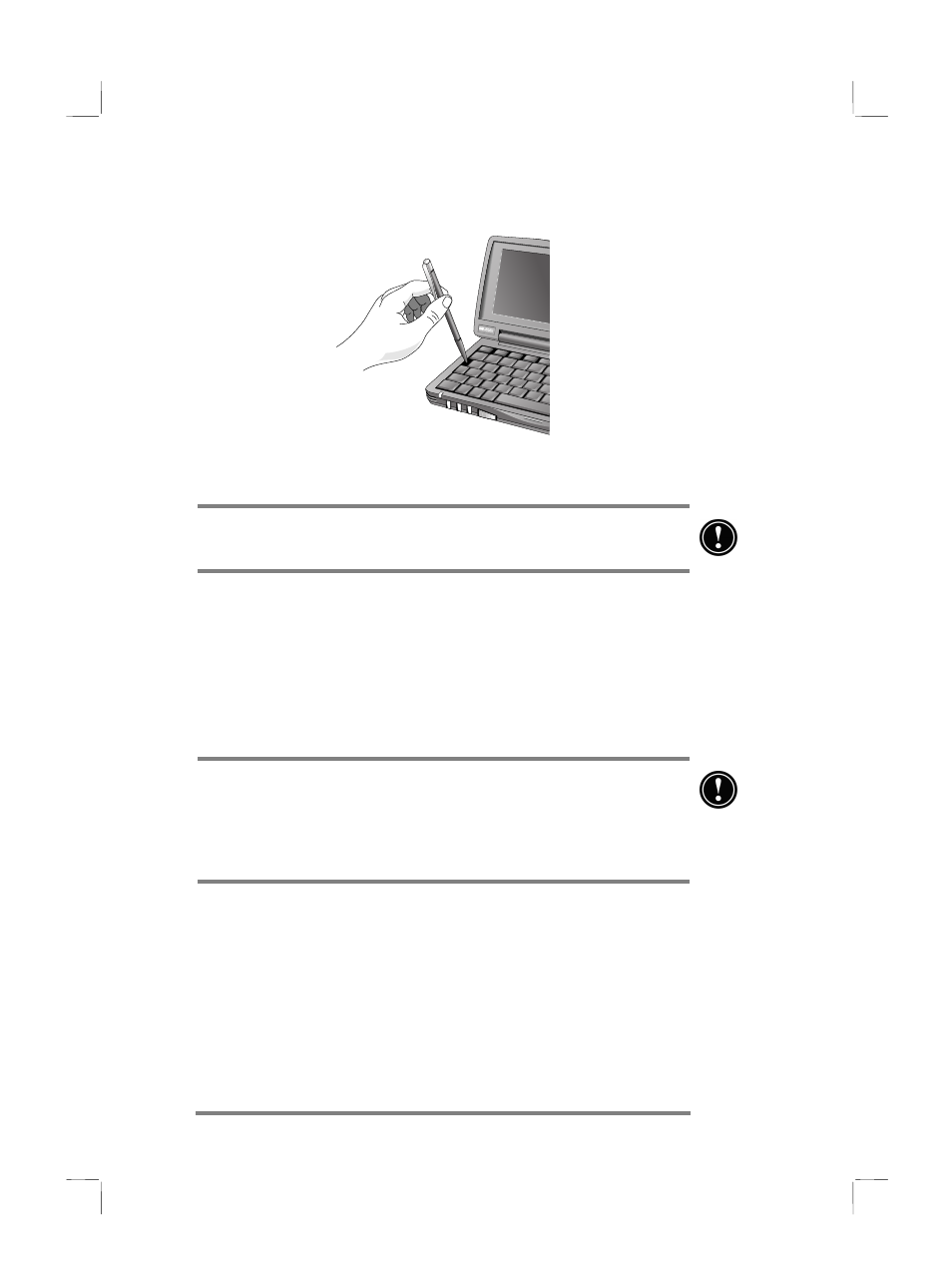
Chapter 8 | Troubleshooting | 161
Using the stylus to perform a soft reset
When you perform a soft reset you will lose unsaved data in all
open documents or programs.
Factory default reset
Perform a factory default reset only when your HP Jornada does
not respond to a soft reset. A factory default reset will erase all
data you have entered, including all files, system settings, and
programs you have installed. If you have forgotten your primary
and reminder passwords, you will also need to perform a factory
default reset.
Performing a factory default reset erases all files, programs,
and appointments you have entered. You can restore only data
that has been backed up to your desktop PC or to a PC Card or
CompactFlash Card. (For more information, see the Backing
up and Restoring data section in chapter 5.)
To perform a factory default reset
1. Disconnect all cables, including the ac adapter from your
HP Jornada.
2. Remove the backup battery. For more information, see the
Replacing the backup battery section in chapter 7.)
3. Remove the main battery.
